Clean the product, Clean the scanning strips, Clean the rollers – HP Digital Sender Flow 8500 fn2 Document Capture Workstation User Manual
Page 96: Introduction, Clean the scanning strips clean the rollers
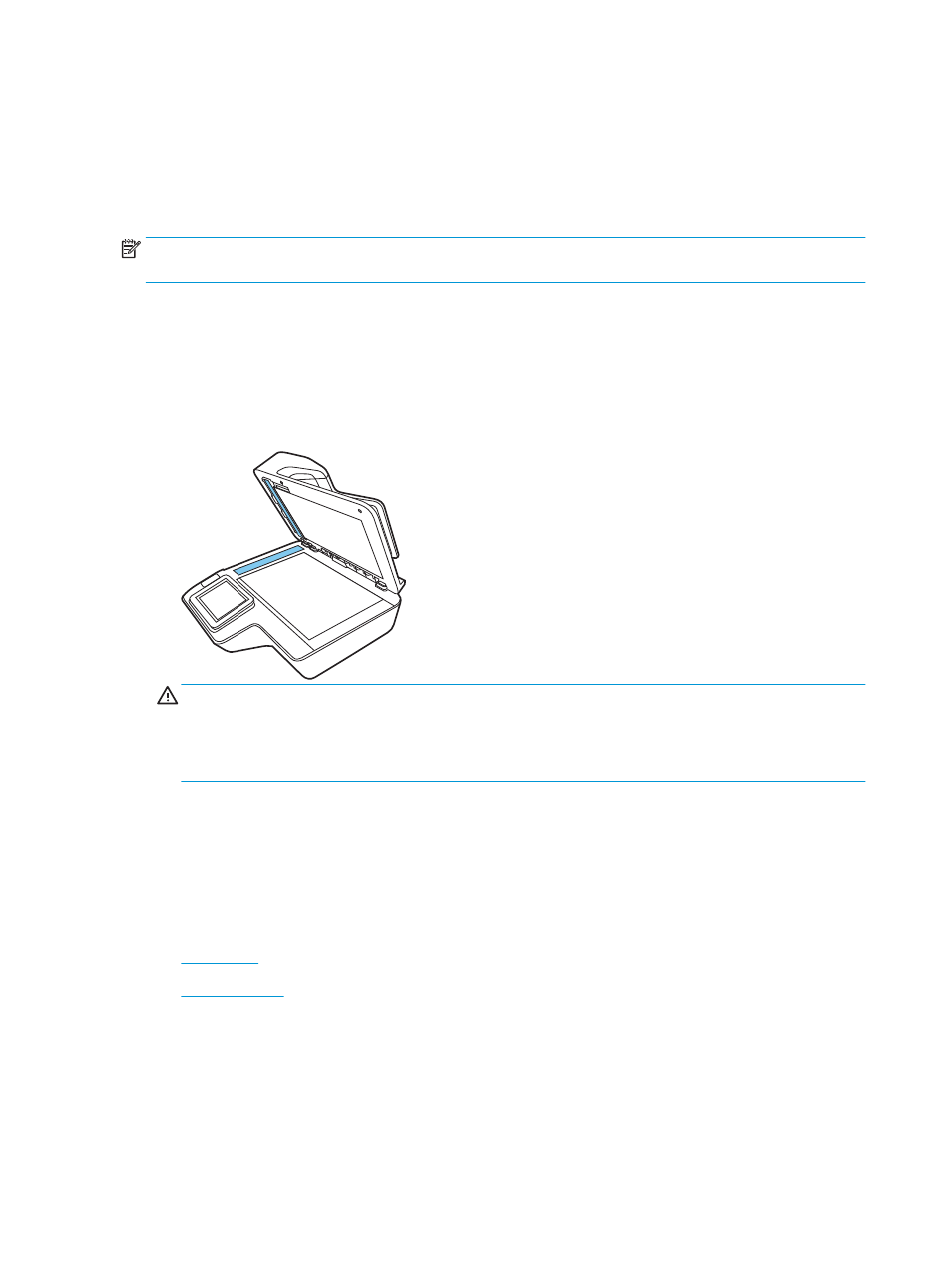
Clean the product
Occasional cleaning of the scanner helps ensure high-quality scans. The amount of care necessary depends on
several factors, including the amount of use and the environment. Perform routine cleaning as necessary.
Clean the scanning strips
NOTE:
The HP ScanJet Enterprise Flow N9120 fn2 Document Scanner is shown in this procedure, however, the
instructions are also correct for the HP Digital Sender Flow 8500 fn2 Document Capture Workstation.
To clean the scanning strip components, follow these steps:
1.
Press the
Power
button to turn off the scanner, and then disconnect the power cable and other cables from
the scanner.
2.
Lift up the automatic document feeder (ADF).
3.
Clean the scanning strips with a soft, lint-free cloth that has been sprayed with a mild glass cleaner.
CAUTION:
Use only glass cleaner to clean the scanning strips. Avoid cleaners that contain abrasives,
acetone, benzene, and carbon tetrachloride, all of which can damage the scanning strips. Avoid isopropyl
alcohol because it can leave streaks on the scanning strips.
Do not spray the glass cleaner directly on the scanning strips.
4.
Dry the scanning strips with a dry, soft, lint-free cloth. Wipe the strips of gray, reflective material on each
strip.
5.
Close the ADF, reconnect the USB cable and power supply to the scanner, and then press the
Power
button
to turn on the scanner. The scanner is now ready to use.
Clean the rollers
●
●
Introduction
The rollers may need to be cleaned under the following conditions:
86
Chapter 3 Care and maintenance
ENWW