HP Digital Sender Flow 8500 fn2 Document Capture Workstation User Manual
Page 35
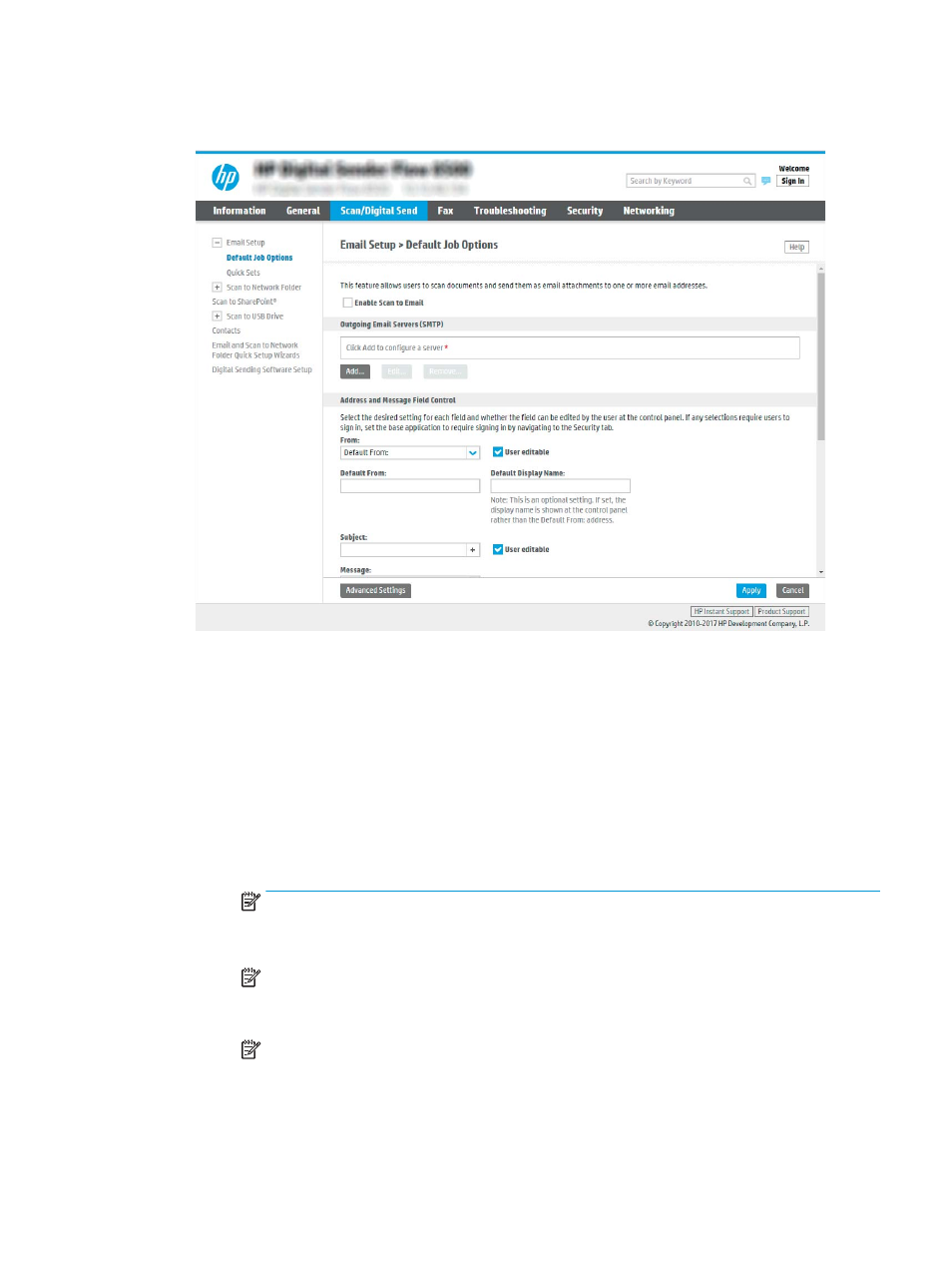
2.
On the Email Setup dialog, select the Enable Send to Email check box. If this check box is not selected, the
feature is unavailable at the product control panel.
3.
In the Outgoing Email Servers (SMTP) area, complete the steps for one of the following options:
●
Select one of the displayed servers
●
Click Add to start the SMTP wizard.
▲
In the SMTP wizard, select one of the following options:
○
Option one: I know my SMTP server address or host name: Enter the address of an SMTP
server, and then click Next
○
Option two: If you do not know the address of the SMTP server, select Search network for
outgoing email server, and then click Next. Select the server, and then click Next.
NOTE:
If an SMTP server was already created for another product function, the Use a server
already in use by another function option displays. Select this option, and then configure it to be
used for the email function.
NOTE:
Some servers have problems sending or receiving emails that are larger than 5
megabytes (MB). These problems can be prevented by entering a number in Split emails if larger
than (MB).
NOTE:
In most cases, the default port number does not need to be changed. However, when
using the Enable SMTP SSL Protocol option, port 587 must be used.
ENWW
Set up the scanner
25