Additional scan tasks, Use the scanning software (windows) – HP Digital Sender Flow 8500 fn2 Document Capture Workstation User Manual
Page 85
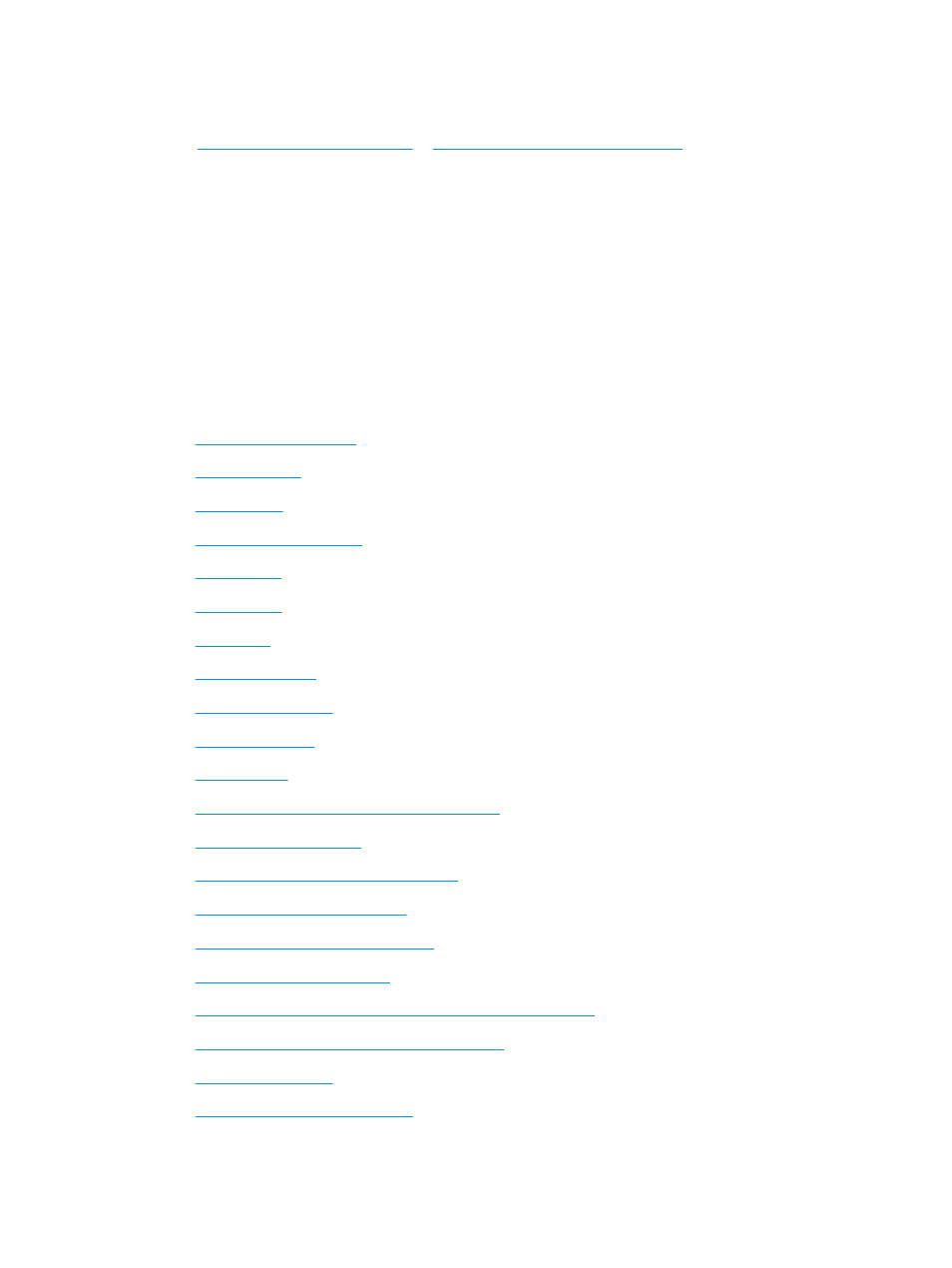
Additional scan tasks
Go to
www.hp.com/go/DSFlow8500fn2
or
www.hp.com/support/sjflowN9120fn2
.
Instructions are available for performing specific scan tasks, such as the following:
●
Scan pages from books or other bound documents
●
Send a scanned document to a folder in the product memory
●
Scan both sides of an identification card
●
Scan a document into a booklet format
Use the scanning software (Windows)
The following topics describe how to use the scanning software.
●
●
●
●
●
●
●
●
●
●
●
●
Filter out color from a document (color dropout)
●
●
Automatically straighten scanned images
●
Automatically delete blank pages
●
Automatically adjust page orientation
●
Automatically detect page size
●
Automatically crop or pad scanned image to selected page size
●
Scan using text-enhanced black and white mode
●
●
Scan by using other scan software
ENWW
Use the scanning software (Windows)
75