Introduction, Required guidelines before loading documents – HP Digital Sender Flow 8500 fn2 Document Capture Workstation User Manual
Page 73
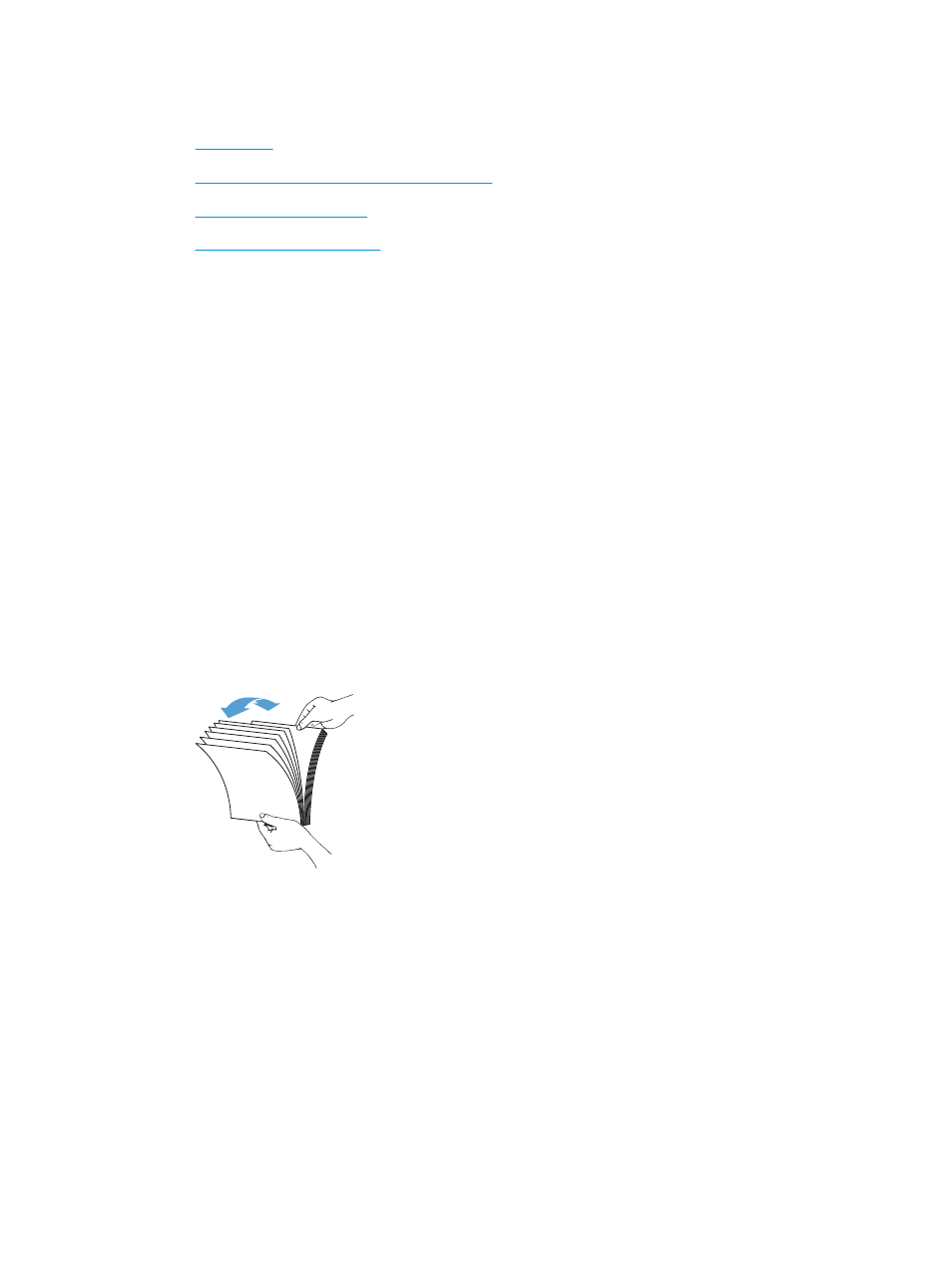
Load paper in the Automatic Document Feeder (ADF) input tray
●
●
Required guidelines before loading documents
●
●
Introduction
This document provides instructions on how to load same-sized and mixed-sized documents into the Automatic
Document Feeder (ADF) input tray of an HP ScanJet flatbed scanner.
●
Documents with the same paper size and width are same-sized documents.
●
Documents with different paper width or length are mixed sized documents, for example, legal size, letter
size, and a check.
Required guidelines before loading documents
Before loading the documents in the ADF input tray, make sure to follow these guidelines:
●
Use the recommended paper type and size in the ADF input tray. Refer to the Supported paper types
section for paper capacities and capabilities.
●
Smooth any folds or curls in the pages to avoid paper jams.
●
Fan through the pages to remove any staples, paper clips, or sticky notes.
Figure 2-1
Fan the pages of the document
Load originals
63