Scan and send to usb flash drive, Introduction, Scan and save the document to a usb flash drive – HP Digital Sender Flow 8500 fn2 Document Capture Workstation User Manual
Page 80
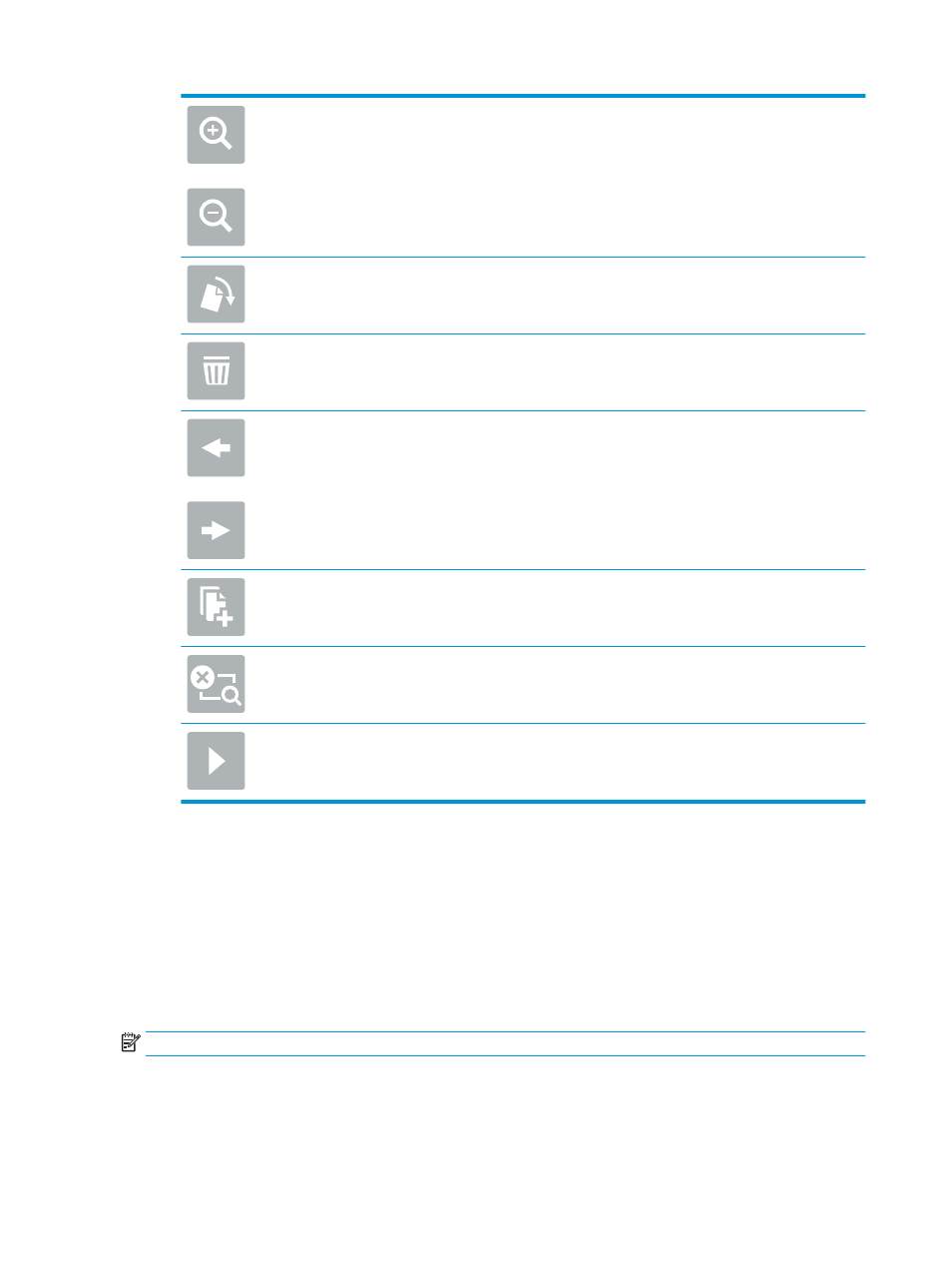
Use these options to zoom in or out on the selected page.
NOTE:
Select only one page at a time to use these options.
Use this option to rotate the page 180 degrees.
NOTE:
This option is available only in the thumbnail view.
Use this option to delete the selected pages.
NOTE:
This option is available only in the thumbnail view.
Use these options to rearrange the pages within the document. Select one or more pages and
move them to the left or right.
NOTE:
These options are available only in the thumbnail view.
Use this option to add a page to the document.
Use this option to clear the changes made in the preview and start over.
Select this option to collapse the preview screen.
8.
When the document is ready, select
Save
to save the file.
Scan and send to USB Flash Drive
Introduction
The product can scan a file and save it on a USB flash drive. Before using this feature, use the HP Embedded Web
server to enable and configure it.
Scan and save the document to a USB flash drive
NOTE:
You might be required to sign in to the product to use this feature.
1.
Place the document face-down on the scanner glass, or place it face-up in the document feeder and adjust
the paper guides to fit the size of the document.
2.
Insert the USB flash drive into the USB port.
70
Chapter 2 Use the scanner
ENWW