Ip core verification, Simulation environment, Compatibility testing environment – Altera 10-Gbps Ethernet MAC MegaCore Function User Manual
Page 10: Performance and resource utilization, Ip core verification –4, Performance and resource utilization –4
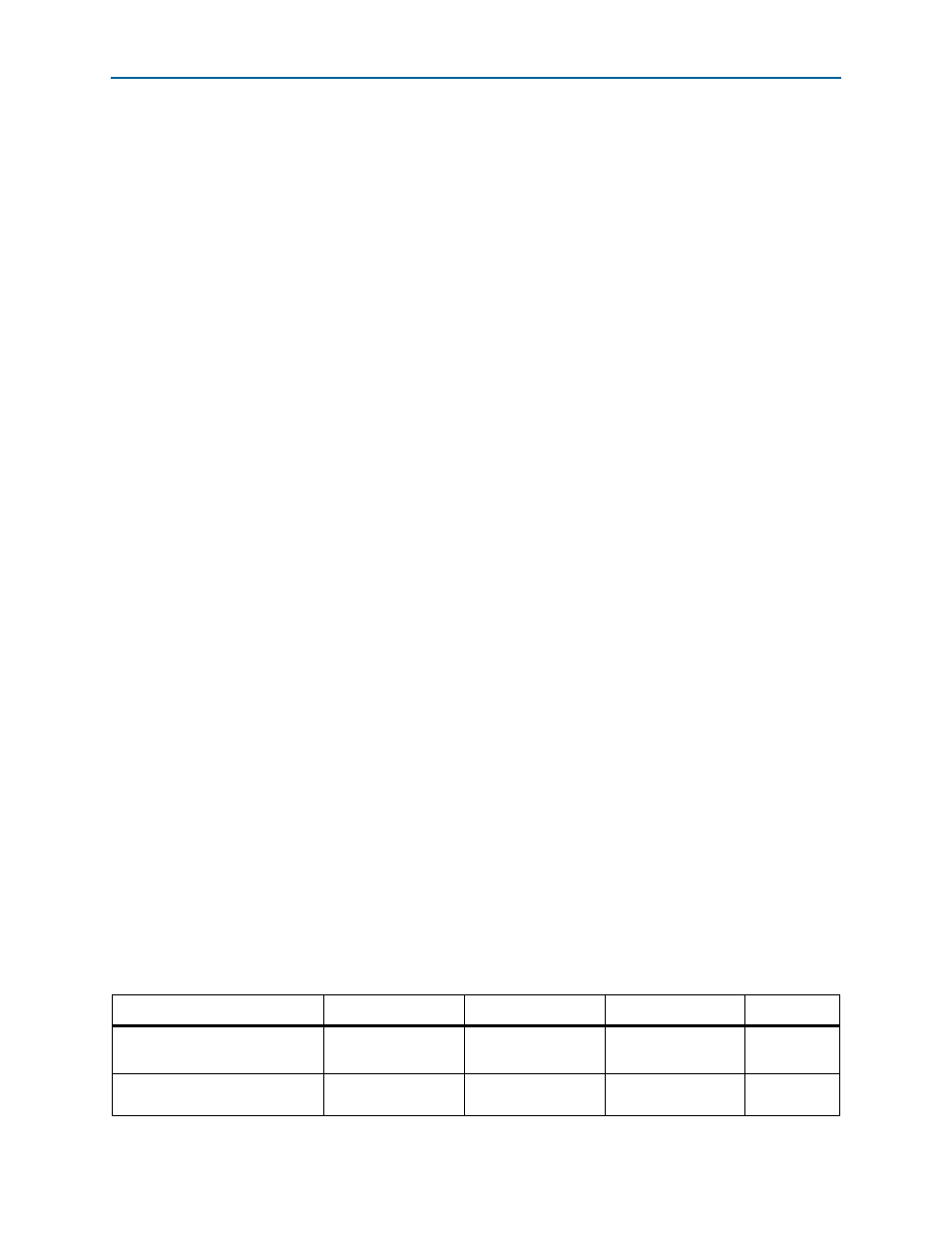
1–4
Chapter 1: About This IP Core
IP Core Verification
10-Gbps Ethernet MAC MegaCore Function User Guide
February 2014
Altera Corporation
1.4. IP Core Verification
To ensure compliance with the IEEE specification, Altera performs extensive
validation of the 10GbE MAC IP core. Validation includes both simulation and
hardware testing.
1.4.1. Simulation Environment
Altera performs the following tests in the simulation environment:
■
Directed tests that test all types and sizes of transaction layer packets and all bits of
the configuration space.
■
Error injection tests that inject errors in the link, transaction layer packets, and data
link layer packets, and check for the proper response from the IP core.
■
Random tests that test a wide range of traffic patterns across one or more virtual
channels.
1.4.2. Compatibility Testing Environment
Altera has performed significant hardware testing of the 10GbE MAC IP core to
ensure a reliable solution. The IP core has been tested with the following devices:
■
Arria V, Stratix IV, and Stratix V
■
Soft XAUI PHY
■
Soft and hard 10GBASE-R PHY
■
Hard Backplane Ethernet 10GBASE-KR PHY
■
1G/10Gbps Ethernet PHY
The IP core has passed all interoperability tests conducted by the UNH. In addition,
Altera internally tests every release with the Spirent Ethernet and 10G testers.
1.5. Performance and Resource Utilization
Table 1–4
provides the estimated performance and resource utilization of the 10GbE
MAC for the Cyclone IV device family. The estimates are obtained by compiling the
10GbE MAC with the Quartus II software targeting a Cyclone IV
(EP4CGX110DF31C7) device with speed grade –7.
1
To achieve your timing requirement in the Quartus II software, Altera recommends
that you use multiple seeds in the Design Space Explorer to find the optimal Fitter
settings for your design, follow the recommendations of the Timing Optimization
Advisor, apply the Speed Optimization Technique and use the LogicLock regions.
Table 1–4. Cyclone IV Performance and Resource Utilization
Settings
Logic Elements
Logic Registers
Memory Block (M9K)
f
MAX
(MHz)
All options disabled
4,424
3,245
2
>156.25
All options enabled with
memory-based statistics counters
11,845
8,355
11
>156.25