10gbe mac parameter settings, 10gbe mac parameter settings –6 – Altera 10-Gbps Ethernet MAC MegaCore Function User Manual
Page 18
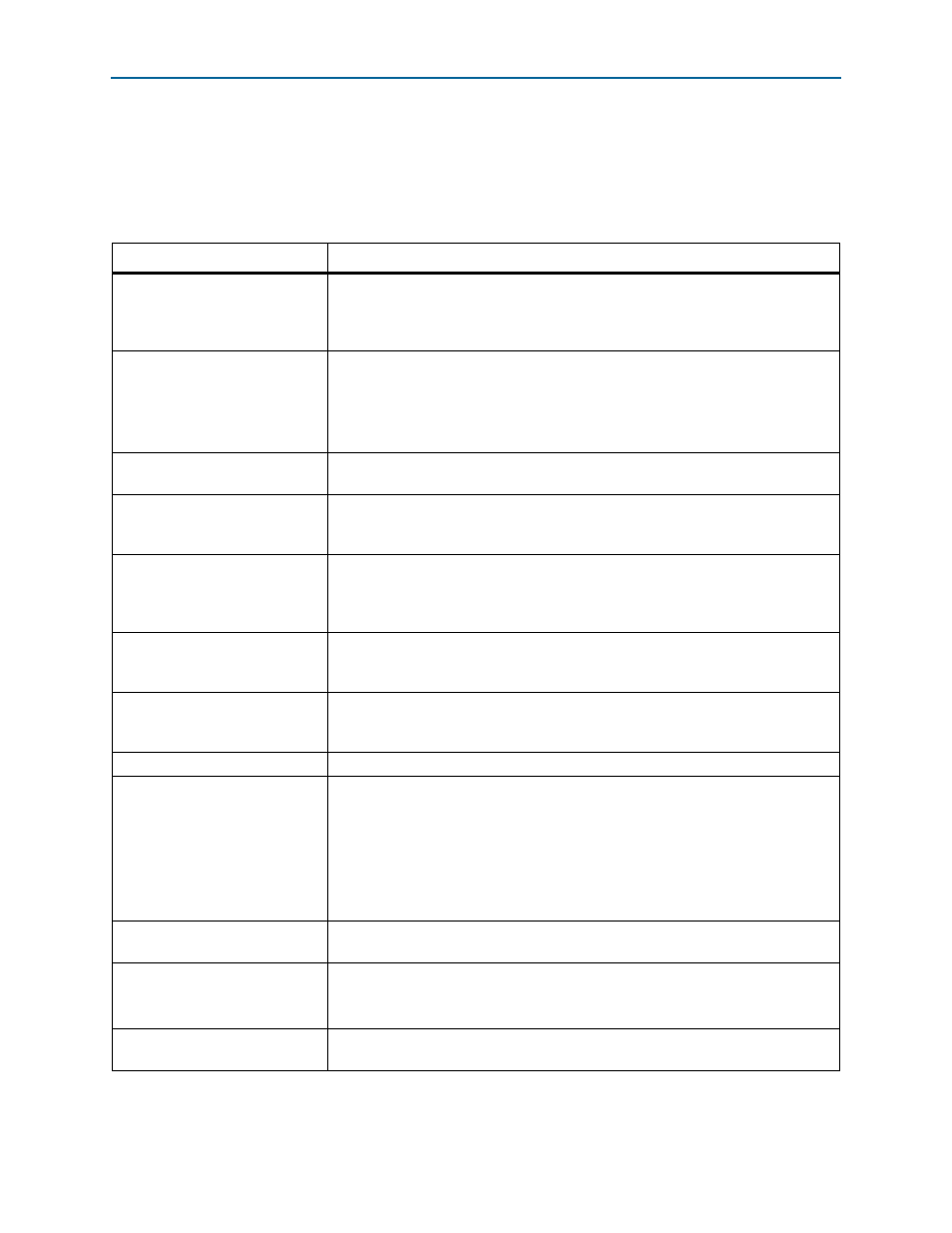
2–6
Chapter 2: Getting Started with Altera IP Cores
10GbE MAC Parameter Settings
10-Gbps Ethernet MAC MegaCore Function User Guide
February 2014
Altera Corporation
2.5. 10GbE MAC Parameter Settings
You customize the 10GbE MAC by specifying the parameters on the MegaWizard
Plug-in Manager, or Qsys in the Quartus II software.
Table 2–1
describes the
parameters and how they affect the behavior of the IP core.
Table 2–1. 10GbE Parameters
Parameter
Description
Speed select for 10G MAC
Use this parameter to select the speed options. By default, the 10G MAC option is
selected. Select Enable 1G/10G MAC to implement the 10-Gbps and 1-Gbps MAC;
select Enable Multi-Speed 10M-10Gb MAC to implement the 10-Mbps, 100-Mbps, 1-
Gbps, and 10-Gbps MAC.
Preamble pass-through mode
Turn on this parameter to enable the preamble passthrough mode. To enable the
preamble passthrough mode, you must turn on this parameter and set the
tx_preamble_control
, rx_lane_decoder_preamble_control, and
rx_preamble_inserter_control
registers to 1.
This parameter is disabled if you selected Enable 1G/10G MAC.
Priority-based flow control (PFC)
Turn on this parameter to enable PFC. Refer to
“Priority-Based Flow Control” on
for more information on PFC and its operations.
Number of PFC priorities
Indicates the number of PFC priority levels that the 10GbE MAC IP core supports. The
valid range is from 2 to 8. This option is enabled only if you turn on the Priority-based
flow control (PFC) parameter.
Datapath option
Use this parameter to select the datapath option that determines the MAC variation to
instantiate. By default, the TX & RX option is selected. The default datapath
instantiates the MAC TX and MAC RX blocks. Selecting TX only instantiates the MAC
TX block; selecting RX only instantiates the MAC RX block.
Supplementary address
Turn on this parameter to enable supplementary addresses. To enable supplementary
addresses, you must turn on this parameter and set the EN_SUPP0/1/2/3 bits in the
rx_frame_control
register to 1.
CRC on transmit path
Turn on this parameter to calculate and insert CRC on the transmit datapath. To
compute and insert CRC on the transmit datapath, you must turn on this parameter
and set the
tx_crcins_control
[1]
register bit to 1.
Statistics collection
Turn on this parameter to collect statistics on the transmit and receive datapaths.
Statistics counters
When you turn on Statistics collection, the default implementation of the statistics
counters is Memory-based.
Use Memory-based statistics counters to free up the logic elements (the MAC does
not clear the statistic counters after the counters are read); Register-based statistics
counters to free up the memory (the MAC clears the statistic counters after the
counters are read).
Register-based statistics counters are not supported for Cyclone IV GX devices.
Enable time stamping
Turn on this parameter to enable time stamping on the transmitted and received
frames.
Enable PTP 1-step clock support
Turn on this parameter to insert time stamp on PTP messages for 1-step clock based
on the TX Egress Timestamp Insert Control interface.
This parameter is disabled if you do not turn on Enable time stamping.
Timestamp fingerprint width
Use this parameter to set the width in bits for the time stamp fingerprint on the TX
path. The default value is 4 bits.