Viewing spb service topology and details for an ac, Changing customer site names – H3C Technologies H3C Intelligent Management Center User Manual
Page 119
Advertising
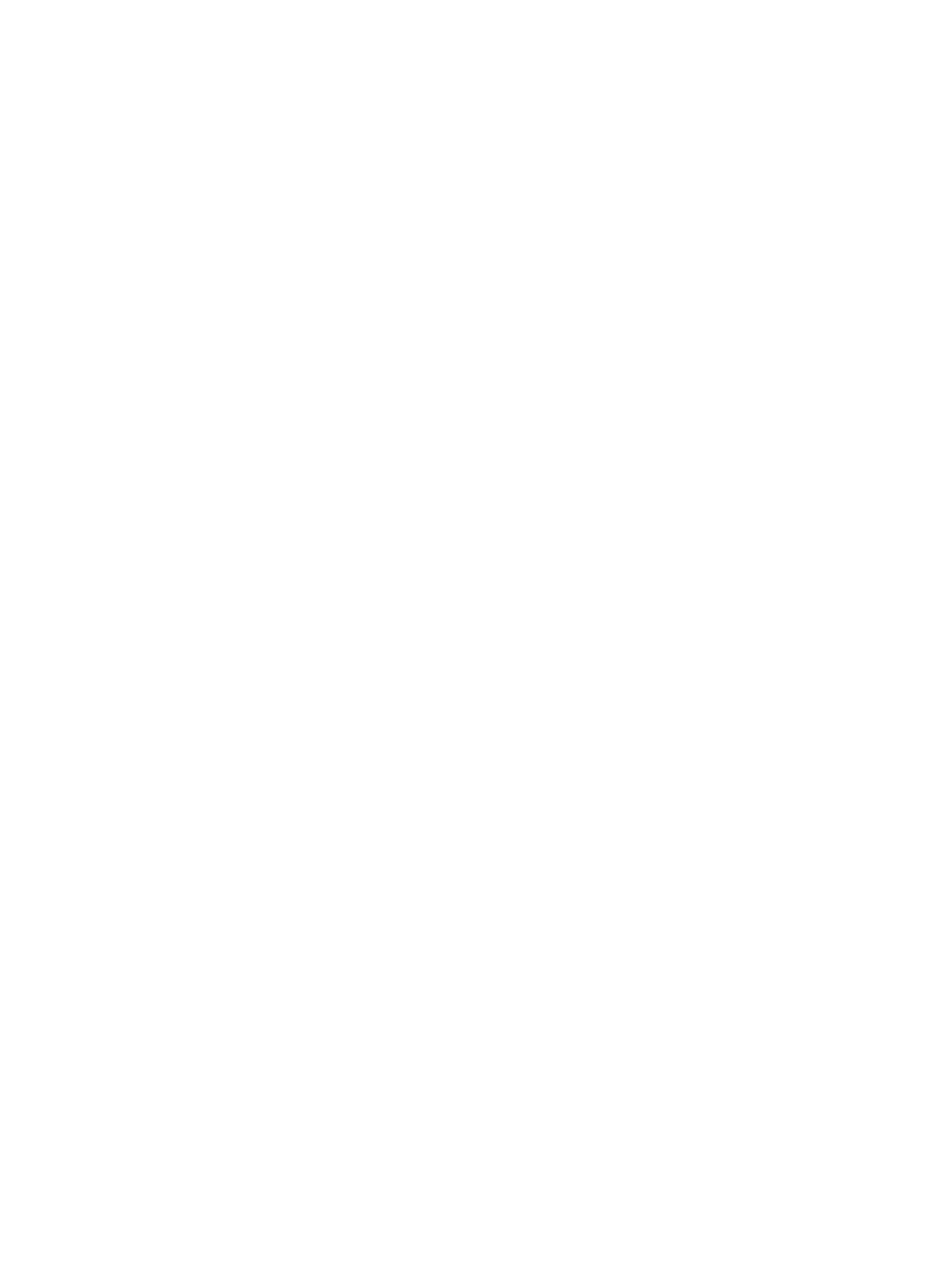
110
Viewing SPB service topology and details for an AC
1.
From the navigation tree, select VAN Fabric Manager > LAN Configuration > SPB.
2.
Click the AC List tab.
3.
Click an SPB service name in the SPB Service column.
For more information about SPB service topology and details, see "
Changing customer site names
The customer site name only identifies a customer site in the topology diagram. It is not used for any
other purposes.
To change a customer site name:
1.
From the navigation tree, select VAN Fabric Manager > LAN Configuration > SPB.
2.
On the AC List tab, click a customer site name in the Customer Site Name column.
3.
Enter a new customer site name.
4.
Click OK.
Advertising