Deployment procedure summary, Maintenance task summary – H3C Technologies H3C Intelligent Management Center User Manual
Page 121
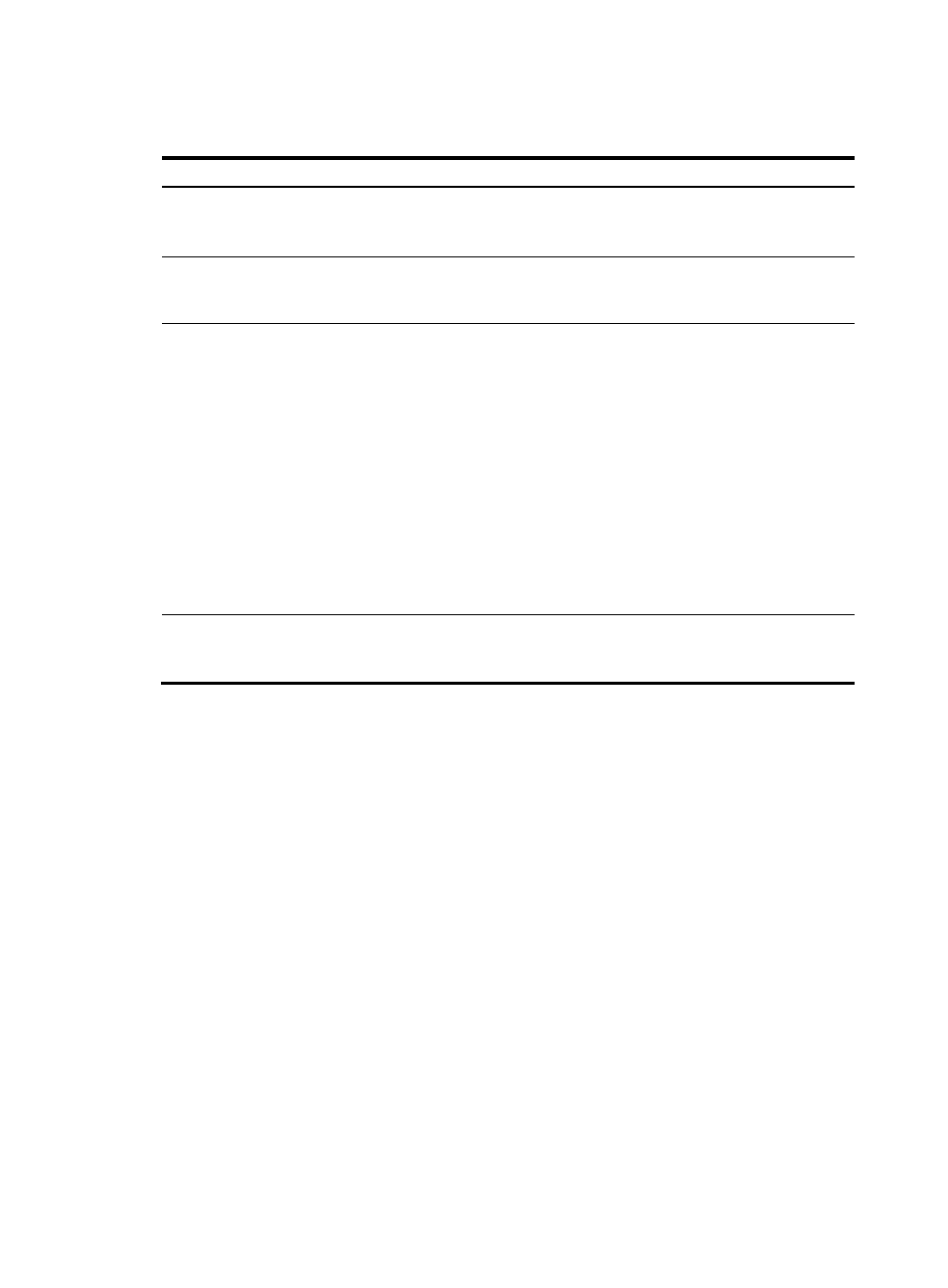
112
Deployment procedure summary
Step Remarks
References
1.
Import EVI edge
devices to VFM's EVI
module.
After importing EVI edge devices, you can
synchronize their EVI configuration to VFM's EVI
module instead of configuring EVI from scratch.
•
•
2.
Enable EVI on
transport-facing
physical interfaces.
N/A
Managing transport-facing
physical interfaces on a
3.
Create and deploy
EVI services.
The following are tasks you must perform to set up
an EVI network:
•
Specify site IDs.
•
Specify a tunnel source IP address or interface.
•
Specify a unique network ID.
•
Specify extended VLANs.
•
Configure up to two ENDSs.
VFM automatically performs the following tasks:
•
Create an EVI IS-IS process for each EVI tunnel.
The process ID is the same as the EVI tunnel
interface number.
•
Specify a designated VLAN for each site that
has redundant edge devices.
•
•
4.
Deploy EVI services
on individual edge
devices.
When you add an edge device to an existing EVI
network, you can use device-specific EVI service
management to tune EVI settings on the device.
Managing EVI settings on
individual devices
Maintenance task summary
To manage the EVI edge device pool:
•
•
•
•
To maintain device-specific EVI settings, perform the following tasks:
•
Viewing the EVI configuration of a device
•
•
Removing an EVI service from a device
•
To maintain EVI services, perform the following tasks:
•
•
•
Viewing basic information and topology of an EVI service
•