Querying evi settings, Adding an evi service to a device – H3C Technologies H3C Intelligent Management Center User Manual
Page 127
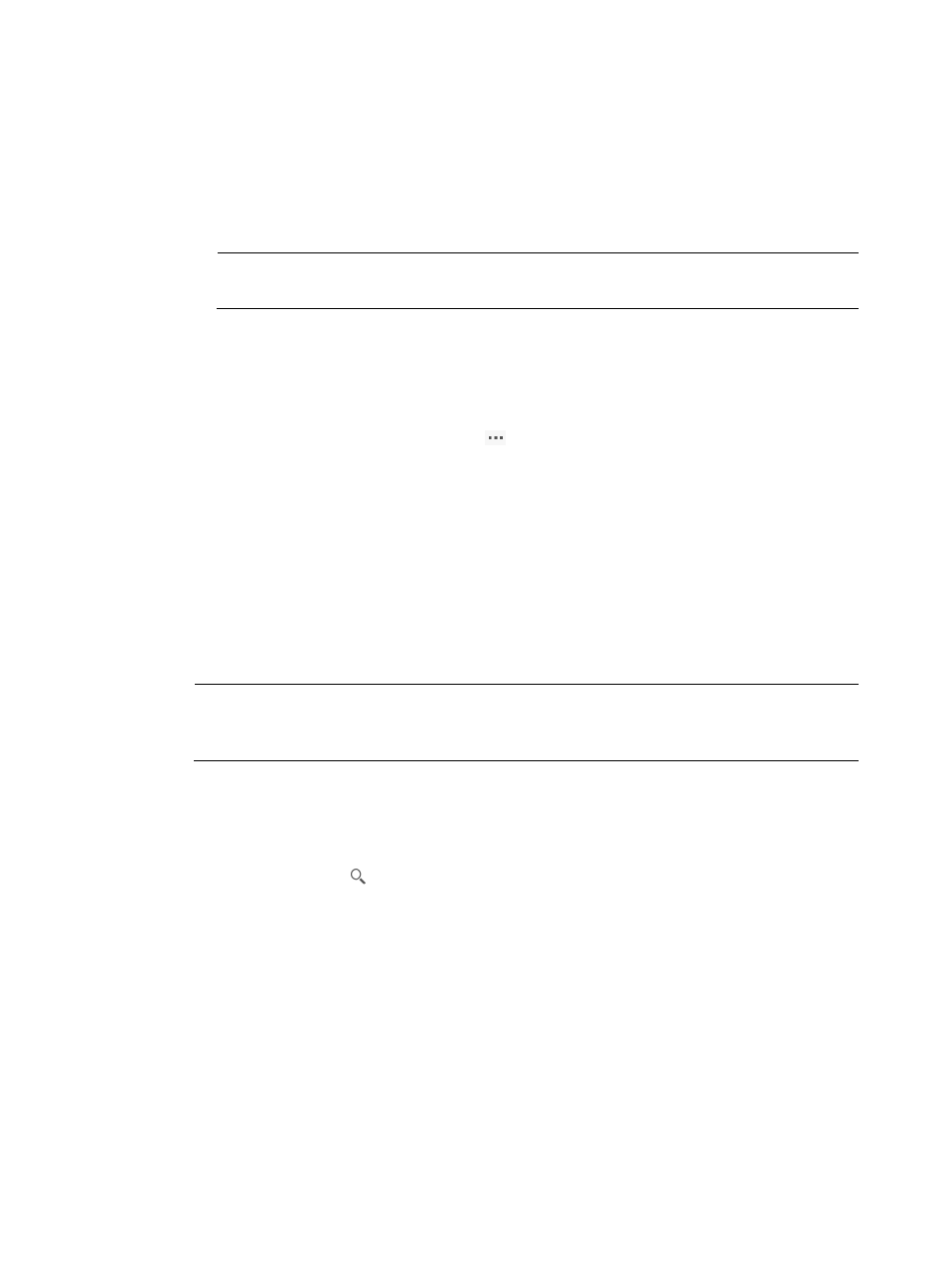
118
−
ENDC—EVI neighbor discovery client registers with an ENDS to learn neighbor
information.
−
ENDS—EVI neighbor discovery server maintains all neighbor information in an EVI
network. The device is the only ENDS in the EVI network.
−
ENDS/ENDC—The device is one of the two ENDSs in the EVI network, and it is also the
ENDC of another ENDS.
NOTE:
You can configure up to two ENDSs for an EVI network.
{
ENDS Address—IP address of the ENDS. This field displays two IP addresses if the network has
two ENDSs. These two ENDSs work independently. The field is empty if the device is an ENDS.
{
EVI Flooding Status—Status of the EVI flooding function.
{
ARP Flood Suppression Status—Status of the ARP flooding suppression function.
{
Operation—Click the Operation icon
to perform the following tasks:
−
View Remote MACs—Display remote MAC addresses (see "
").
−
View Flooding Settings—Display selective flooding settings (see "
").
−
View EVI IS-IS Settings—Display EVI IS-IS settings (see "
").
−
Configure MACs for Selective Flooding—Configure MAC addresses for selective flooding
(see "
Configuring MAC addresses for selective flooding
").
−
Configure EVI IS-IS Settings—Configure EVI IS-IS settings (see "
").
NOTE:
The EVI service list contains information collected in the most recent synchronization. To update the
list with the current settings on the device, perform a synchronization and refresh the list.
Querying EVI settings
1.
Access the Device Configuration page.
2.
Enter a partial or complete network ID in the query field.
3.
Click the Query icon
.
The configuration list displays the settings of all EVI tunnels that match the query criterion.
Adding an EVI service to a device
To add a device to an existing EVI network, you must add the EVI service for the EVI network on the
device. VFM automatically deploys an EVI service to the device immediately after you add it. To deploy
a new EVI network, see "
To add an EVI service to a device:
1.
Access the Device Configuration page.
2.
Click Add.
3.
Specify the following EVI parameters:
{
Network ID—Enter the network ID of the EVI tunnel. The network ID also identifies an EVI
service uniquely in VFM. Devices of an EVI service must have the same network ID.