H3C Technologies H3C Intelligent Management Center User Manual
Page 133
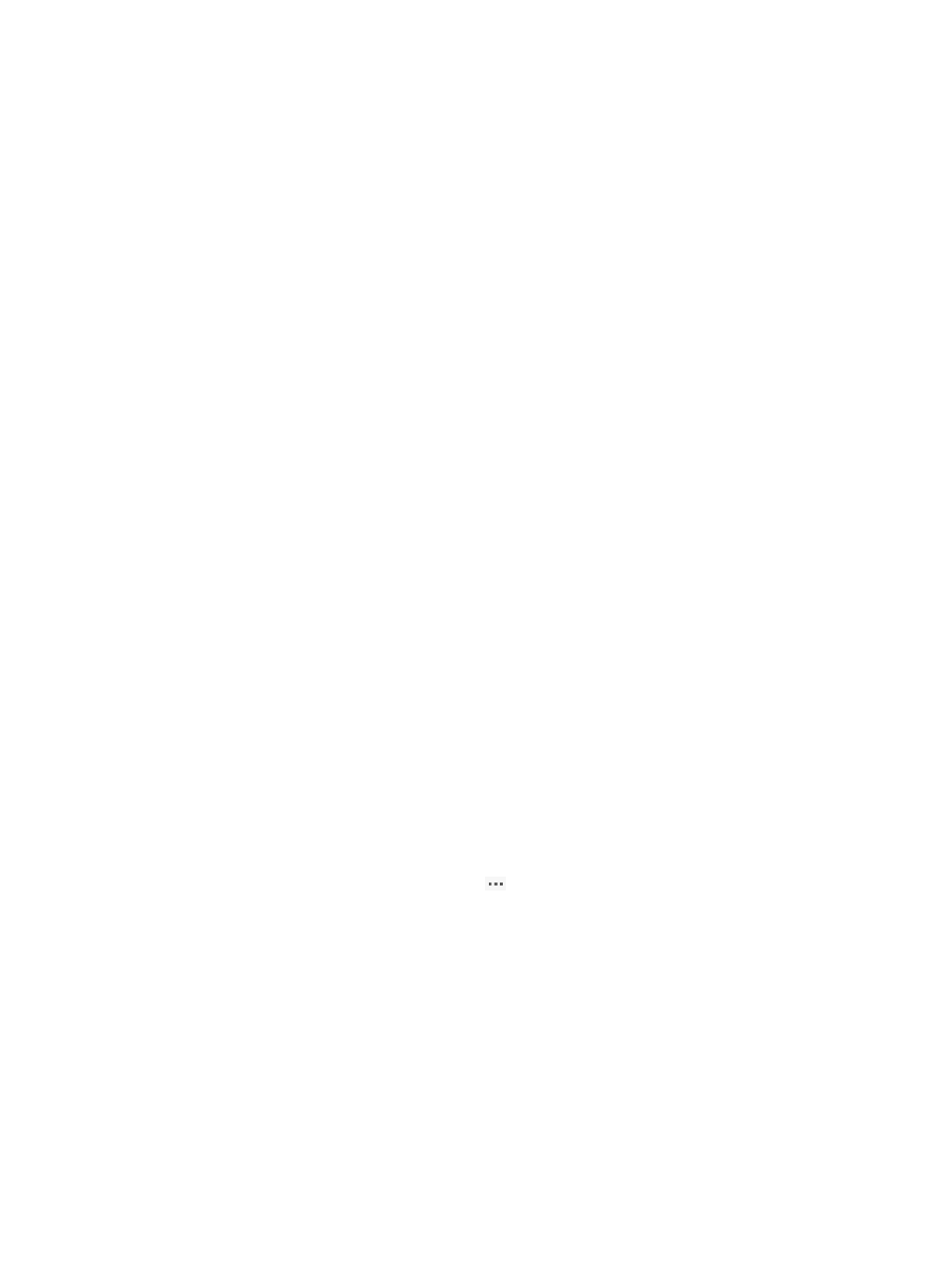
124
{
Delete—Delete EVI services from the VFM (see "
Removing an EVI service from a device
").
{
Deploy—Deploy EVI services on EVI edge devices (see "
").
{
Undeploy—Undeploy EVI services from EVI edge devices (see "
").
{
Audit Now—Audit EVI link connectivity for EVI services (see "
").
{
Refresh—Refresh the EVI service list.
Service list contents
{
EVI Service Name—Click the name to view the basic settings and topology of the EVI service
(see "
Viewing basic information and topology of an EVI service
").
{
Network ID—Network ID of the EVI tunnel. The network ID also identifies an EVI service
uniquely in VFM. Devices of an EVI service must have the same network ID.
{
Transport Connectivity—Result of the most recent transport connectivity audit:
−
Normal—Connectivity of EVI links over the transport network is normal.
−
Unconnected—Some or all EVI links do not have connectivity over the transport network.
−
Unaudited—No transport connectivity audit has been performed for the EVI service.
−
Auditing—VFM is auditing the transport connectivity for the EVI service.
−
Unknown—VFM cannot obtain transport connectivity information.
{
Audit Interval (Hours)—Interval for VFM to test EVI link connectivity automatically over the
transport network.
{
Audit—Date and time of the most recent transport connectivity audit.
{
Connect Rate (%)—Percentage of EVI links that were connected in the most recent audit.
{
Deploy Status—EVI service deployment state:
−
Undeployed—VFM has not deployed the EVI service to edge devices.
−
Success—VFM has deployed the EVI service to edge devices.
−
Deploying—VFM is deploying the EVI service to edge devices.
−
Failed Deploy—VFM has failed to deploy the EVI service to edge devices.
−
Failed Undeploy—VFM has failed to undeploy the EVI service from edge devices.
−
Failed Modify—VFM has failed to modify the EVI service on the edge devices.
{
Extended VLANs—VLANs extended across customer sites through the EVI service.
{
MACs—Number of MAC addresses in the EVI service.
{
Operation—Click the Operation icon
to perform the following tasks:
−
Modify Basic Info—Modify the EVI service name and audit interval (see "
name and audit interval of an EVI service
").
−
Modify Config—Modify EVI service settings (see "
Modifying configurations of an EVI
").
−
Topology—Display the EVI network topology in the LAN topology (see "
").
−
Failure Cause—Display the failure cause of the EVI service(see "
"). This option is available only for EVI services in Failed deploy, Failed
Undeploy or Failed Modify state.
−
Connect Rate—Display information about EVI link connectivity over the transport network
(see "
Viewing history connect rate records of an EVI service
"). This option is available only
for EVI services in Success state.