Deleting vfc interfaces, Zone database, Zone database structure – H3C Technologies H3C Intelligent Management Center User Manual
Page 65
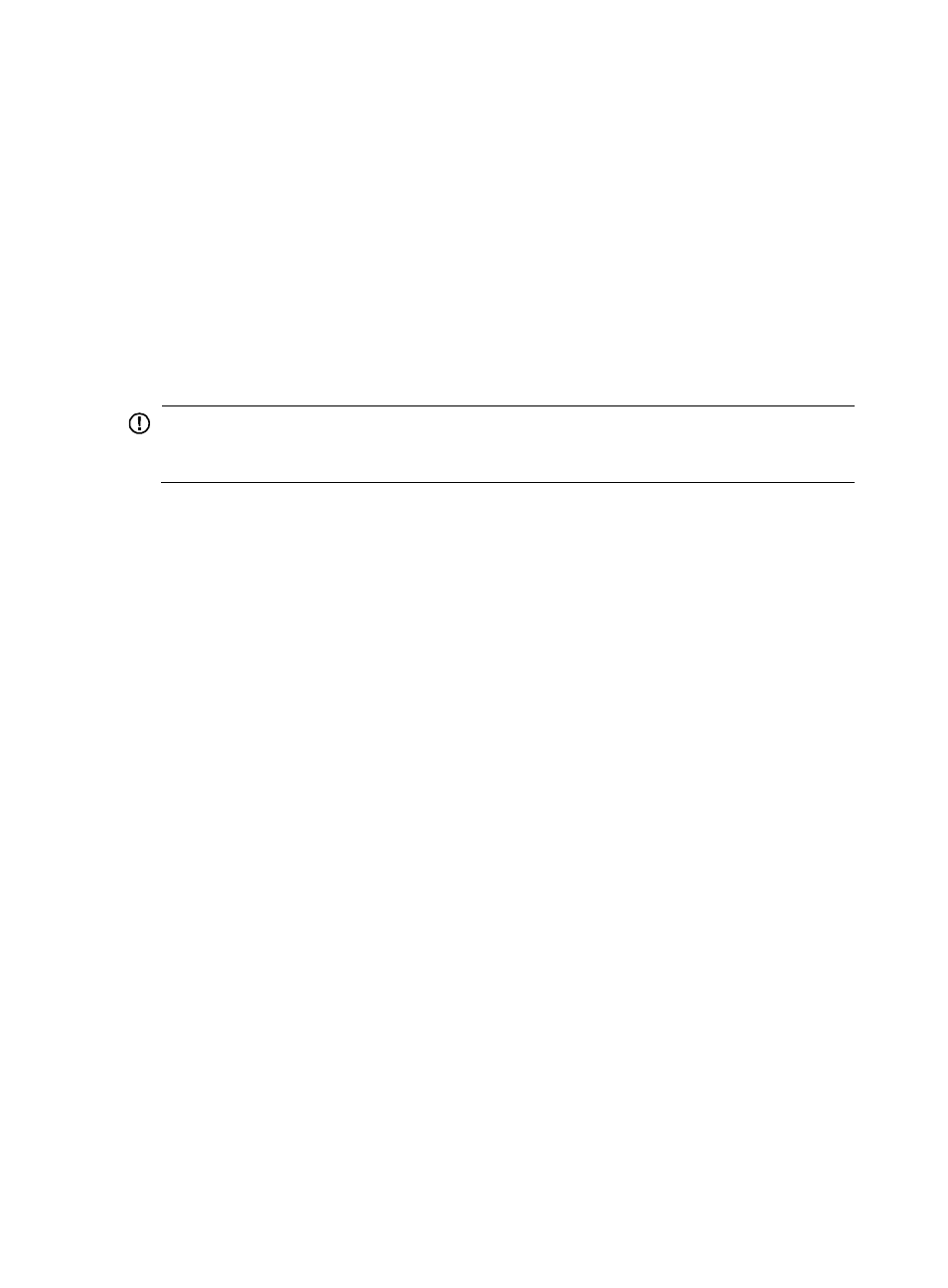
56
For more information about this step, see "
."
The Select Port window only displays interfaces of FCoE switches that were imported to the fabric
to which the VSAN is added.
5.
Click OK.
Step 6 through step 8 are optional.
6.
From the interface list, select one or more interfaces you want to delete.
7.
Click Delete.
A confirmation dialog box appears.
8.
Click OK.
9.
On the Add Port page, click OK.
Deleting VFC interfaces
IMPORTANT:
Deleting an operating VFC interface interrupts device operation. Make sure the interface to be deleted is
not used.
After you delete a VFC interface from a VSAN, the interface forbids the traffic of the VSAN to pass.
To delete VFC interfaces:
1.
In the VSAN list, click the target VSAN name.
2.
From the VFC interface list, select one or more interfaces.
3.
Click Delete.
A confirmation dialog box appears.
4.
Click OK.
Zone database
The zone database enforces access control between servers and storage devices in a VSAN.
Zone database structure
The zone database uses a layered structure. A zone database consists of zone sets, zones, zone
members, and zone aliases. Relations between a VSAN and a zone database are illustrated in
and explained as follows:
•
A VSAN can have multiple zone sets.
•
A zone set can have multiple zones. A zone can be assigned to multiple zone sets.
•
A zone can have multiple zone members. A zone member can be assigned to multiple zones.
•
Zone members are servers and storage devices that register with FCoE switches.
•
If multiple zone members all belong to certain zones, a zone alias is introduced to manage the
zone members. You can create a zone alias, add the zone members to the zone alias, and add
the zone alias to the zones.
•
Members of a zone can communicate with each other, but cannot access members of other zones.