Active zone set and default zone set, Zone configuration procedure for a vsan in vfm – H3C Technologies H3C Intelligent Management Center User Manual
Page 66
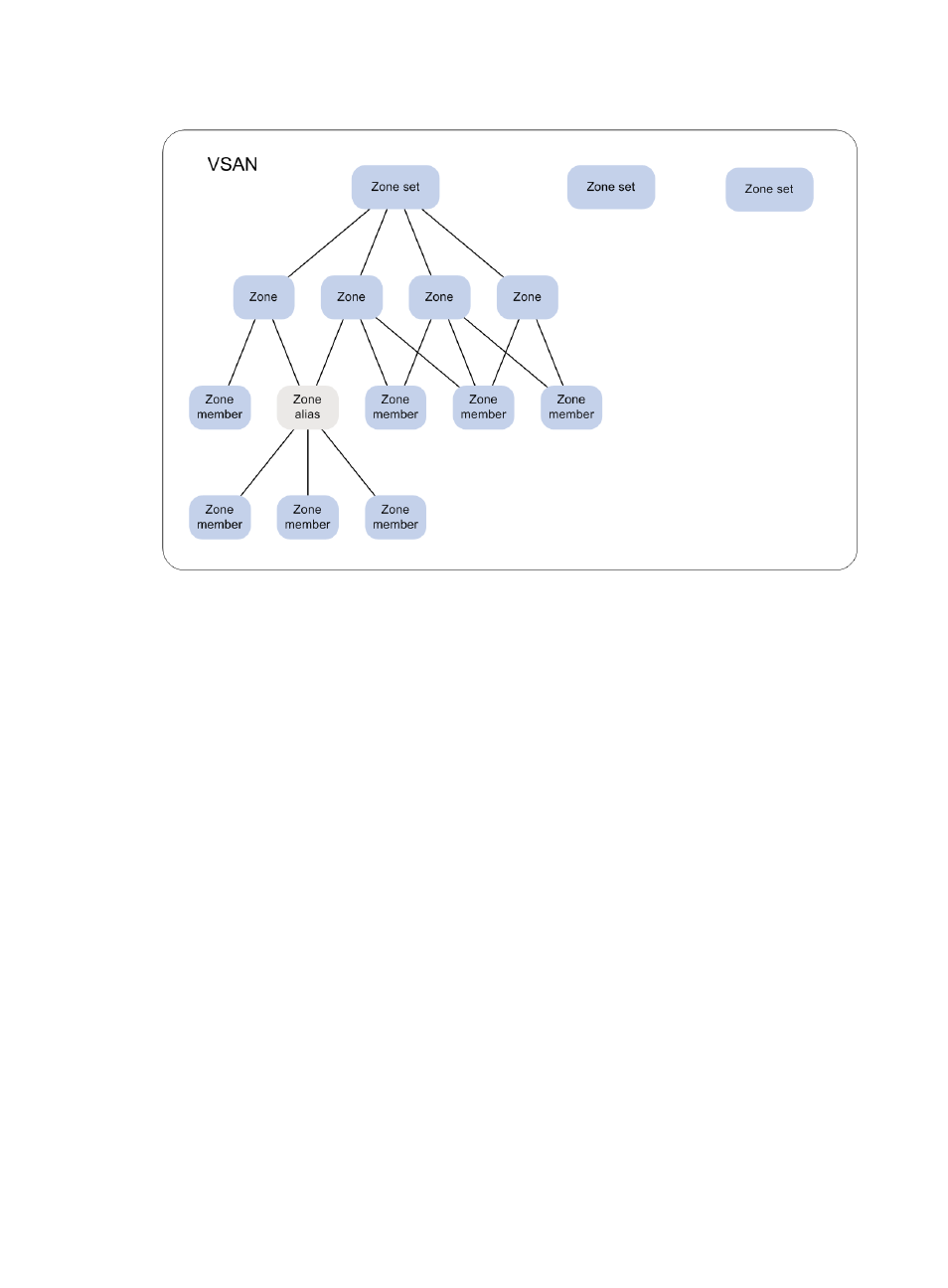
57
Figure 12 VSAN and zone database
Active zone set and default zone set
Each VSAN only has one active zone set. Only configurations of the active zone set take effect.
Therefore, access control between servers and storage devices in the VSAN is determined by the active
zone set.
The default zone set consists of zone members that do not belong to the active zone set.
Zone configuration procedure for a VSAN in VFM
1.
In global zone configuration, select a switch from the VSAN as the zone management switch (see
"
Configuring global zone parameters
2.
In global zone configuration, configure global zone policies, including the default zone policy
and the zone distribution policy (see "
Configuring global zone parameters
3.
Configure zone sets, zones, zone members, and zone aliases (see "
,"
"
," and "
4.
In zone set management, activate a zone set and distribute the active zone set or the zone
database in the VSAN. The zone distribution policy determines the distribution mode.
5.
Manage the zone database:
{
In zone set management, activate a new zone set.
{
In global zone configuration, deactivate the active zone set.
{
In global zone configuration, configure the system to distribute the modified zone database in
the VSAN.
{
In global zone configuration, delete the zone database from the VSAN.