Querying evi services, Adding an evi service, Es. see – H3C Technologies H3C Intelligent Management Center User Manual
Page 134
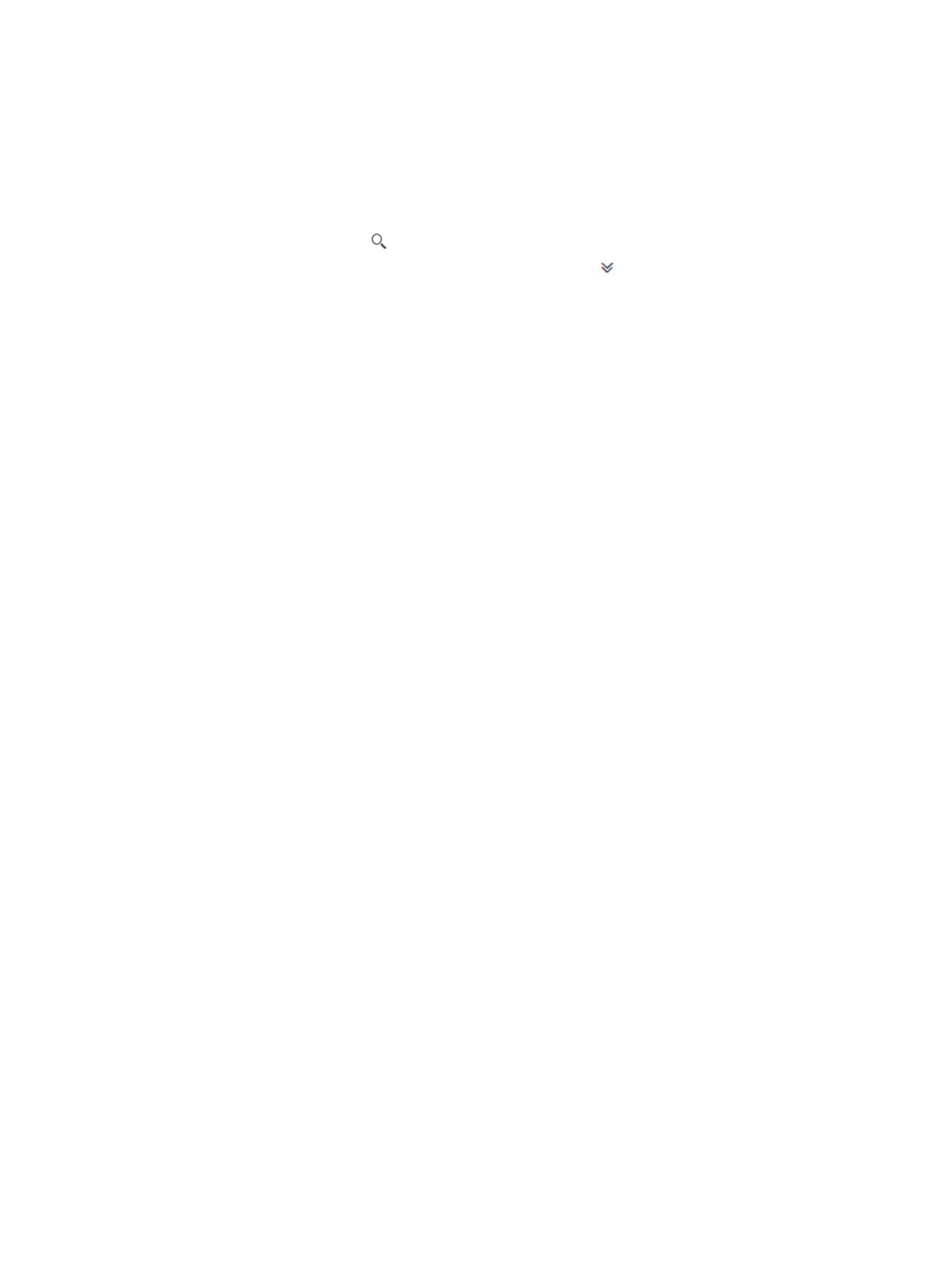
125
Querying EVI services
1.
Access the EVI Services tab.
2.
Use one of the following methods:
{
To perform a quick query, enter a partial or complete EVI service name in the query field, and
click the Query icon
.
{
To perform an advanced query, click the Expand icon
next to the query field, specify
query criteria, and then click Query.
Query criteria include the following items:
−
EVI Service Name—Enter a partial or complete EVI service name.
−
Network ID—Enter a partial or complete network ID.
−
Transport Connectivity—Select a transport connectivity state. Available options include All,
Unknown, Unaudited, Auditing, Normal, and Unconnected.
−
Deploy Status—Select an EVI service deployment state. Available options include All,
Success, Undeployed, Deploying, Undeploying, Failed Deploy, Failed Undeploy, and
Failed Modify.
Empty fields are ignored.
The service list displays all EVI services that match the query criteria.
Viewing basic information and topology of an EVI service
1.
On the EVI Services tab, click an EVI service name in the EVI service list.
Basic information and topology of the EVI service is displayed.
{
EVI Service Name—Name of the EVI service.
{
Network ID—Network ID of the EVI tunnel for the EVI service. Each EVI service must have a
unique network ID. Devices of an EVI service must have the same network ID.
{
Audit Interval—Interval for automatic EVI service audit.
{
Extended VLANs—VLANs extended across customer sites through the EVI service.
{
VLANs—Number of extended VLANs.
{
MACs—Number of MAC addresses in the EVI service.
{
Description—EVI service description.
{
Topology—The topology displays the following information:
−
DC nodes in the EVI network.
−
Links between the DCs and the transport network.
To view the topology of a DC and its EVI edge device, double-click the DC node.
2.
Click Back to return to the EVI service list.
Adding an EVI service
An EVI service contains the basic EVI settings for an EVI tunnel. On an edge device, an EVI tunnel
represents an EVI network.
You must add an EVI service before you can deploy it to the edge devices in an EVI network.