Undeploying evi services, Auditing evi services, Viewing the failure cause of an evi service – H3C Technologies H3C Intelligent Management Center User Manual
Page 138: Viewing the failure cause, Of an evi, Service
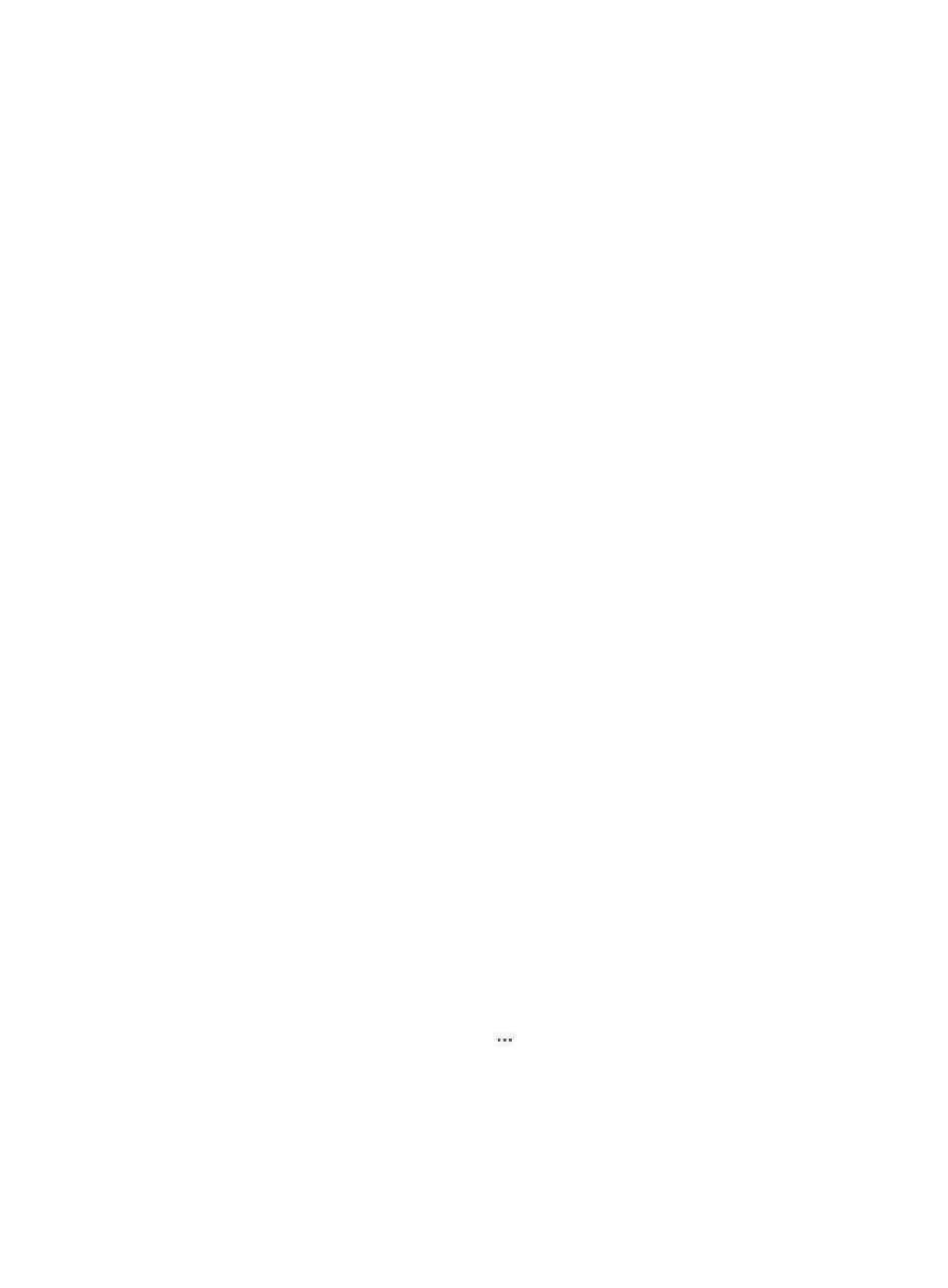
129
Undeploying EVI services
After completing undeployment, VFM removes the EVI service automatically from the EVI service
management page for each affected edge device. For more information about device-specific EVI
service management, see "
Managing EVI services on individual devices
To undeploy EVI services:
1.
Access the EVI Services tab.
2.
Select EVI services from the service list.
The services must be in Success or Failed Undeploy state.
3.
Click Undeploy.
The deploy status for the services is Undeploying during undeployment.
4.
When the undeployment is complete, click Refresh to verify the deployment result:
{
If the EVI services are removed from the list, the undeployment is successful.
{
If the Deploy Status column displays Failed Undeploy, the undeployment failed.
Auditing EVI services
VFM audits EVI services periodically to test the EVI link connectivity over the transport network for EVI
services in Success or Failed Undeploy state.
To manually audit EVI services:
1.
Access the EVI Services tab.
2.
Select EVI services in the service list.
The selected services must in Success or Failed Undeploy state.
3.
Click Audit Now.
The Transport Connectivity field for the services displays Auditing during audit.
4.
When the audit is complete, click Refresh to verify the audit result:
{
If the Transport Connectivity column displays Normal, all links in the EVI service have
connectivity.
{
If the Transport Connectivity column displays Unconnected, the EVI service has connectivity
problems.
Viewing the failure cause of an EVI service
You can only use this function for EVI services that are in Failed Deploy, Failed Undeploy, or Failed
Modify state.
1.
Access the EVI Services tab.
2.
In the service list, click the Operation icon
for the service, and then select Failure Cause.
3.
the Basic Information page appears and displays the failure cause of deploying, undeploying, or
modifying the EVI service