Adding an fc ping task, Modifying an fc ping task, Executing fc ping tasks immediately – H3C Technologies H3C Intelligent Management Center User Manual
Page 81: Executing fc ping tasks, Immediately, Modifying an fc ping, Task
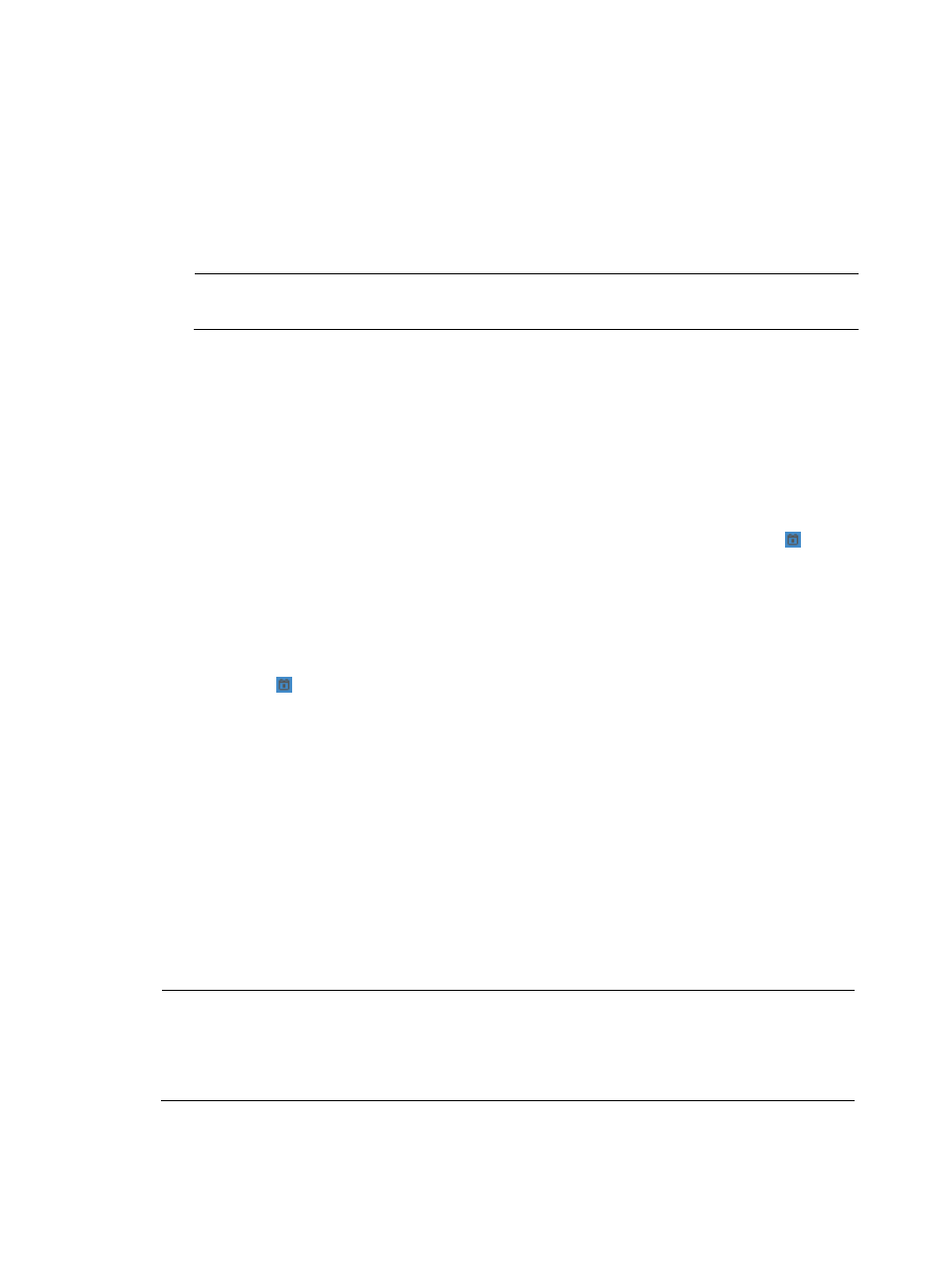
72
{
Packet Loss Ratio—Packet loss ratio for the FC ping task.
Adding an FC ping task
1.
On the FC ping task list page, click Add.
2.
In the Topology area, right-click devices to set the source node and destination node.
In the Detection Information area, the device labels of the source and destination devices will be
displayed.
NOTE:
The source node can only be an FCF switch. The destination node can be an N_Port or FCF switch.
3.
Click Next.
4.
Set the following task attributes:
{
Task Name—Enter a name for the FC ping task you want to add.
{
Schedule Type—Select the schedule type for the FC ping task from the list. Options are Once
and Cycle.
If you select Once, select one of the two options for Schedule Time field:
−
Immediately—Executes the task immediately after it is added.
−
Scheduled—Schedules the task to run at a specified time point by clicking the icon.
If you select Cycle, set the following fields:
−
Operation Frequency—Select a schedule interval from the list and set the execution time in
the format of hh:mm:ss. Schedule intervals include Every Day, Every Week, and Every
Month.
−
Start Time/End Time—Specify the time period during which the task is executed by clicking
the
icon.
{
Task Description—Enter a description for the task. This field is optional.
{
Threshold Alarming—If you select Yes, an alarm is triggered when the packet loss ratio for the
task is greater than a defined threshold. If you select No. no alarm is triggered.
5.
Click OK.
Modifying an FC ping task
You can only modify the attributes of an FC ping task, but not the source and destination nodes.
To modify an FC ping task:
1.
On the FC ping task list page, click the Modify icon for the FC ping task you want to modify.
2.
For information about modifying the task attributes, see step 4 in "
."
3.
Click OK.
NOTE:
•
Tasks that are being executed cannot be modified.
•
Tasks that are completed and successful cannot be modified.
•
Tasks that have expired cannot be modified.
Executing FC ping tasks immediately
1.
On the FC ping task list page, select one or more FC ping tasks.