Replaying a migration – H3C Technologies H3C Intelligent Management Center User Manual
Page 154
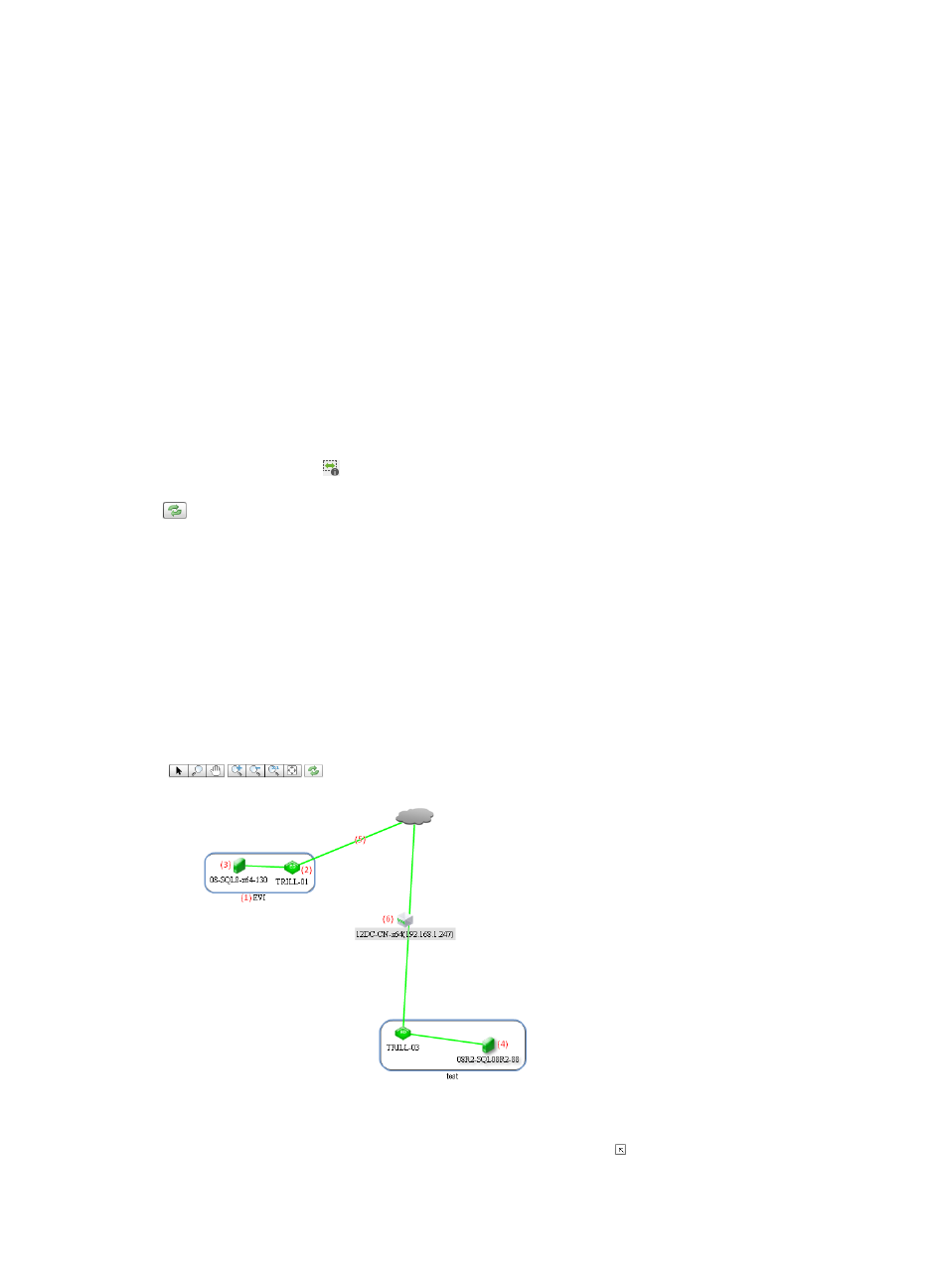
145
{
Source Server—Enter the name of the server from which the VM migrates. VFM supports fuzzy
matching for this field.
{
Destination Server—Enter the name of the server to which the VM migrates. VFM supports
fuzzy matching for this field.
{
Start Time/End Time—Click the Start Time or End Time field to set time in a calendar for the
migration. Only the migration records within the specified time range are queried.
Empty fields are ignored.
2.
Click Query.
All matching migration records are displayed in the VM migration record list.
Replaying a migration
This function enables you to view the source, destination, and route of a migration in a video.
Replaying a migration
Click the Replay icon for the target record in the VM migration record list. A replay window
appears and automatically plays the migration process. To play the migration again, click the Play icon
. For more information about other icons, see H3C IMC Base Platform Administrator Guide.
The replay window contains the following elements:
•
(1)—Name of the data center.
•
(2)—ED of the data center.
•
(3)—Source server of the VM.
•
(4)—Destination server of the VM.
•
(5)—Migration route of the VM.
•
(6)—VM.
Figure 23 Replay window