Managing an evi network – H3C Technologies H3C Intelligent Management Center User Manual
Page 14
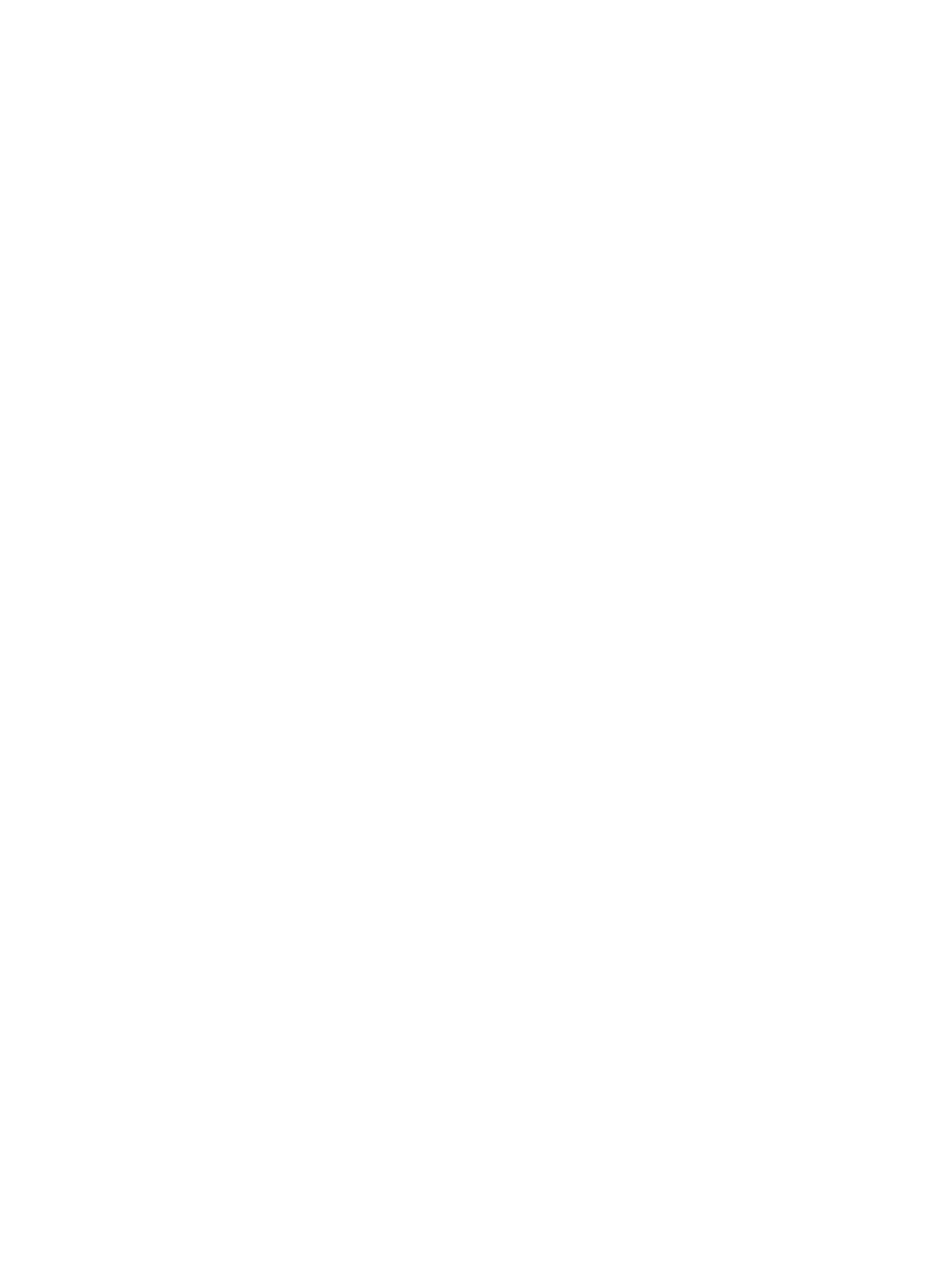
5
Managing an EVI network
1.
Create a DC in the VFM and import EVI devices to the DC. For more information, see "
2.
Import EVI devices to the EVI management module. For more information, see "
3.
Synchronize the EVI device configuration to the VFM component. Make sure the VFM gets the
most recent EVI device configuration before you configure or maintain the EVI network. For more
information, see "
Synchronizing EVI configuration
4.
Configure EVI-enabled physical interfaces on each EVI device. See "
transport-facing physical interfaces
5.
Create and deploy EVI services. See "
."
6.
Configure a newly added EVI device or slightly adjust the current EVI device configuration. See
"
Adding an EVI service to a device
."
7.
Display and maintain the EVI network as follows:
{
Display the EVI configuration on a single EVI device. See "
Viewing the EVI configuration of a
{
Display traffic statistics for a single EVI device. See "
{
Audit EVI services. See "
."
{
Display the vlink for the whole network. See "