Suspending fc ping tasks, Resuming fc ping tasks, Deleting fc ping tasks – H3C Technologies H3C Intelligent Management Center User Manual
Page 82: Managing fc tracert tasks
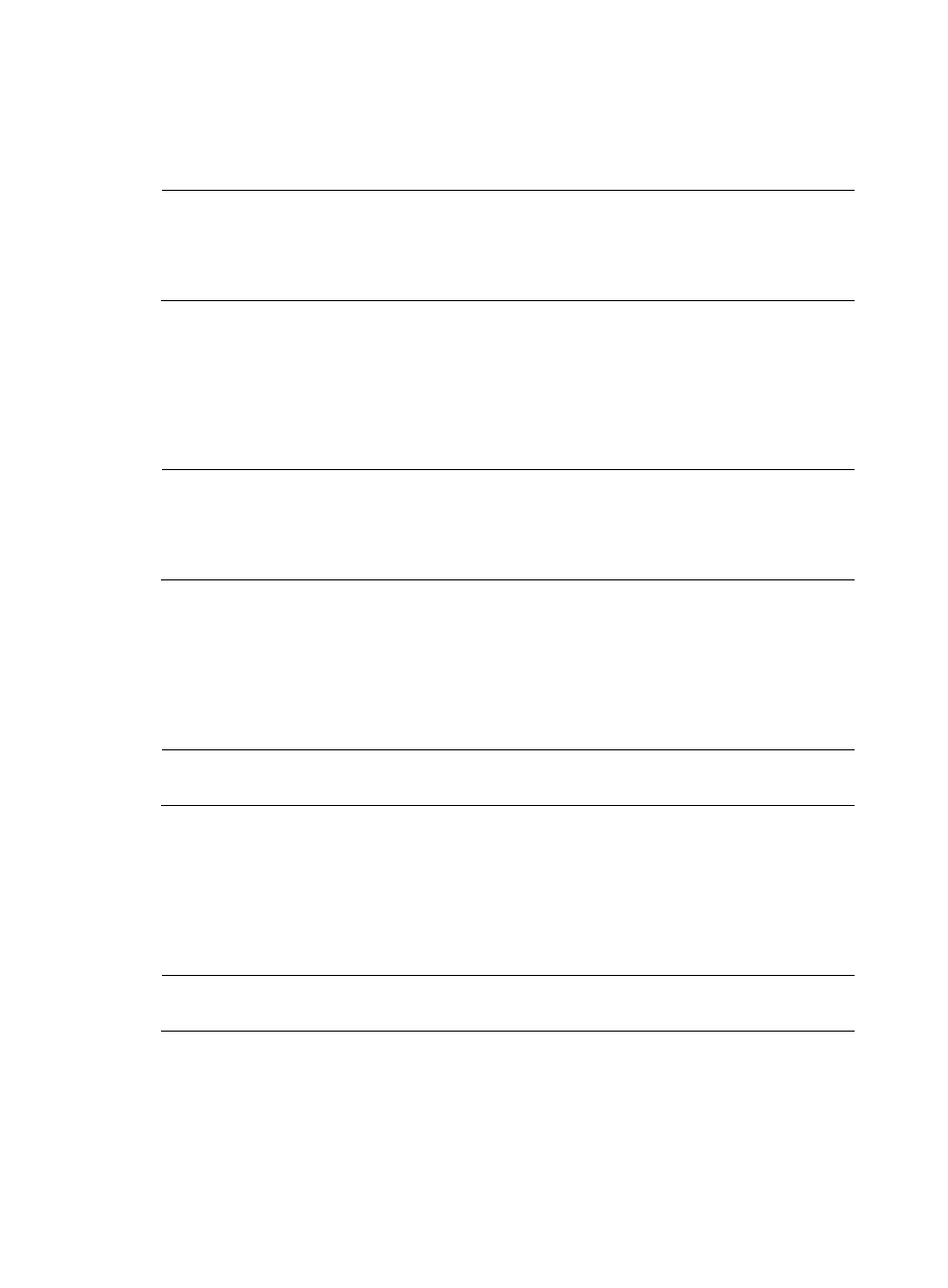
73
2.
Click Run.
A confirmation dialog box appears.
3.
Click OK.
NOTE:
•
Tasks that are being suspended or executed cannot be executed immediately.
•
Tasks that are completed and successful cannot be executed immediately.
•
Tasks that have expired cannot be executed immediately.
Suspending FC ping tasks
1.
On the FC ping task list page, select one or more FC ping tasks.
2.
Click Suspend.
A confirmation dialog box appears.
3.
Click OK.
NOTE:
•
Tasks that are being suspended cannot be suspended.
•
Tasks that are completed cannot be suspended.
•
Tasks that have expired cannot be suspended.
Resuming FC ping tasks
1.
On the FC ping task list page, select one or more FC ping tasks.
2.
Click Resume.
A confirmation dialog box appears.
3.
Click OK.
NOTE:
Tasks that have not been suspended cannot be resumed.
Deleting FC ping tasks
1.
On the FC ping task list page, select one or more FC ping tasks.
2.
Click Delete.
A confirmation dialog box appears.
3.
Click OK.
NOTE:
Tasks that are being suspended or executed cannot be deleted.
Managing FC tracert tasks
VFM allows you to use FC tracert to do the following:
•
Obtain bidirectional routing information between source and destination