10 time and attendance status settings – Hikvision DS-K1T341BMWI-T Touchless Identity Authentication Terminal User Manual
Page 54
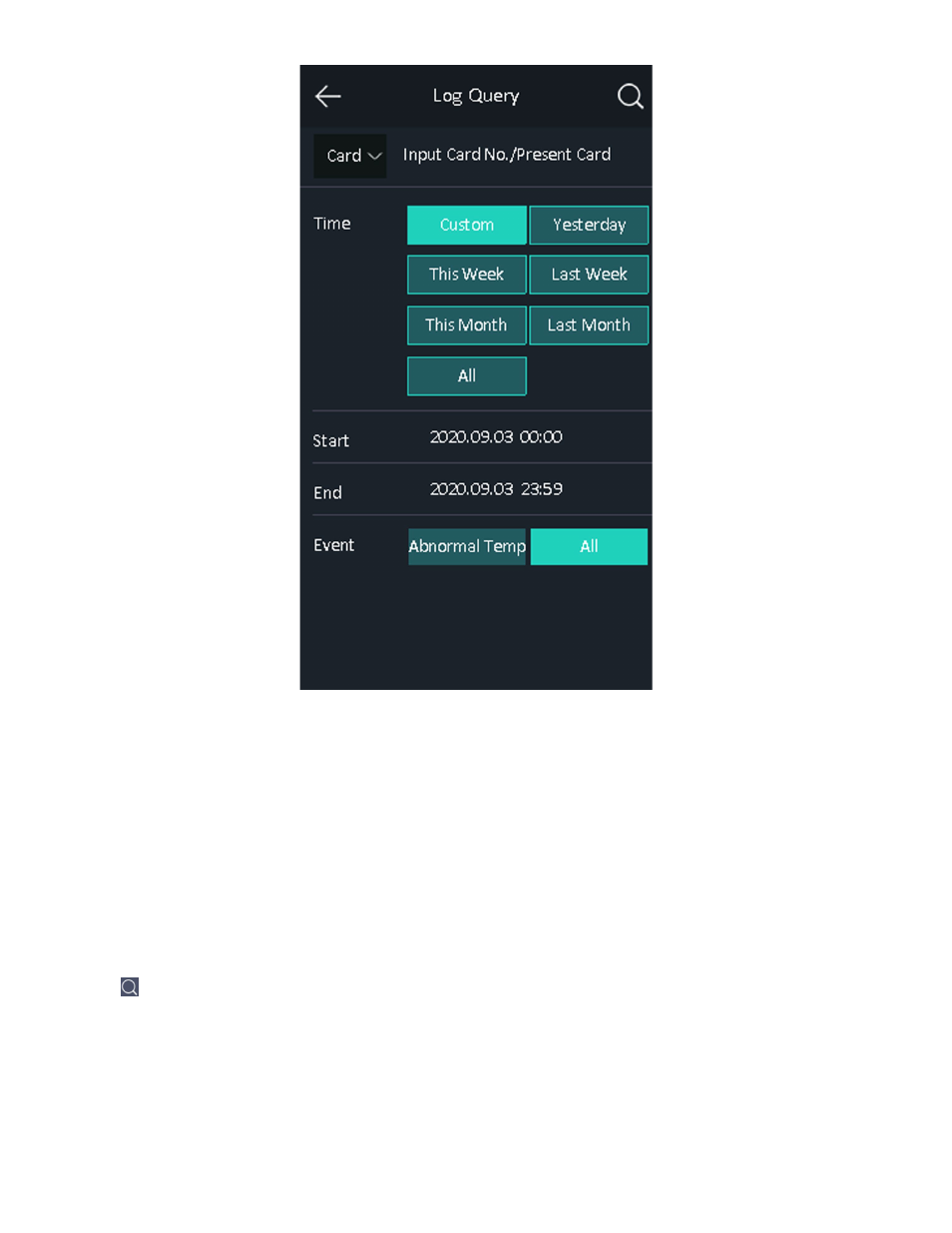
DS-K11T341BM(W)I-T Touchless Identity Authentication Terminal User Manual
UM DS-K1T341BM(W)I-T Touchless Identity Authentication Terminal 031221NA
54
Figure 42, Log Query
2. Tap
Card
on the left of the page and select a search type from the drop-down list.
3. Tap the input box and input the employee ID, the card No., or the user name for search.
4. Select a time.
NOTE:
You can select from Custom, Yesterday, This Week, Last Week, This Month, Last Month, or
All. If you select Custom, you can customize the start time and the end time for search.
5. Select
Abnormal Temp
or
All
in the Event area according to your actual needs.
6. Tap to start search.
The result will be displayed on the page.
6.10 Time and Attendance Status Settings
Set time and attendance status. You can set the attendance mode as check in, check out, break out, break in,
overtime in, and overtime out according to your actual situation.