Shape manager, Shape library – Hypertherm Phoenix 8.0 User Manual
Page 100
Advertising
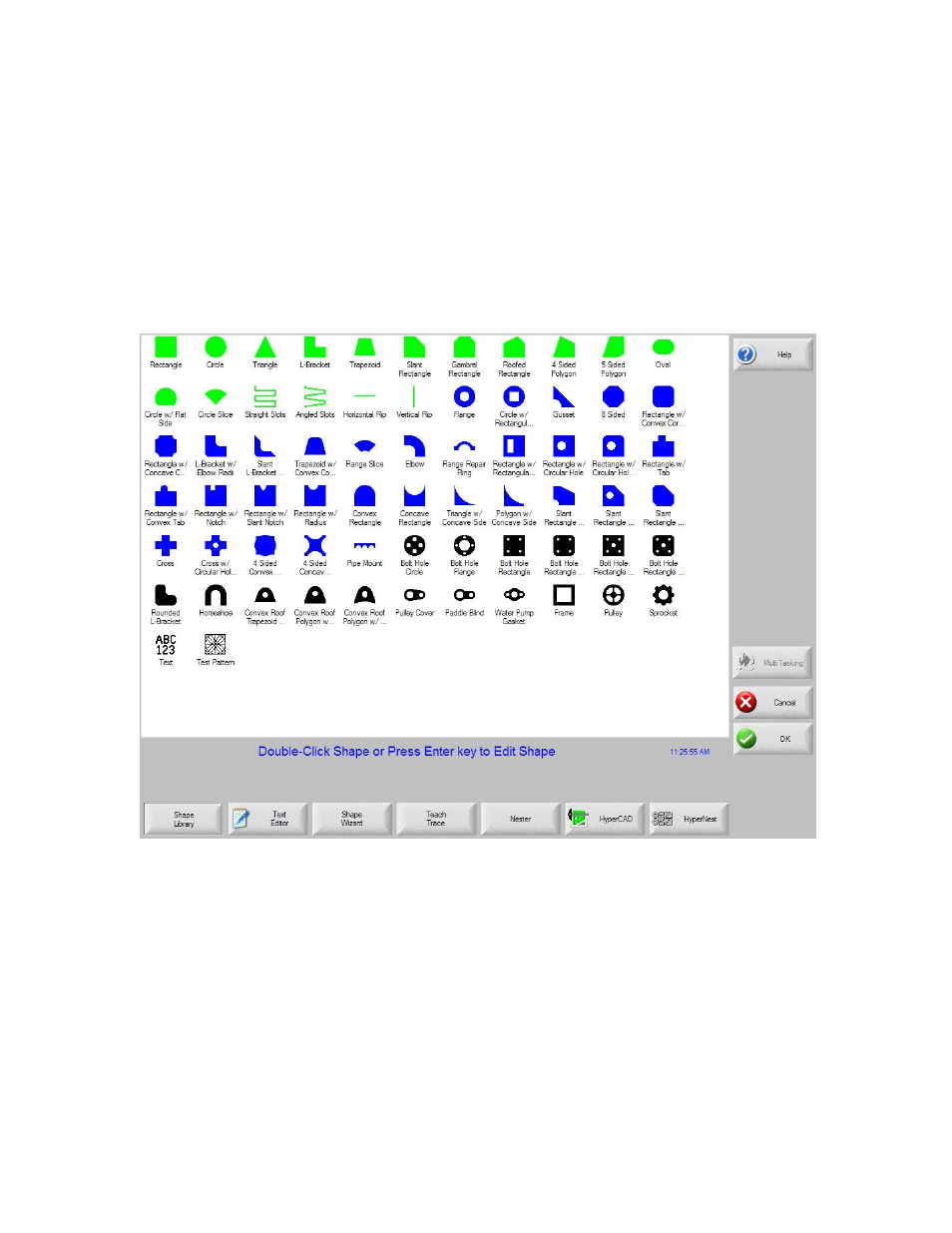
93
Shape Manager
Shape Library
The CNC contains a built-in Shape Library with more than 68 commonly used shapes.
These shapes are parametric. Parametric shapes are shapes whose size or geometry you
can edit. The shapes in the library are color-coded from easiest (green) to hardest
(black).
To select a simple shape:
1. On the Main screen, press Shape Library
2. Double click a shape.
3. Press OK.
4. If the selection is incorrect, press Cancel and select the shape again.
Keypad operation:
1. Use the arrow keys to navigate to a shape.
2. Press Enter.
The shape is displayed with the default parameters or the parameters from the last time
this shape was edited. For more information on the available shapes, see Files.
Advertising
This manual is related to the following products: