Multitasking – Hypertherm Phoenix 8.0 User Manual
Page 294
Advertising
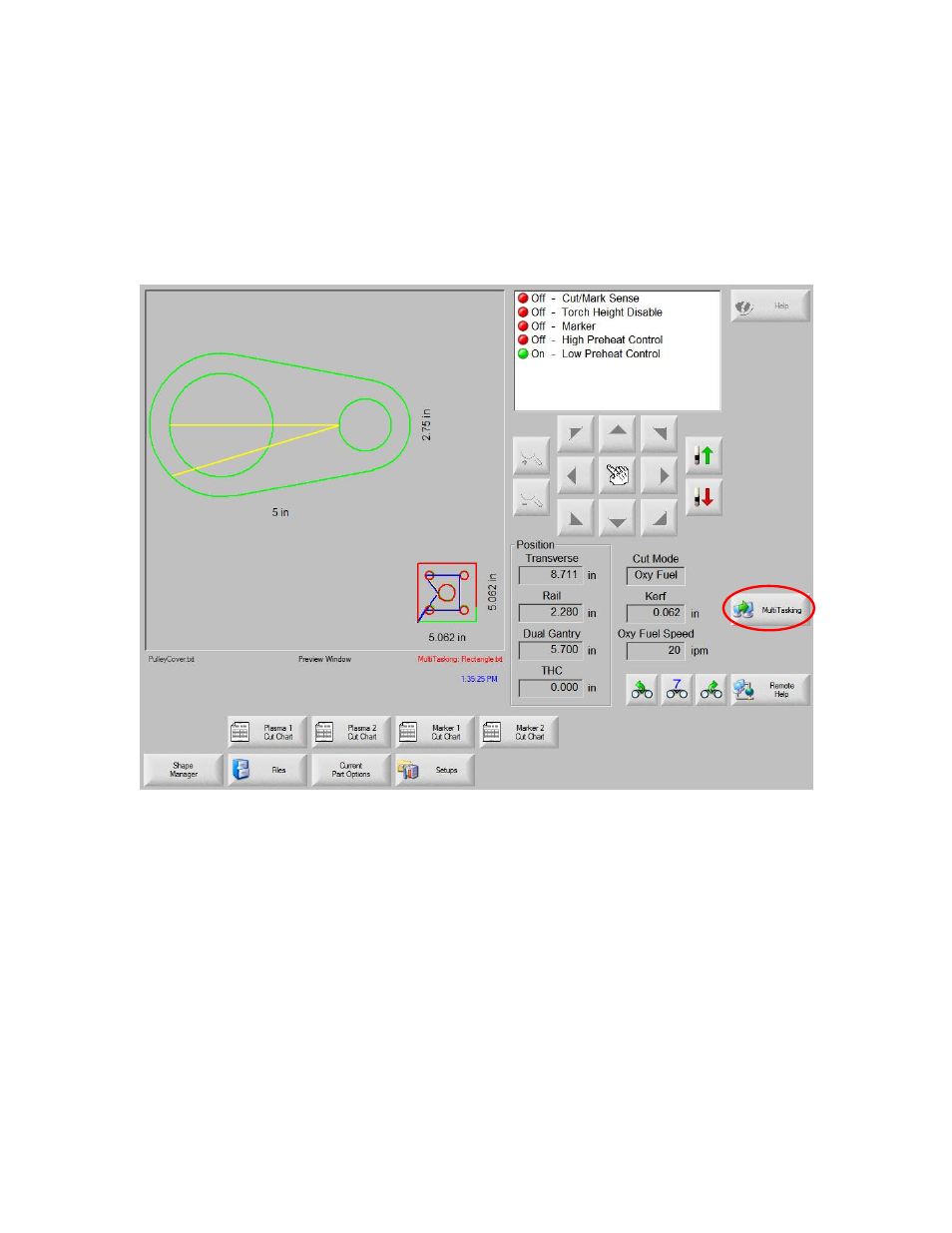
Cut Operations
287
Multitasking
Multitasking allows you to load and configure a new part program while another part
program is cutting. This feature is only available in advanced operation mode.
To begin, press the multitasking soft key. The current part program displays in the lower
right corner of the Preview Window. The new program displays in the main view area.
Press the multitasking soft key to switch between programs.
Advertising
This manual is related to the following products: