Files – Hypertherm Phoenix 8.0 User Manual
Page 36
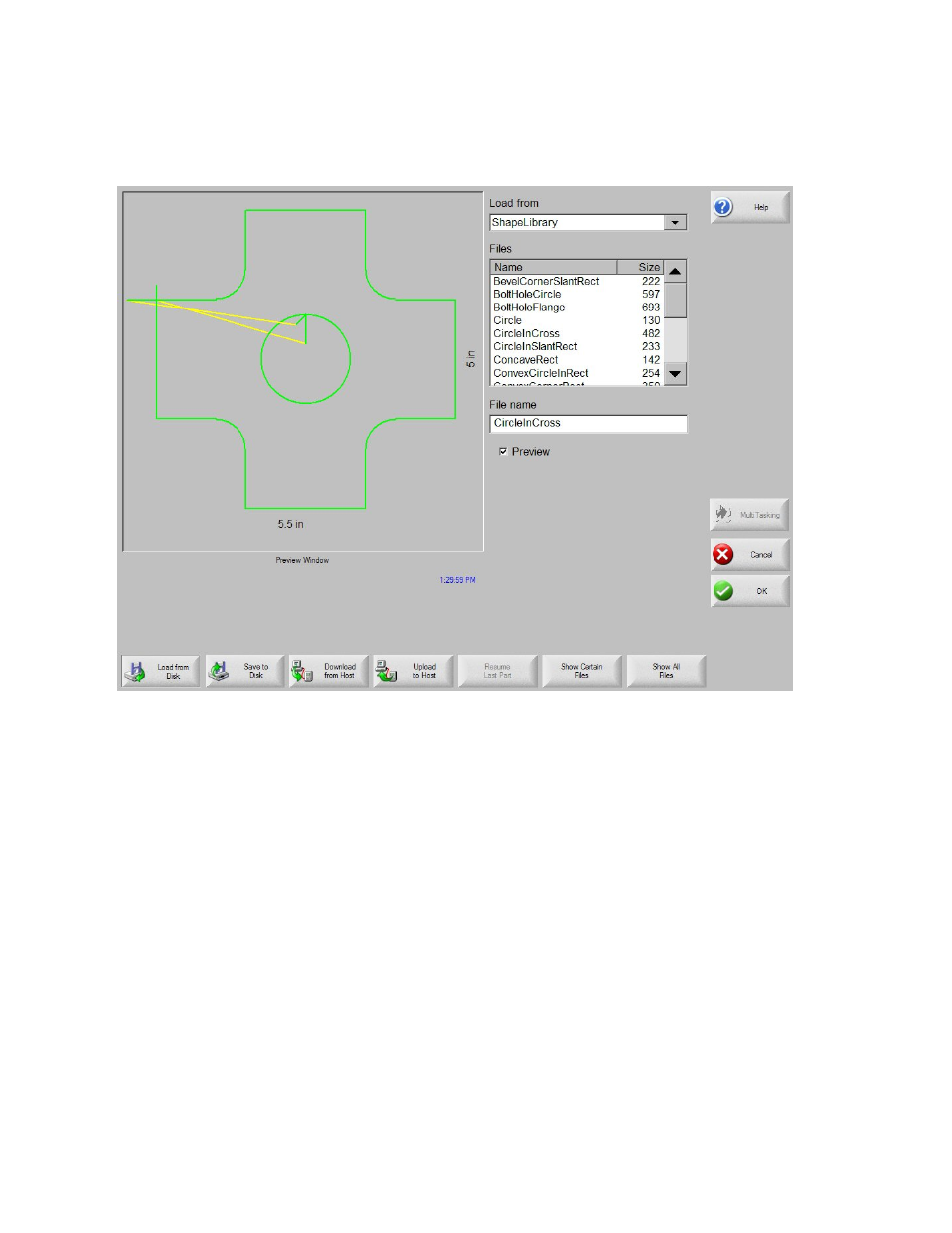
Overview
28
Files
From the Files screen the user may load or save parts on the control or an external location.
Load from Disk
Allows programs to be loaded from the internal disk drives, USB memory stick or external
mapped drives (network option) into working memory.
Save to Disk
Allows the current program in memory to be saved to the internal disk drives or external
mapped drives (network option). This also accesses the Save Key Logging File screen.
Download from Host
Allows programs to be downloaded from a host computer to the internal disk drives over the
selected RS-232C/ RS-422 serial port.
Upload to Host
Allows programs from the internal disk drives to be uploaded to a host computer via the
selected RS-232C/RS-422 serial port.
Resume Last Part
The Resume Last Part soft key will be visible when the Rush Job Interrupt or Automated Power
Loss Recovery feature is in use. These features allow the user to pause the current part program