Connecting the cnc to a workgroup – Hypertherm Phoenix 8.0 User Manual
Page 534
Advertising
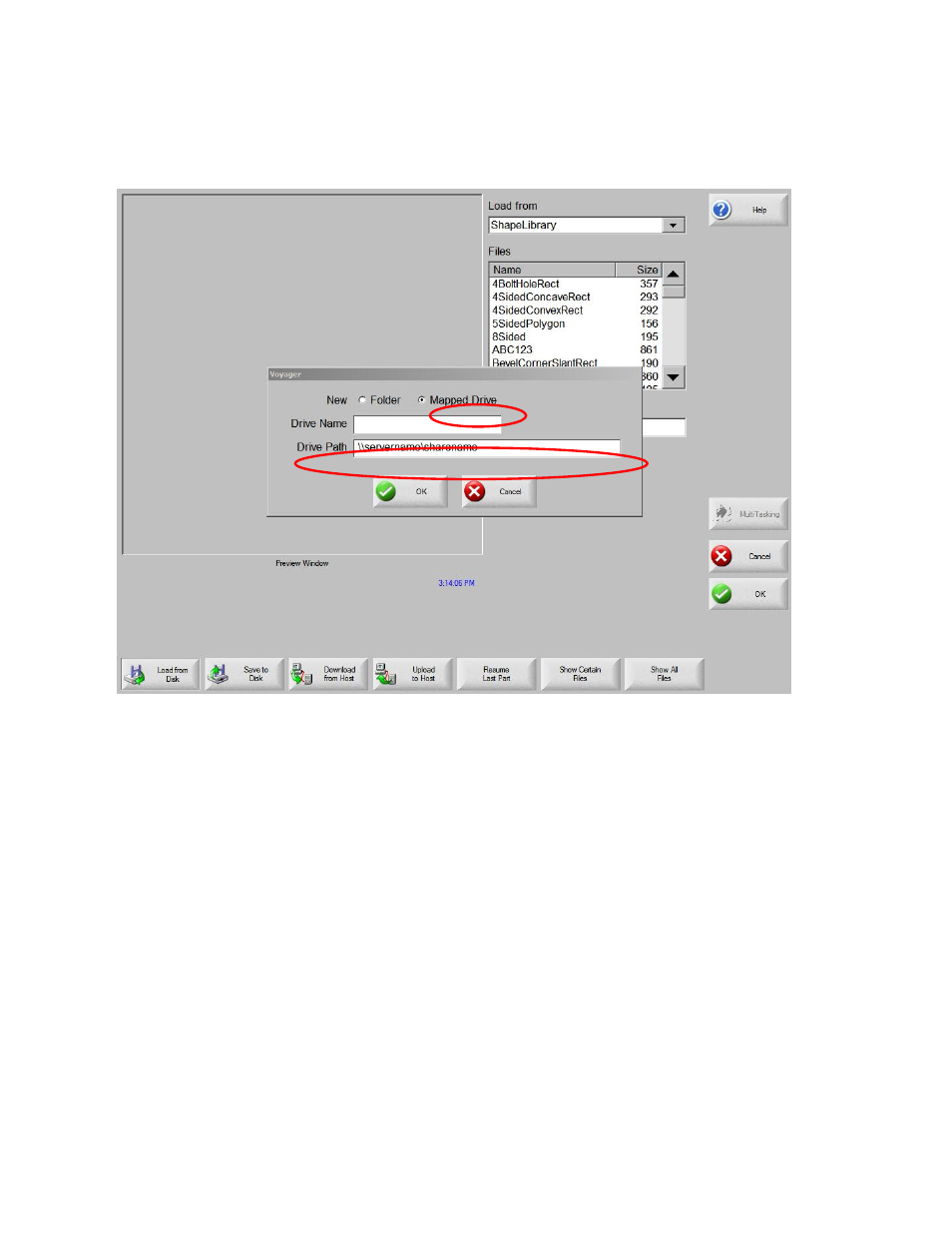
Networking
527
Use UNC format to perform the mapping.
9. Click OK.
Connecting the CNC to a Workgroup
The CNC is set up as a member of a workgroup. If you are going to connect the CNC to a workgroup,
the name of the workgroup must be changed to the name of the workgroup on the computer that shares
files with the CNC.
To connect to a workgroup:
1. Connect a keyboard and mouse to the CNC.
2. Press Alt + F4 to return to the Windows desktop.
3. Select Start > Settings > Control Panel.
4. Double-click on the System icon.
Advertising
This manual is related to the following products: