Marker font generator – Hypertherm Phoenix 8.0 User Manual
Page 478
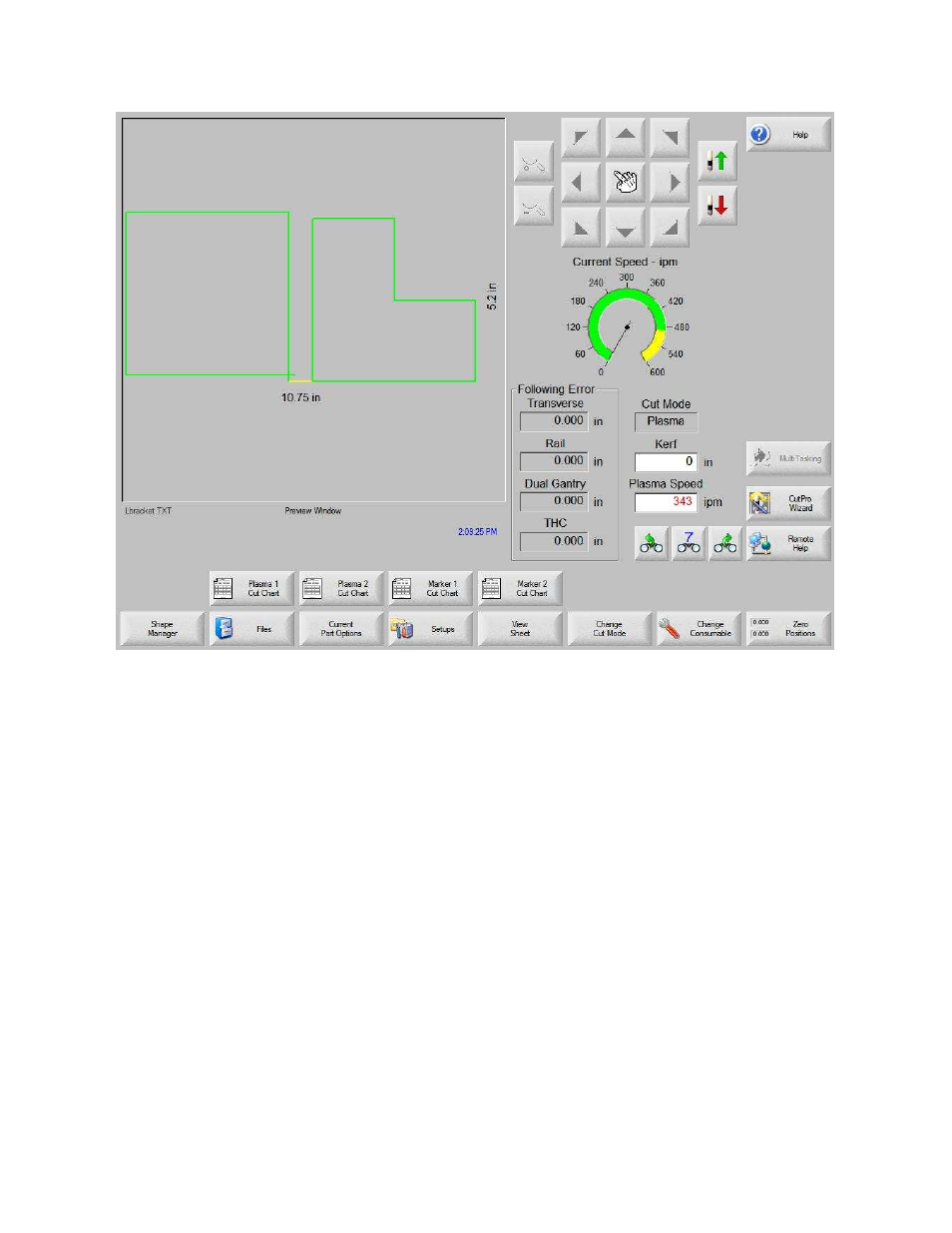
Program Codes
471
Note: Subparts can also contain subparts. After being translated by the CNC, the final text of
the part will contain the complete text of the original part and subpart.
8B
Marker Font Generator
The Marker Font Generator feature can be used to label or identify parts with a marking device
before cutting. This is accomplished by use of a simple command string within the part
program code to call existing text characters (fonts) and execute marking of the selected text.
The program code uses a specific format and is structured to provide information to be used
when marking. Information on the font source location, scale factor, angle, marker tool, tool
offset and text are entered as information blocks in the command string. Each section or
information block in the command string is separated by a space. The format of this command
code is outlined as follows:
Note: If a value is not present for a specific information block, the default values will be used.
The default values are:
Font (F):
Internal
Angle (A):
0
°
Offset (O):
#1
Scale (S):
One
Marker (M):
#1