Hardware considerations – Hypertherm Phoenix 8.0 User Manual
Page 536
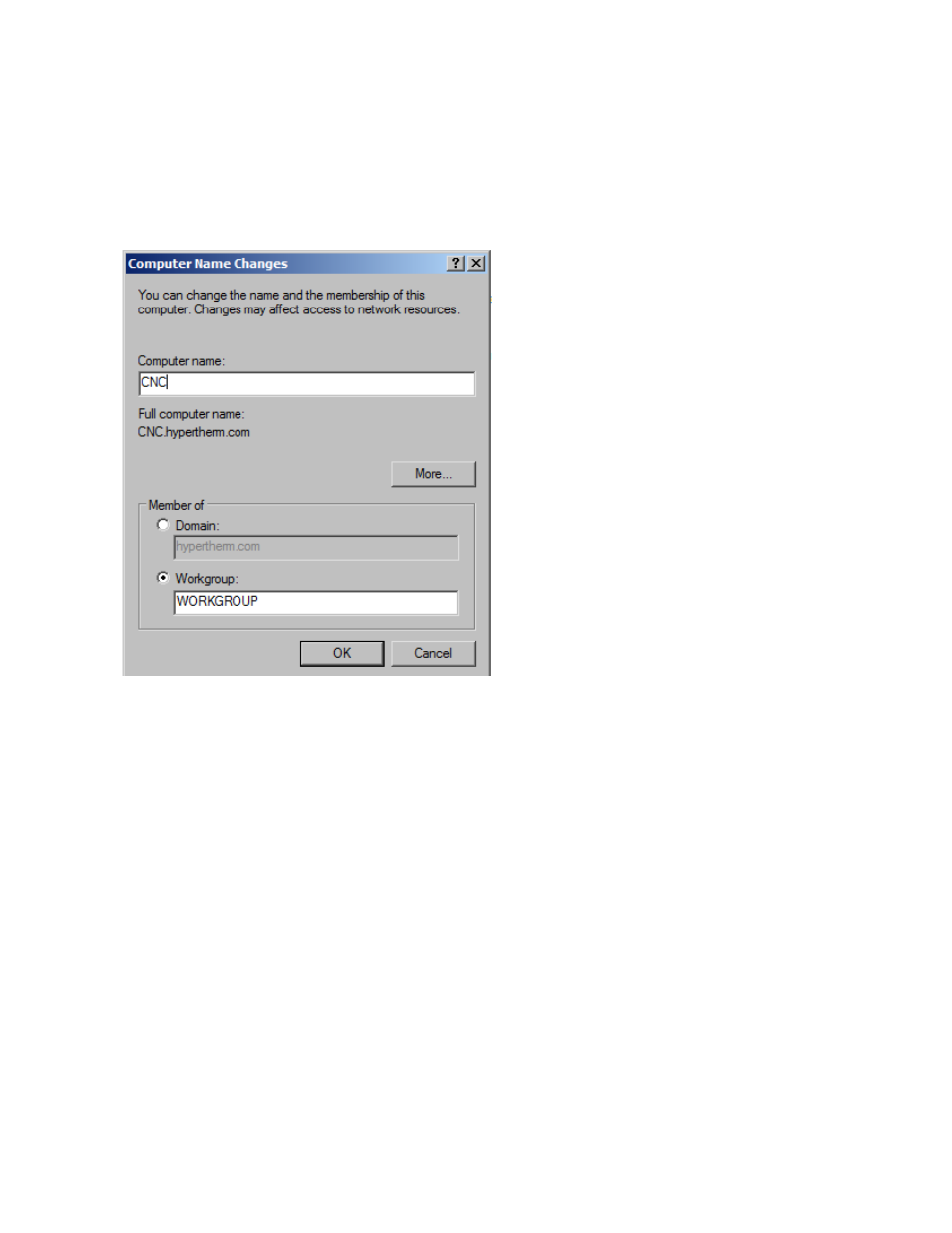
Networking
529
6. Click Change.
7. Enter the name of your CNC in the Computer name field.
8. In the Member of group box, select Workgroup.
9. Enter the workgroup name of the computer with which you share files.
Use the procedure in Mapping a Connection to a Network Share to map to the shared directory on the
PC.
Hardware Considerations
If you are using a Hypertherm Automation CNC with the networking option included, it may be shipped
with a fiber optic network card installed. The operating system is set up to use DHCP to obtain the
required TCP/IP address. This setup allows the CNC to obtain all the necessary network settings
automatically when it is turned on and eliminates the need for a network administrator to keep manual
records of assigned IP addresses and insures that the address, net mask, DNS server, and gateway
addresses are automatically set to be compatible with your network.
If your network does not support DHCP, it will be necessary to go into the network setting screen and
change the TCP/IP settings by hand on the network settings screen to make the CNC compatible with
the network. To make these changes here involve attaching a keyboard and mouse to the CNC and
accessing the Windows XP network setup parameters.