Hypertherm Phoenix 8.0 User Manual
Page 412
Advertising
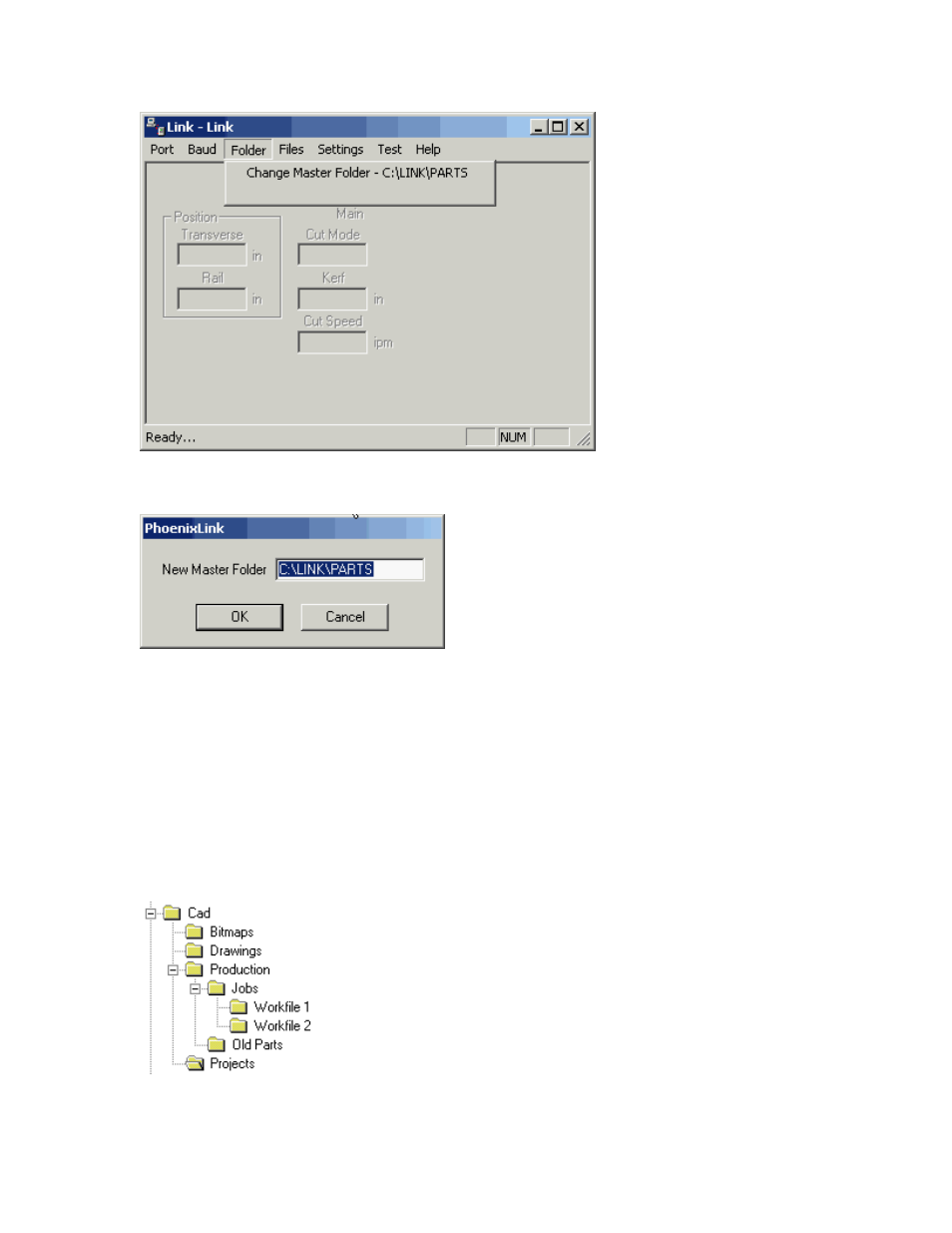
Phoenix Link
405
Select Files > Change Master Folder.
To change the master file from the current folder, enter the selected path in the New
Master Folder field and click OK.
Use the same procedure to select a master folder on a network.
For example, if the folders that contain the part programs are currently located in a folder
named Jobs that is located on the PC named R drive, the Link.exe could be configured
with the Change Master folder option to access these files.
Example path: R:\Cad\Production\Jobs
Advertising
This manual is related to the following products: