Plasma interface – Hypertherm Phoenix 8.0 User Manual
Page 563
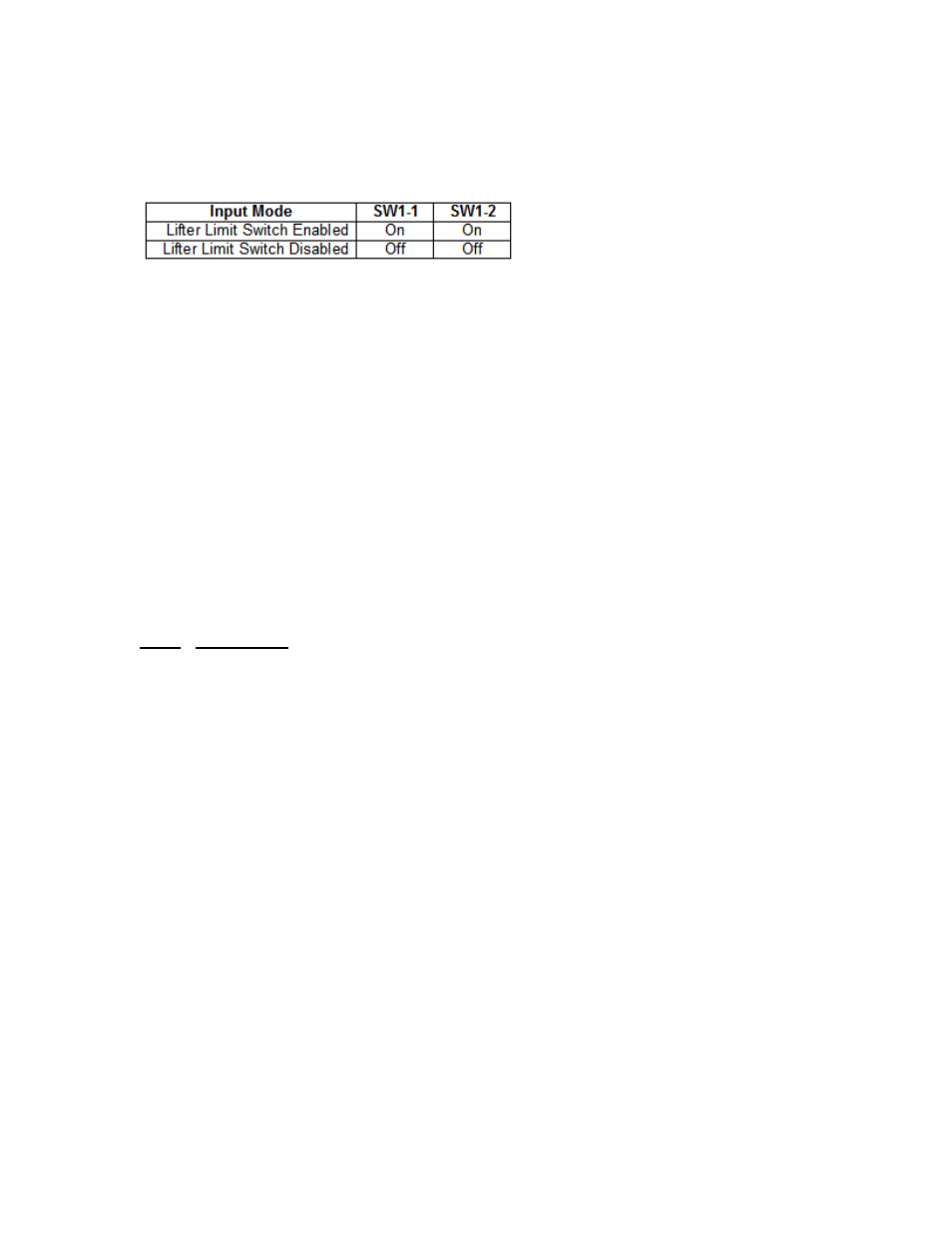
Edge Ti
556
the DIP switches SW1-1 & SW1-2 should be left open so that inputs #11 and #12 can be
used.
Switch SW1-1 and SW1-2
Mating Connector
Use Hypertherm cable CABL-0207 or recommended 9 Pin Dsub (or equivalent)
Connector AMP #205204-3
Backshell Northern Technology #C88000209
Pins AMP #1-66506-0
Cabling: Use Belden # 9540 or equivalent
Plasma Interface
A plasma interface is provided as standard for Edge TI. This feature is used in
conjunction with a Plasma Interface Module to provide connections at the Plasma
Supply. Inputs and outputs are dry contact mode. Arc voltage is assigned to Analog
Input 5. Please refer to Sensor™ PHC manual for additional information.
Plasma Interface Pinout (15 Pin Dsub)
Pin# Description
1 Field
+12VDC
9 Field
+12VDC
2
Plasma Start Output (Cut Control)
10
Plasma Start Output (Cut Control)
3
Hold Ignition Output +
11
Hold Ignition Output -
4
Transfer Input + (Cut Sense)
12
Transfer Input - (Cut Sense)
5 Field
Common
6 Field
Common
7 Field
Common
13 Field
Common
14 Field
Common
15
Electrode Arc Voltage (–)
8
Work Arc Voltage (+)
Mating Connector
Use Hypertherm cable CABL-0208 or recommended 15 Pin Dsub (or equivalent).
Connector AMP #205206-1
Backshell Northern Technology #C88000207