Hypertherm Phoenix 8.0 User Manual
Page 540
Advertising
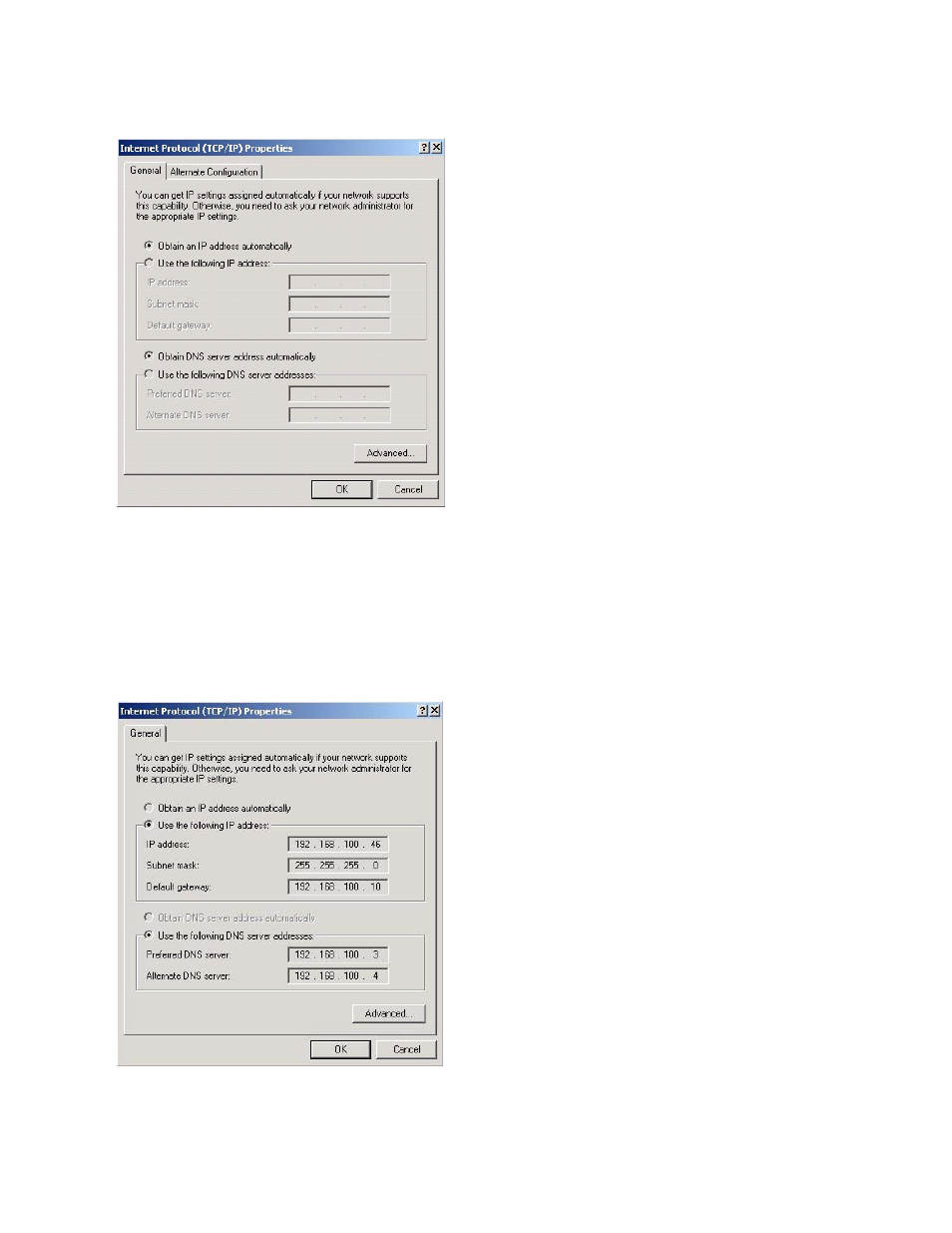
Networking
533
8. To use DHCP, leave the default settings.
If a DHCP server is not available, enter the TCP/IP address information in the IP address, Subnet
mask, and Default gateway fields. Note that you must provide a valid IP address that has not been
used elsewhere in the network.
In addition, enter the appropriate DNS server address information in the Preferred DNS server and
Alternate DNS server fields.
9. Click OK.
Advertising
This manual is related to the following products: