Hypertherm Phoenix 8.0 User Manual
Page 103
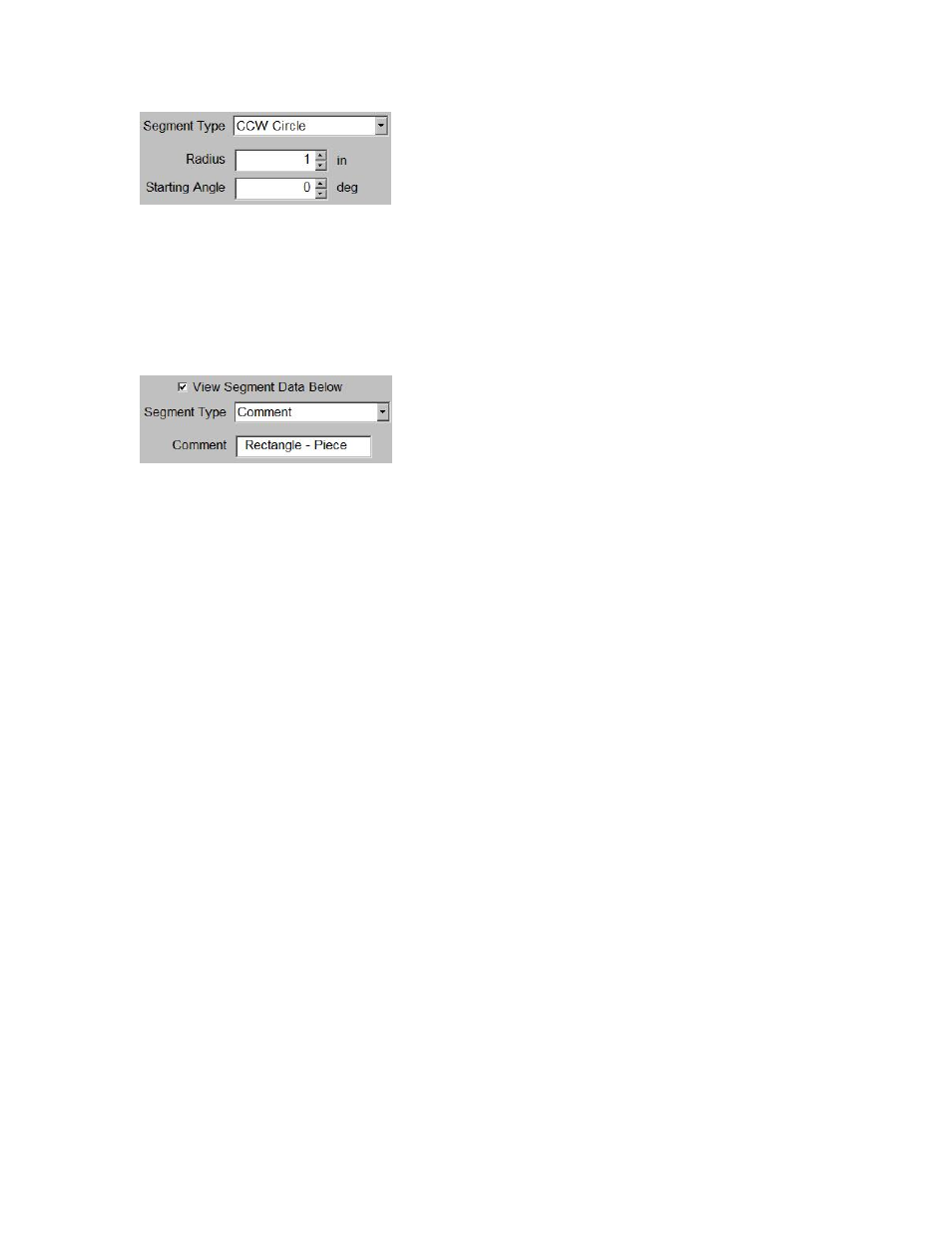
Shape Manager
96
As you edit a line of code, the picture of the part in the Preview window is updated. The
corresponding segment is highlighted in red or blue to indicate that it is a cut segment or
a traverse.
Replace Segment
Replaces the segment highlighted in gray in the Text Editor window with the segment
selected from the Segment Type window:
Insert Before Segment
Inserts the segment selected from the Segment Type window to be inserted before the
segment highlighted in gray in the Text Editor window.
Insert After Segment
Inserts the segment selected from the Segment Type window after the segment
highlighted in gray in the Text Editor window.
Remove Segment
Deletes the segment that is highlighted in gray or blue in the EIA Text window from the
part program.