Text editor – Hypertherm Phoenix 8.0 User Manual
Page 101
Advertising
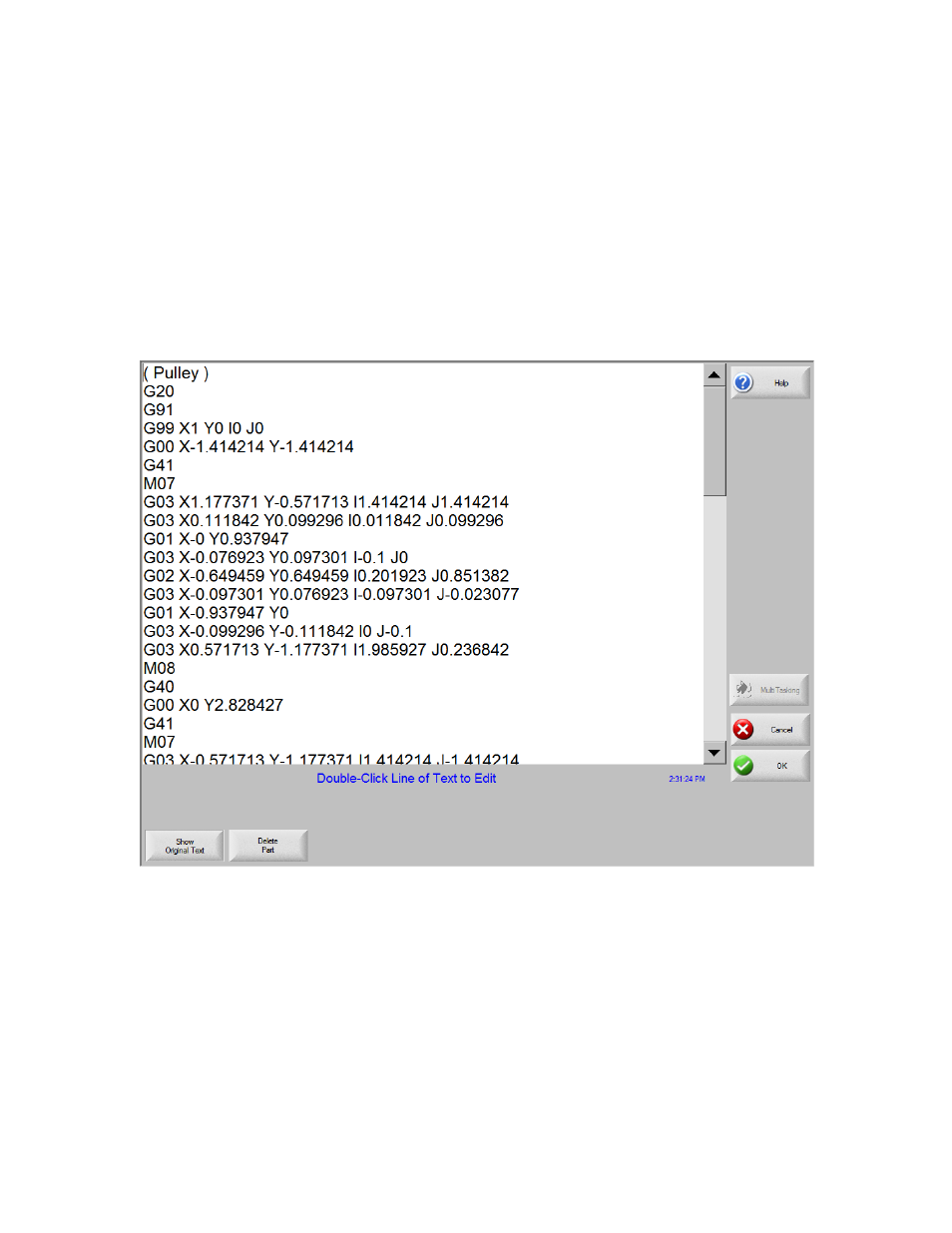
Shape Manager
94
Text Editor
The text editor screen allows you to write or edit a part program in either ESSI or EIA
format. The current part that is in memory is displayed when this screen opens.
The OK soft key saves changes to the current part in memory. If you want to save the
changes to the hard drive, go to the Files Save to Disk screen.
If you do not want to save any changes that were made, press Cancel on the keyboard.
Changes can be made by pressing on the desired line of code. An alphanumeric keypad
will be displayed to initiate changes.
Show Original Text
Allows you to view and edit the part program in its original format.
Delete Part
Deletes the current part from the Text Editor so that a new part can be constructed.
Advertising
This manual is related to the following products: