Align, Align wizard – Hypertherm Phoenix 8.0 User Manual
Page 283
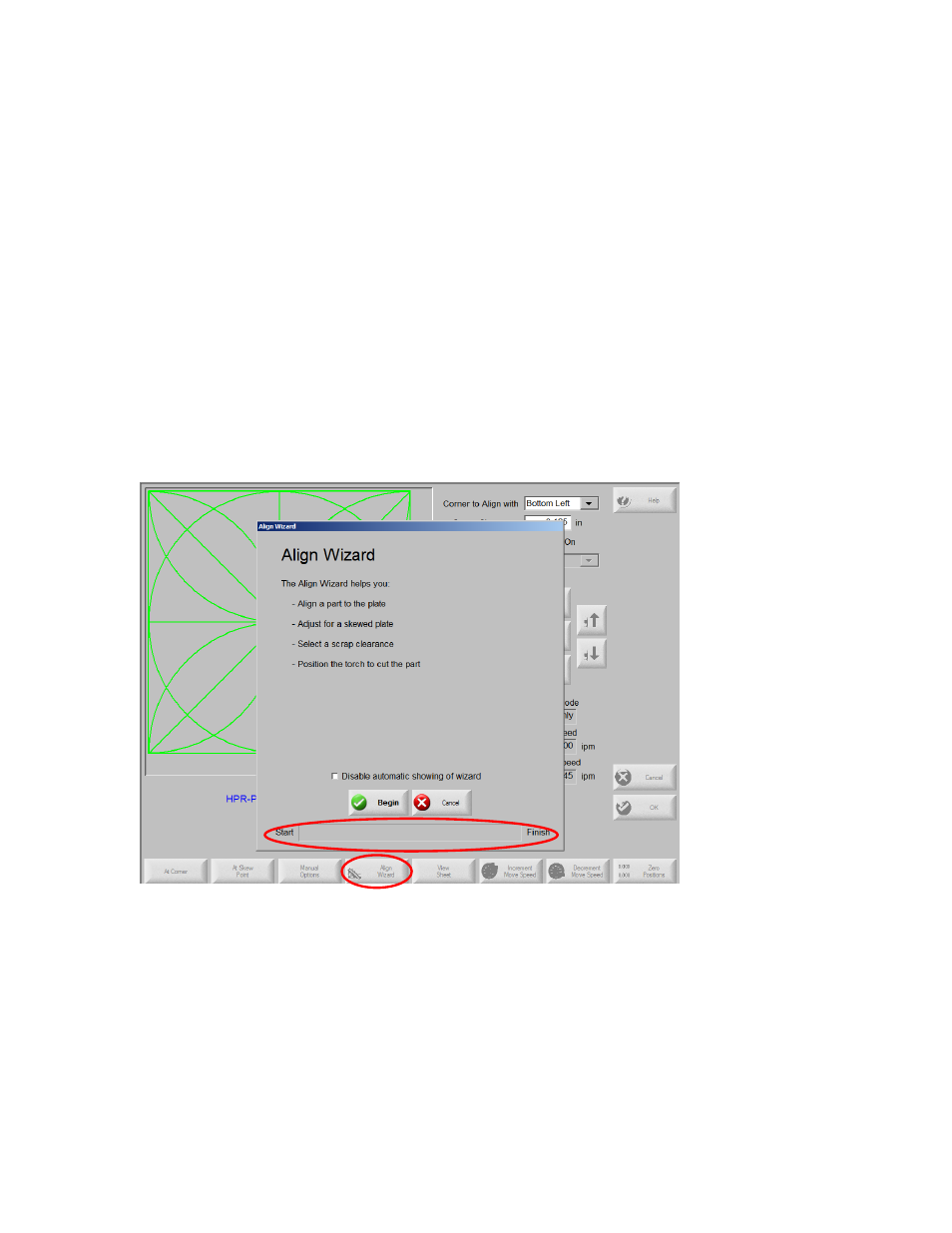
Part Options
276
Align
This screen allows you to:
• Launch the Align wizard.
• Align the current part to one of the four corners of the plate. This is common with
parts that have an internal pierce point such as a flange.
• Accommodate skewed plates when aligning the part. This is commonly used with a
nest of parts that has a small margin of error for placement of the nest on the plate.
Align Wizard
The Align wizard automates the sequence of operations to enter coordinates for a skewed
plate on the table and to align parts to a skewed or aligned plate.
The Align wizard opens automatically from the Align screen or you can press the Align
Wizard soft key on the Align window.
As you work with the Align wizard, it keeps track of your progress and displays it at the
bottom of the wizard window in the progress bar.
You can choose to use the torch or a laser pointer to align the plate. If you choose the
laser pointer, you must have a marker offset value of at least 1 entered for Marker Offset
10, 11, or 12 on the Setups screen.