Hypertherm Phoenix 8.0 User Manual
Page 404
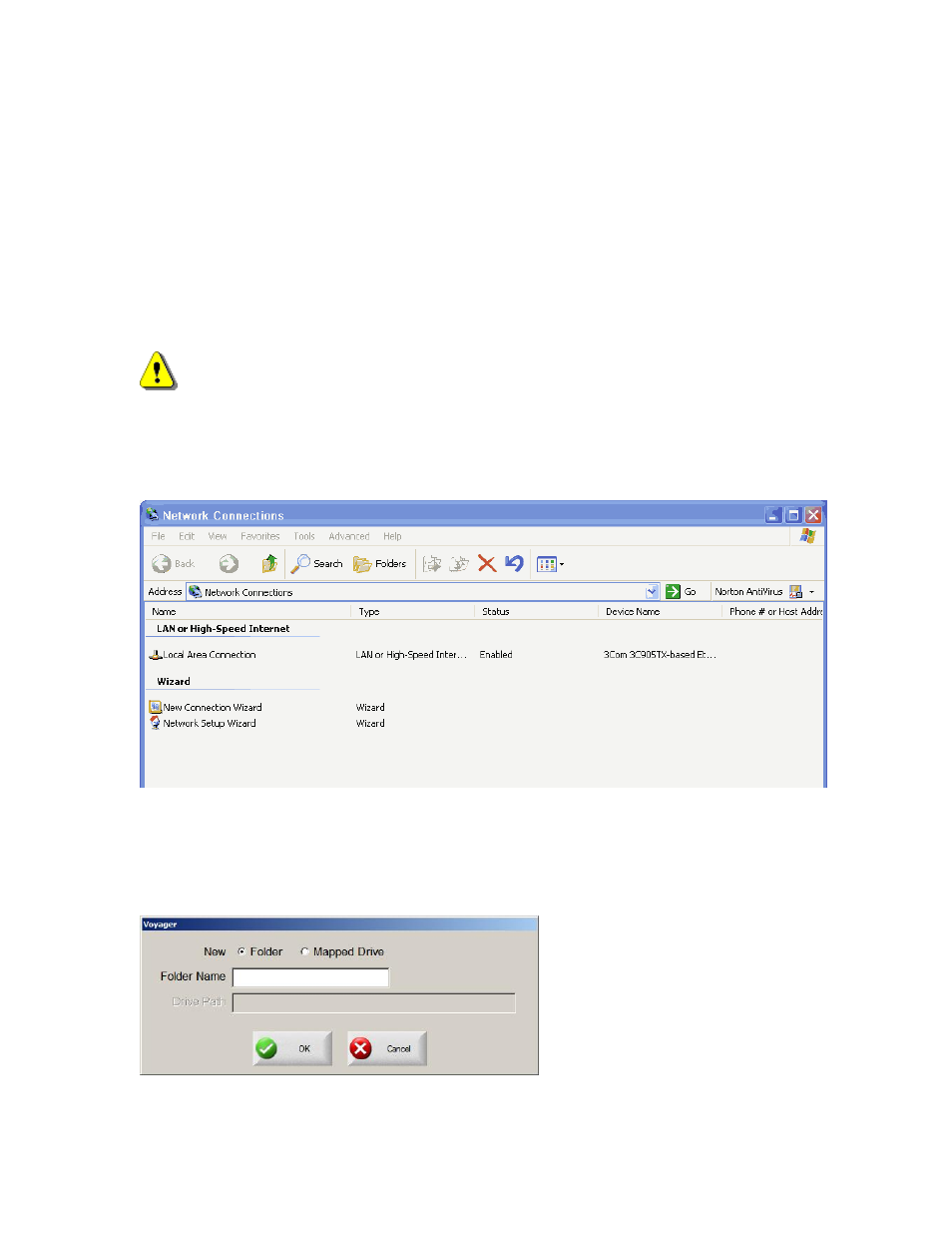
Password Setups
397
Network Tools
Network tools allow the CNC to be incorporated directly into an office PC Network for
part allocation. This feature is available on the control’s Windows XP operating system
and requires a factory supplied network card to be installed. Contact your CNC vendor
for additional details on adding this feature.
The optional networking feature is supported for:
• Window NT servers
• Window NT workgroups
• Window 98 workgroups
Note: The Network Tools require operational knowledge of the Windows XP
operating system and should only be performed by qualified personnel.
Press the Network Tools soft key on the System screen to access the Windows XP
Network Connection utility.
To Map the CNC for loading files
Enables the Mapped Network Drive feature on the special password screen. On the Files
screen, double click on the load from file location or press the + key then enter a drive
location.
The control automatically logs on to the system at boot up.