Subparts – Hypertherm Phoenix 8.0 User Manual
Page 476
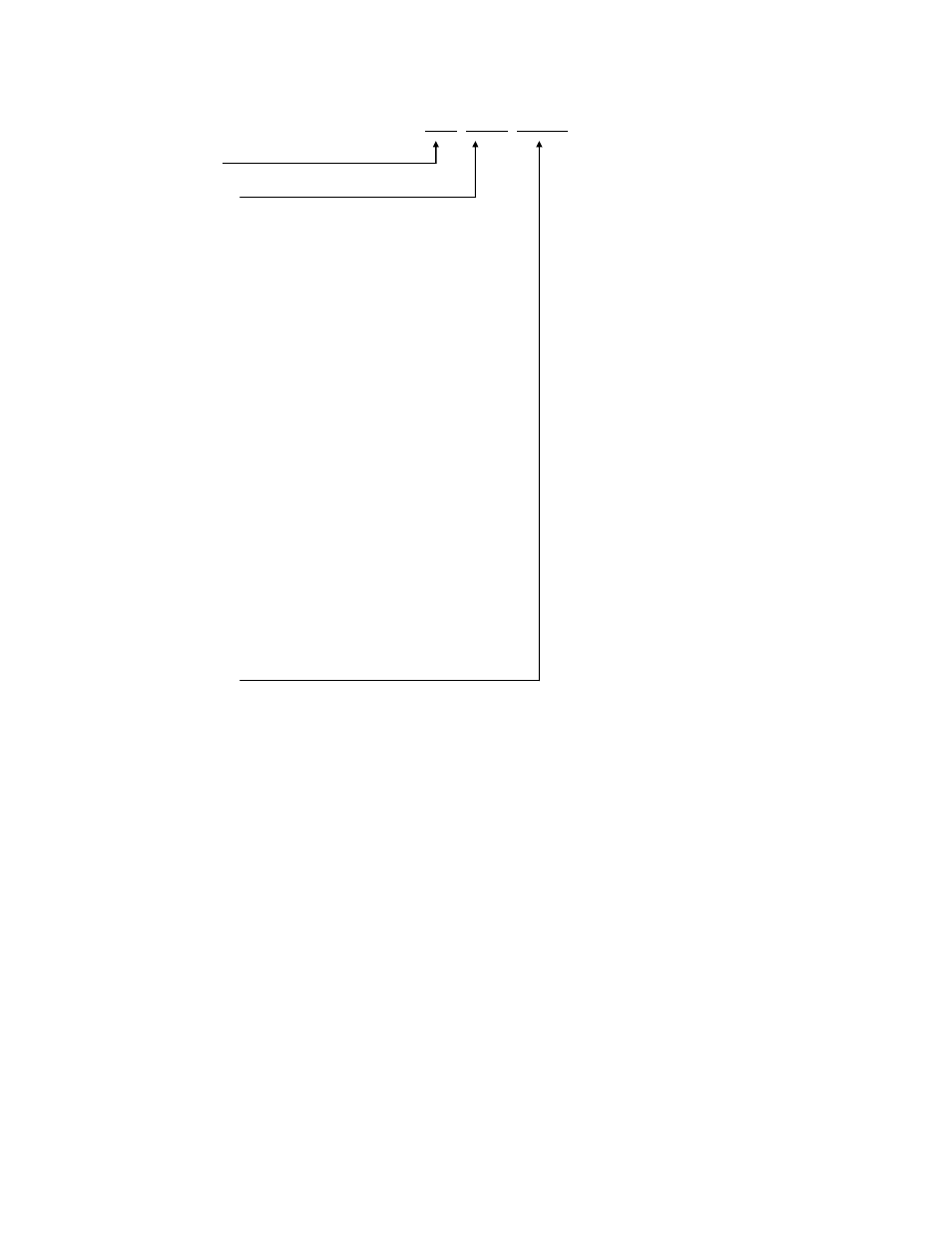
Program Codes
469
Example:
UUU
G59
UUU
UUU
V601
UUU
UUU
Fvalue
56B
Misc. G Code
57B
Variable Identity
V600 = Plasma 1 Arc Voltage
V601 = Plasma 1 Pierce Time
V602 = Plasma 1 Pierce Height Factor
V603 = Plasma 1 Cut Height
V604 = Plasma 1 Transfer Height Factor
V605 = Plasma 1 Cut Height Delay
V606 = Plasma 1 Kerf Detect Reaquire Time
V625 = Plasma 2 Arc Voltage
V626 = Plasma 2 Pierce Time
V627 = Plasma 2 Pierce Height Factor
V628 = Plasma 2 Cut Height
V629 = Plasma 2 Transfer Height Factor
V630 = Plasma 2 Cut Height Delay
V631 = Plasma 2 Kerf Detect Reaquire Time
V650 = Marker 1 Arc Voltage
V651 = Marker 1 Start Time
V652 = Marker 1 Start Height Factor
V653 = Marker 1 Mark Height
V675 = Marker 2 Arc Voltage
V676 = Marker 2 Start Time
V677 = Marker 2 Start Height Factor
V678 = Marker 2 Mark Height
58B
Variable Value
The selected value for the variable
59B
THC Index code
G00 Zx.xx Tx
Index Sensor THC height “Z” distance for torch “T”. Manual mode only.
7B
Subparts
Subparts allow the user to call and execute a separate part file within a part program using a
simple line of text.
To configure a subroutine part for use, the user must first create a folder on the CNC hard drive
named “SUBPARTS”. To create a folder on the hard drive, select Load From Disk. With the
folder location highlighted, press the + key to create a new folder.