Eco mode – Kyocera DuraForce Pro User Manual
Page 118
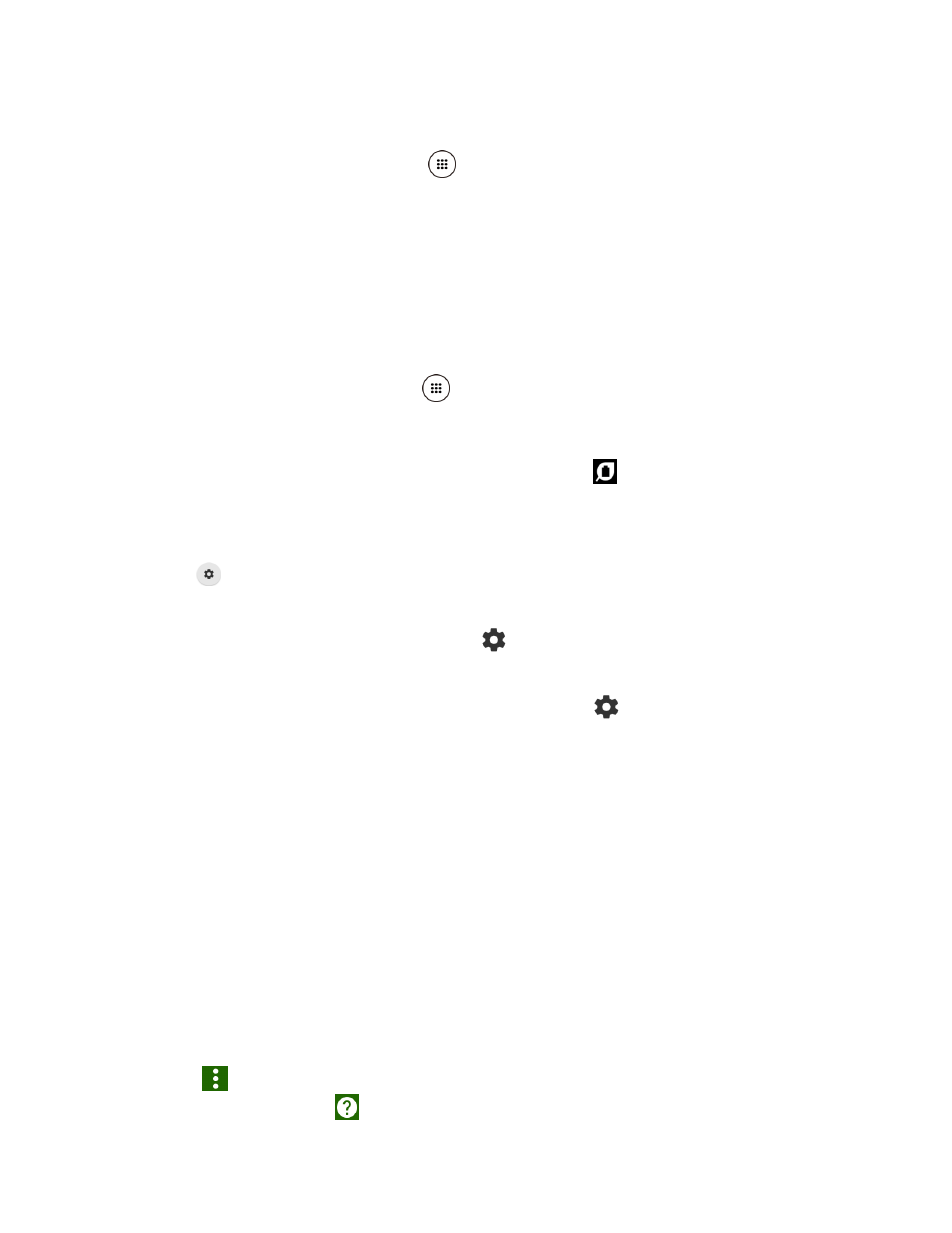
Tools and Calendar
107
– or –
From the Home screen, tap Apps
> Voice Search.
2.
Speak clearly into the phone’s microphone when you see Listening... on the screen. If
an error occurs, try again.
3. Tap a matching item from the onscreen list.
Eco Mode
The Eco Mode allows you to save battery life while using your phone.
1. From the Home screen, tap Apps
> Eco Mode.
2. Tap an option to enable or disable the Eco Mode:
ON: Enables the Eco Mode. The Eco Mode On icon
appears on the status bar
when selected.
OFF: Disables the Eco Mode.
3. Tap
to configure the Eco Mode settings. Tap the following items to place or clear a
check mark in the adjacent check box:
Sleep to sleep after 15 seconds. Tap
to change the time to elapse before
entering sleep mode.
Brightness to decrease the display brightness. Tap
to change the Brightness
settings.
Auto-rotate screen to turn off automatic screen rotation.
Wi-Fi to set it OFF.
Bluetooth to disable it.
Location access to disable it.
NFC (Reader/Writer, P2P) to disable it.
CPU clock restriction to restrict it.
Data Communication to disable mobile data communication.
Exchange account to disable Sync settings in Exchange account.
Note: Tap
> Auto set to set the time of the day and battery level at which eco mode turns
on automatically. Tap
to display the information for Eco Mode.