Ice (in case of emergency) – Kyocera DuraForce Pro User Manual
Page 61
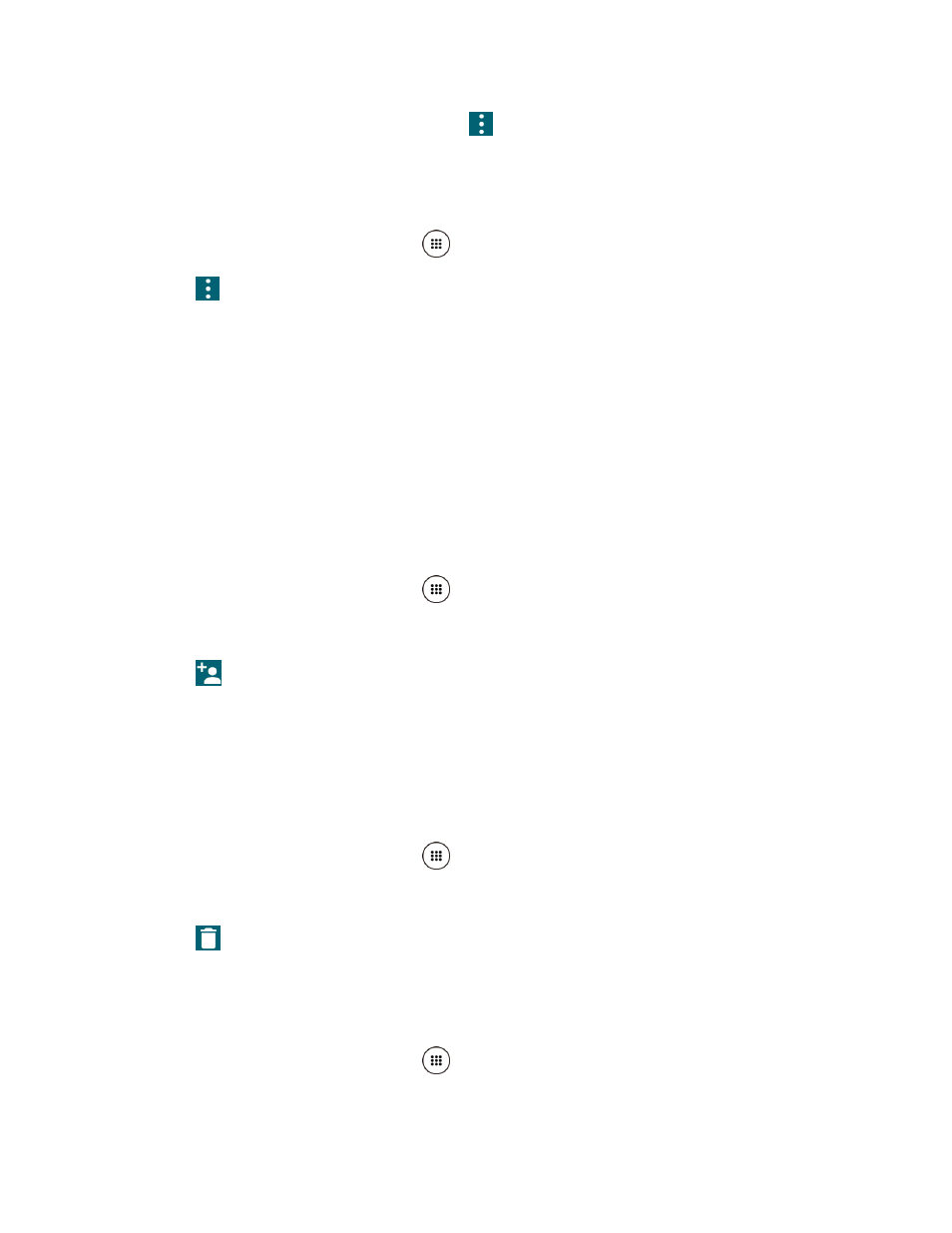
Contacts
50
2. Tap a group you want to delete, and tap
> Delete.
3. Tap OK.
- or -
1. From the Home screen, tap Apps
> Contacts > GROUPS.
2. Tap
> Delete.
3. Tap a group you want to delete.
4. Tap DONE.
ICE (In Case of Emergency)
Registering ICE information might help rescue workers, such as paramedics, police and hospital
personnel identify your primary contact. You can register up to three contacts.
ICE contact
To add an ICE contact:
1. From the Home screen, tap Apps
> Contacts > CONTACTS.
2. Tap ICE- In Case of Emergency.
3. Tap
.
Note: You will be prompted to enable the Location settings if they are disabled. Read the
onscreen information and follow the instructions.
4. Tap the entry to register.
To change or remove an ICE contact:
1. From the Home screen, tap Apps
> Contacts > CONTACTS.
2. Tap ICE- In Case of Emergency.
3. Tap
and tap the contact to remove.
4. Tap OK.
Personal Information
1. From the Home screen, tap Apps
> Contacts > CONTACTS.
2. Tap ICE- In Case of Emergency.