Call waiting – Kyocera DuraForce Pro User Manual
Page 44
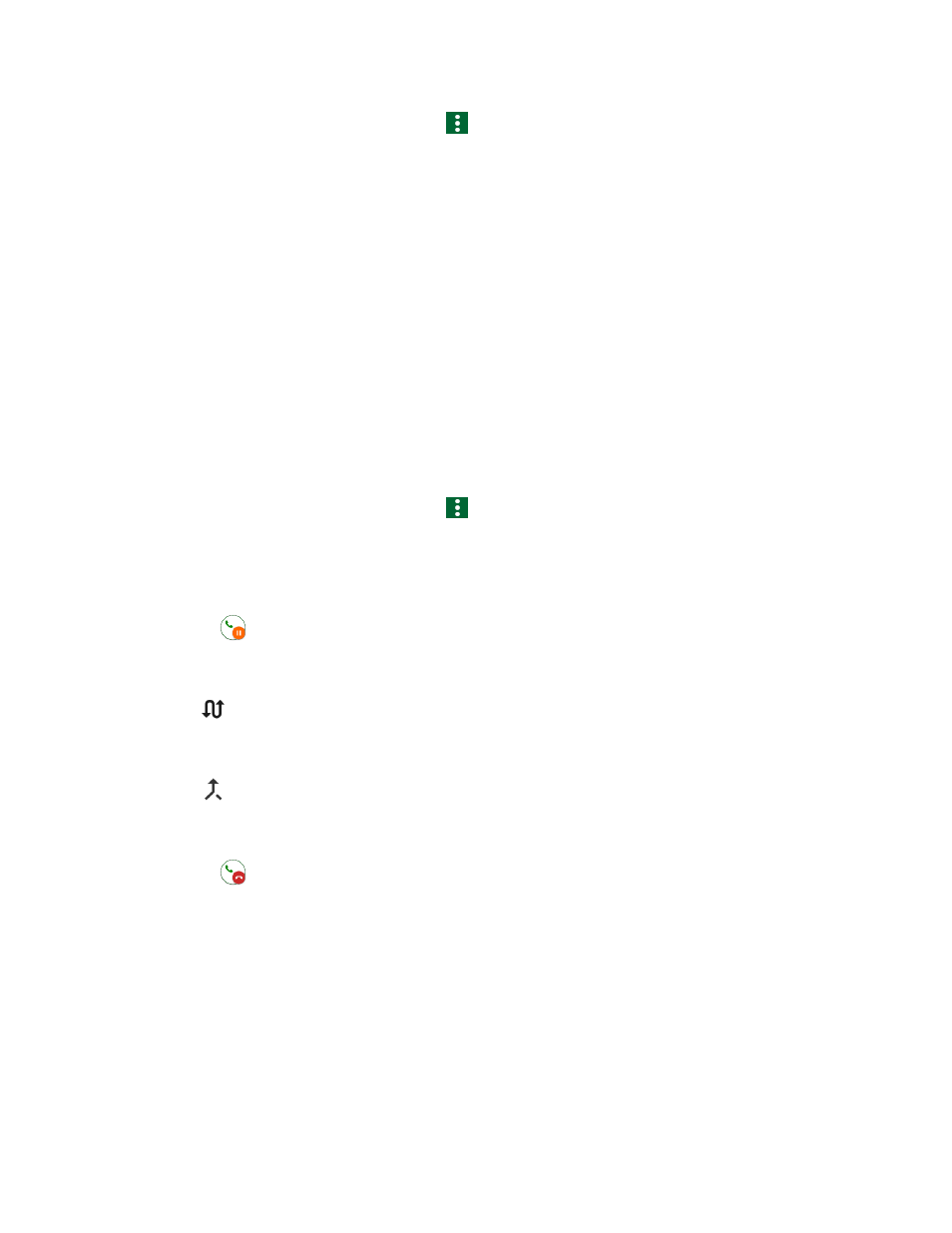
Phone Calls
33
1. From the Home screen, tap Phone >
> Call settings > Additional settings.
2. Tap Caller ID.
3. Select an option:
Network default to follow the network default settings.
Hide number to hide your number to the people you call.
Show number to display your number to the people you call.
Call Waiting
When you’re on a call, Call Waiting alerts you to incoming calls by sounding beeps. Your phone
screen informs you that another call is coming in and displays the caller’s phone number (if
available).
To enable Call waiting:
1. From the Home screen, tap Phone >
> Call settings > Additional settings.
2. Select the Call waiting check box.
To respond to an incoming call while you’re on a call, putting the first caller on hold:
► Swipe
Hold & Answer.
To switch back to the first caller:
► Tap
Swap call.
To create a conference call between your existing calls:
► Tap
Merge calls.
To respond to an incoming call while you are on a call, ending the current call:
► Swipe
End & Answer.