Others – Kyocera DuraForce Pro User Manual
Page 162
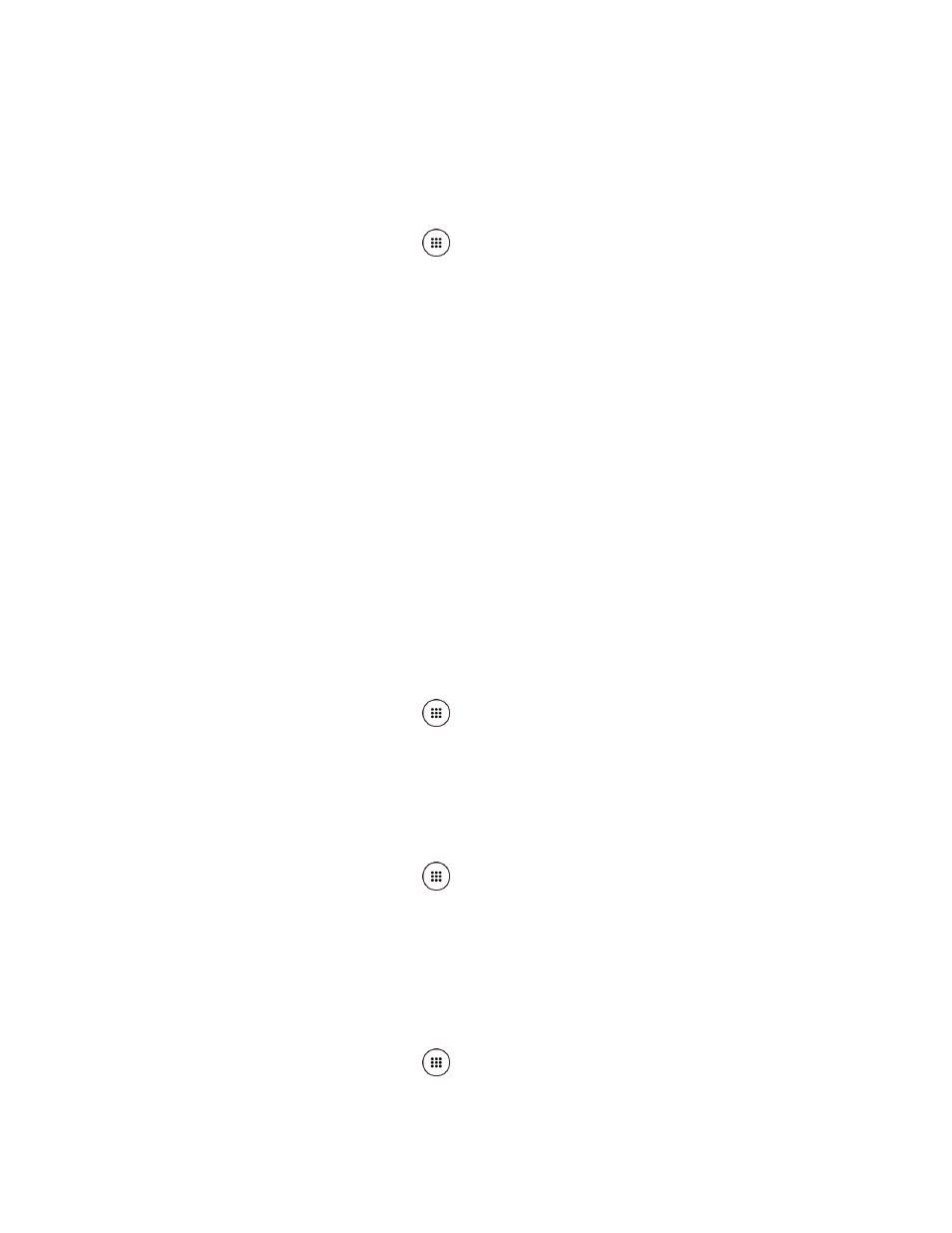
Settings
151
2. Select Short, Medium, or Long.
Persistent Alerts
Select options for the Persistent alerts.
1. From the Home screen, tap Apps
> Settings > Accessibility > Persistent alerts.
2. Tap the ON/OFF switch to turn on or off.
3. The following options are available:
Audible tone: Select the check box to beep when notification is on the notification
bar.
Vibrate: Select the check box to vibrate when notification is on the notification bar.
Blink LED: Select the check box to blink the LED indicator when notification is on
the notification bar.
Repeat interval: Select to set the reminder interval.
App notifications: Select to modify the notification settings individually for apps.
Others
Power Key Ends Call
Set the Power key ends call function on or off.
1. From the Home screen, tap Apps
> Settings > Accessibility.
2. Tap the ON/OFF switch next to Power key ends call to turn on.
Accessibility Shortcut
With this feature on, you can quickly enable accessibility features.
1. From the Home screen, tap Apps
> Settings > Accessibility > Accessibility
shortcut.
2. Read the information and tap the OFF icon to enable the feature.
Phone Options Shortcut
Press and hold the Power key and use shortcuts on phone options.
1. From the Home screen, tap Apps
> Settings > Accessibility > Phone options
shortcut.