Fixed dialing numbers, Tty mode – Kyocera DuraForce Pro User Manual
Page 51
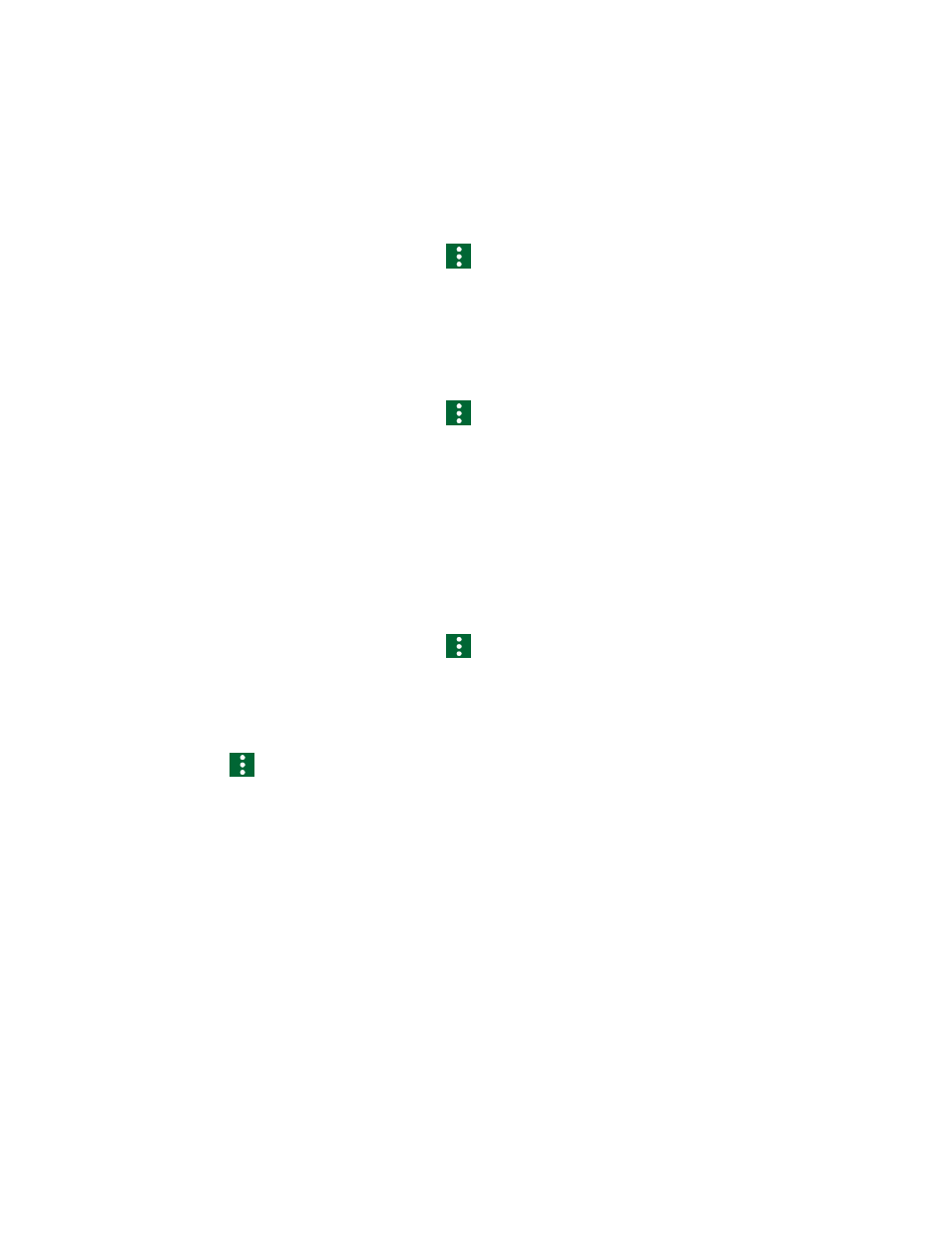
Phone Calls
40
Fixed Dialing Numbers
This feature allows you to restrict your outgoing calls to the numbers included in the FDN list.
Emergency calls will not be affected by this setting.
To enable FDN mode:
1. From the Home screen, tap Phone >
> Call settings > Fixed Dialing Numbers.
2. Tap Enable FDN.
3. Enter a PIN2 and tap OK.
To change a PIN for FDN access:
1. From the Home screen, tap Phone >
> Call settings > Fixed Dialing Numbers.
2. Tap Change PIN2.
3. Enter an old PIN2 and tap OK.
4. Enter a new PIN2 and tap OK.
5. Enter a new PIN2 again and tap OK.
To view and manage your FDN list:
1. From the Home screen, tap Phone >
> Call settings > Fixed Dialing Numbers.
2. Tap FDN list.
Tap Allow sending SMS to turn it on.
Tap
> Add contact to add a new contact.
Note: To use this feature you will have to enter your PIN2 number, which is associated with
your SIM card. If you do not know your number, please contact your carrier to obtain it.
TTY Mode
A TTY (teletypewriter, also known as a TDD or Text Telephone) is a telecommunications device
that allows people who are deaf, hard of hearing, or who have speech or language disabilities,
to communicate by telephone.
Your phone is compatible with select TTY devices. Please check with the manufacturer of your
TTY device to ensure that it supports digital wireless transmission. Your phone and TTY device
will connect using a special cable that plugs into your phone’s headset jack. If this cable was not
provided with your TTY device, contact your TTY device manufacturer to purchase the
connector cable.