Near field communication (nfc) technology, Turn nfc on or off, Android beam – Kyocera DuraForce Pro User Manual
Page 124
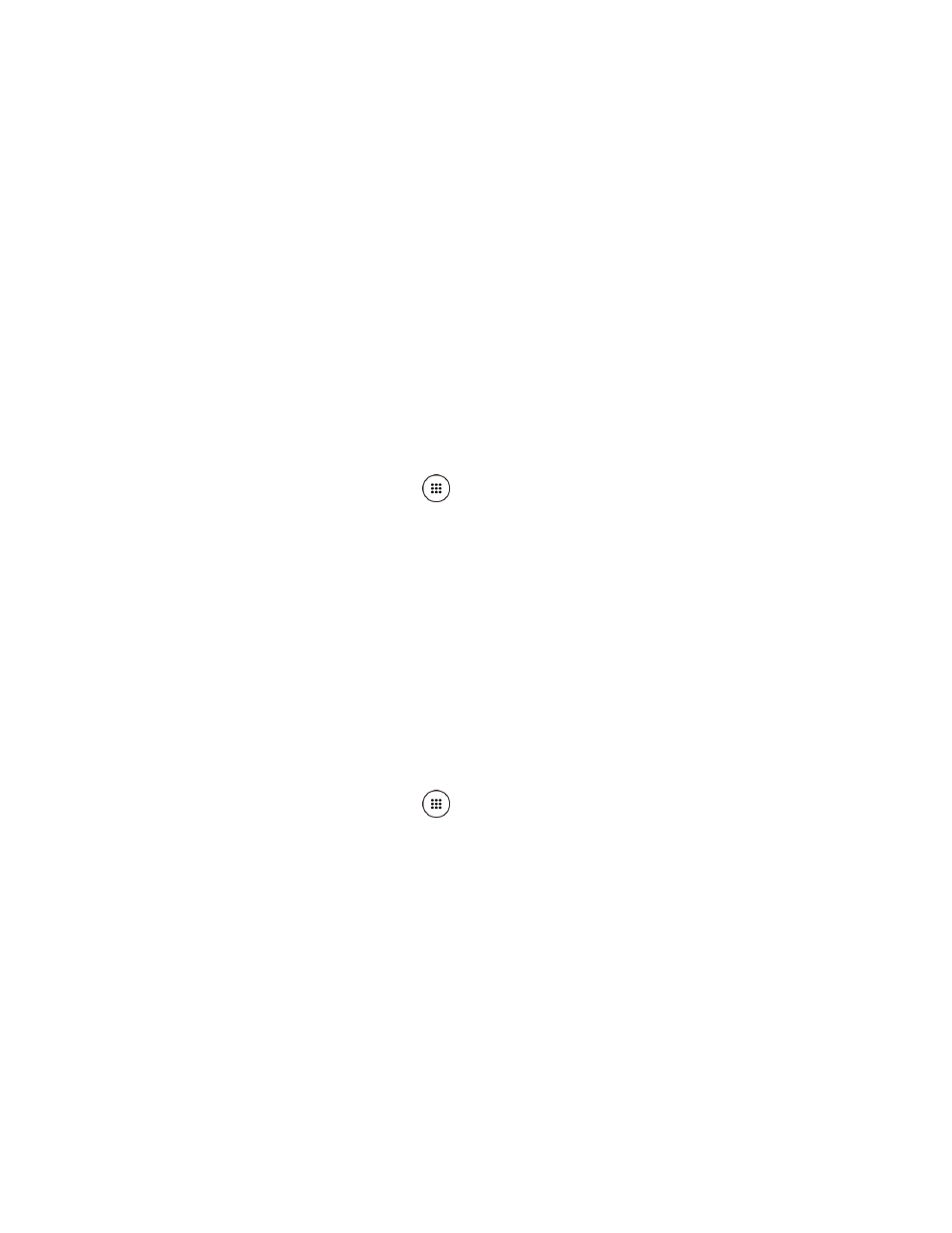
Tools and Calendar
113
●
DID: Device ID Profile
Near Field Communication (NFC) Technology
NFC (Near Field Communication) technology is a short-range, wireless technology that lets you
quickly and wirelessly exchange information between your phone and other NFC-enabled
smartphones, smart accessories, and NFC-enabled access points. You can also use NFC
technology to save, view, create, or change smart tags.
Depending on the applications that you have added to your phone, you might be able to use
your phone as a transit pass or as an access pass, by tapping the back of your phone against
an NFC-enabled access point, subject to applicable terms and conditions from the particular
vendor.
Turn NFC On or Off
Use the settings menu to enable or disable your phone’s NFC capabilities.
1. From the Home screen, tap Apps
> Settings > More.
2. Tap the OFF icon next to NFC to turn NFC on. If a security reminder appears, read it and
tap OK.
– or –
Tap the ON icon next to NFC to turn NFC off.
Android Beam
With Android Beam you can beam app content such as Browser pages, YouTube videos, and
Contacts entries, to another NFC-capable device by holding the devices close together.
To turn Android Beam on or off:
1. From the Home screen, tap Apps
> Settings > More.
2. Tap the OFF icon next to NFC to turn NFC on, if it is off.
3. Tap Android Beam.
4. Tap the OFF icon to turn Android Beam on.
– or –
Tap the ON icon to turn Android Beam off.
To share app contents:
1. With Android Beam turned on, display the contents you want to share on your screen.