More settings, Airplane mode – Kyocera DuraForce Pro User Manual
Page 131
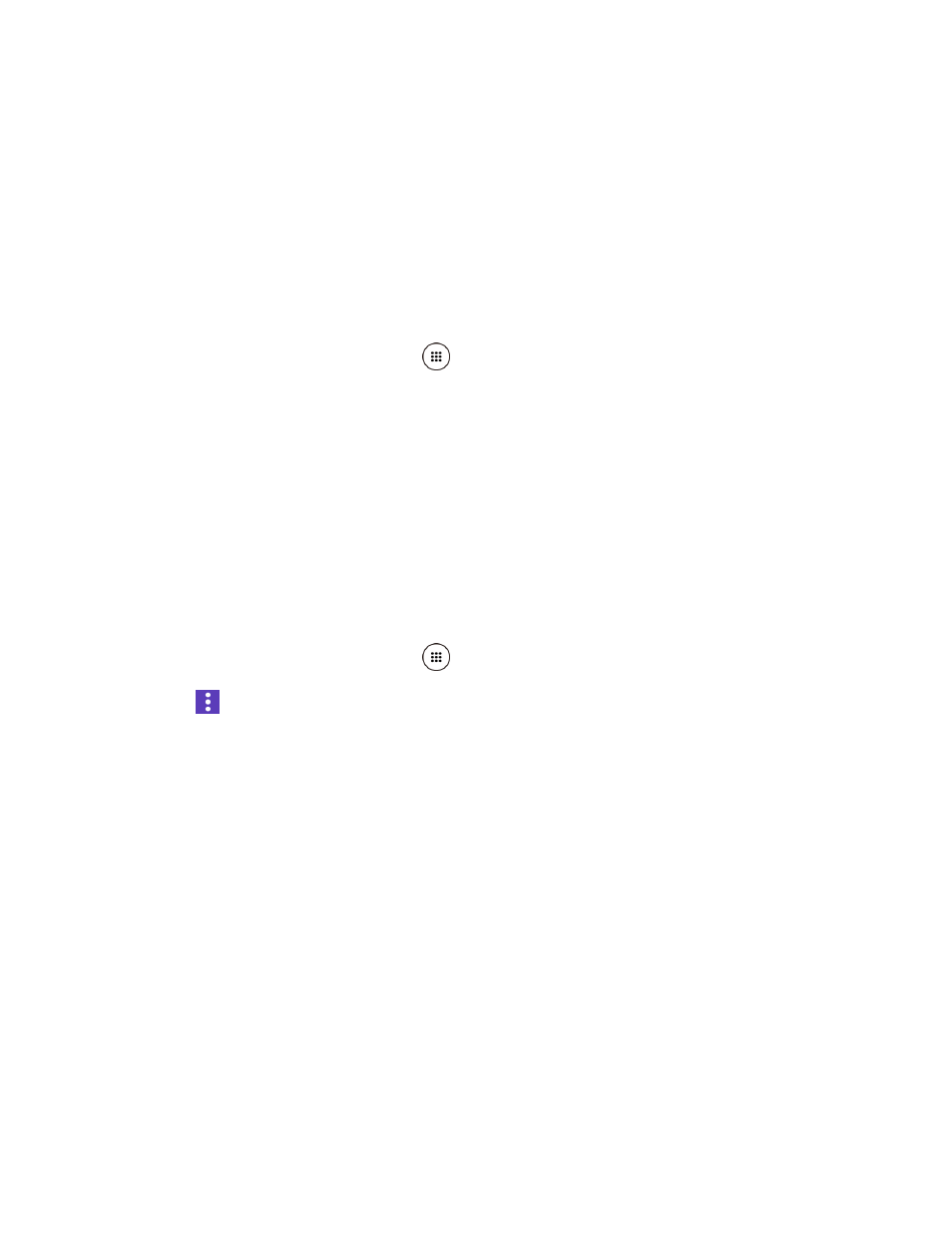
Settings
120
3. Drag the red tab vertically to set the limit you want.
– or –
Tap the red line, select the limit by scrolling the value and then tap SET.
When your data usage reaches the limit, mobile data will be turned off automatically.
Alert About Data Usage
Your phone will warn you with an alert when the mobile data usage reaches a set level.
1. From the Home screen, tap Apps
> Settings > Data usage.
2. Tap the ON/OFF switch next to Alert me about data usage to turn it on. Read the
message and tap OK.
3. Drag the gray tab vertically to set the level you receive a warning.
– or –
Tap the gray line, select the limit by scrolling the value and then tap SET.
When your data usage reaches the set level, your phone will alert you.
Data Usage Options
1. From the Home screen, tap Apps
> Settings > Data usage.
2. Tap
for the following options:
Restrict/Allow background data to restrict or allow background data usage.
Show/Hide Wi-Fi to display or hide Wi-Fi usage.
Network restrictions to set a Wi-Fi network as a metered connection.
Cellular networks to configure cellular network settings.
More Settings
The Settings menu provides access to additional wireless and network options, such as
Airplane Mode, NFC, VPN, cellular networks, and more.
Airplane Mode
Airplane Mode allows you to
use many of your phone’s features, such as Calendar, Camera,
and Music, when you are on an airplane or in any other area where making or receiving calls or
data is prohibited. When you set your phone to Airplane Mode, it cannot send or receive any
calls or access online information.