Tethering, Usb tethering, Bluetooth tethering – Kyocera DuraForce Pro User Manual
Page 96
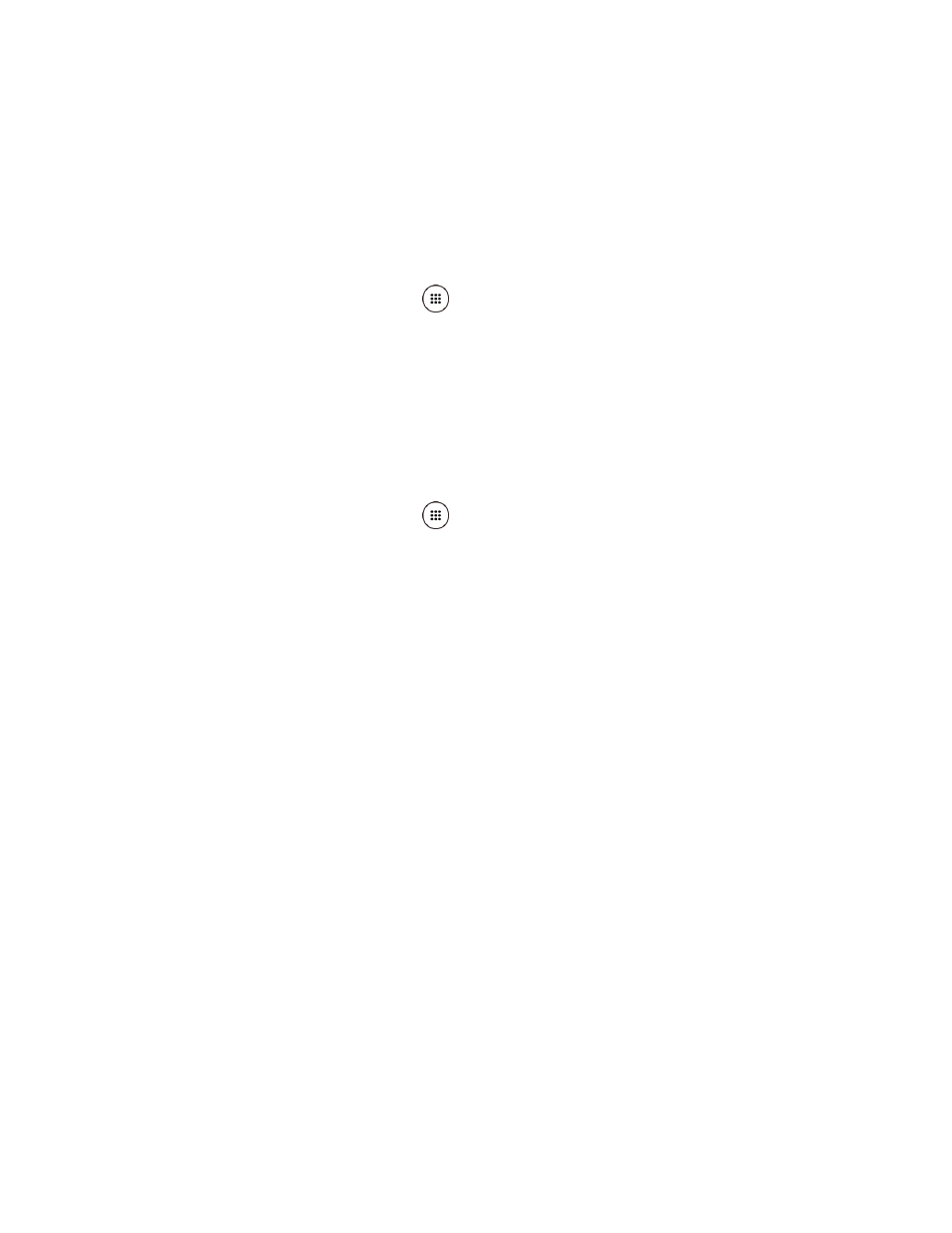
Web and Data
85
Tethering
You can share your phone's Internet connection via a USB cable or Bluetooth.
USB Tethering
You can tether your phone to your computer with a USB cable and share your phone’s Internet
connection with your computer.
1. From the Home screen, tap Apps
> Settings > More > Tethering & Mobile Hotspot.
2. Tap the ON/OFF switch next to USB tethering to turn it on.
Note: Use of this service requires a subscription. Follow the onscreen instructions to subscribe
this service.
Bluetooth Tethering
You can share your phone's Internet connection with Bluetooth devices via Bluetooth.
1. From the Home screen, tap Apps
> Settings > More > Tethering & Mobile Hotspot.
2. Tap the ON/OFF switch next to Bluetooth tethering to turn it on.
3. Pair your phone with a Bluetooth device. If they are already paired, establish their
connection. See
Connect a Bluetooth Headset or Car Kit
for details.