Yaskawa FSP Amplifier FlexWorks User Manual
Page 14
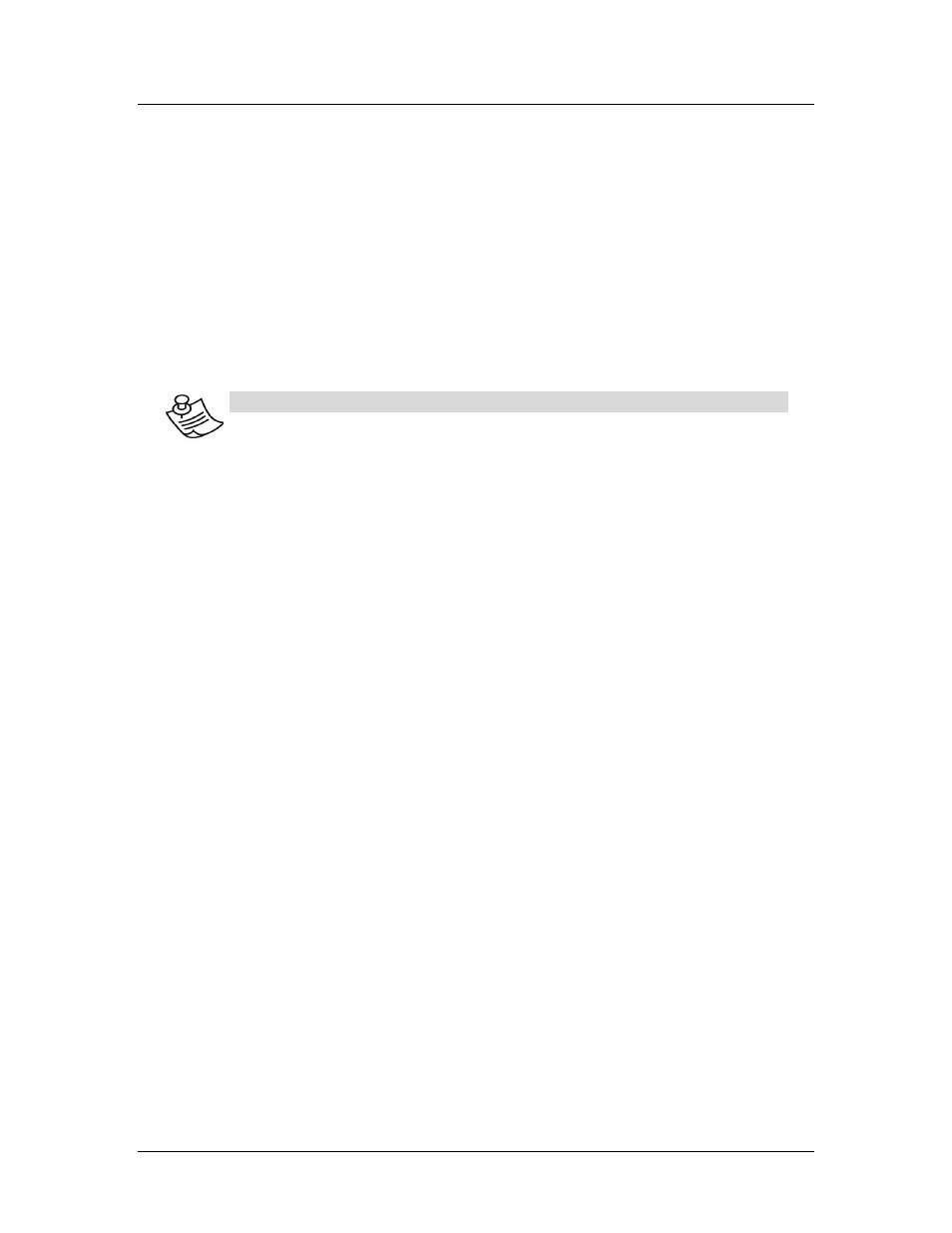
System Requirements and Software Installation
14
3. Click Next to continue.
4. Follow the onscreen instructions to choose a destination
folder for the FlexWorks files.
5. Click Next to continue.
6. Select the program group to create the FlexWorks icon.
C:\Program Files\Yaskawa\FlexWorks is the default setting.
7. After selecting the program group or folder, click Next to
continue.
The PC files are copied from the CD-ROM. During the
procedure, the installation progress is displayed.
N
OTE
:
If new versions of the PC support files are needed to install
FlexWorks, a window will appear asking whether to overwrite
the current version or to cancel the installation. FlexWorks may
not run correctly if the new versions of the support files are not
installed.