Command groups, Command, Groups – Yaskawa FSP Amplifier FlexWorks User Manual
Page 26
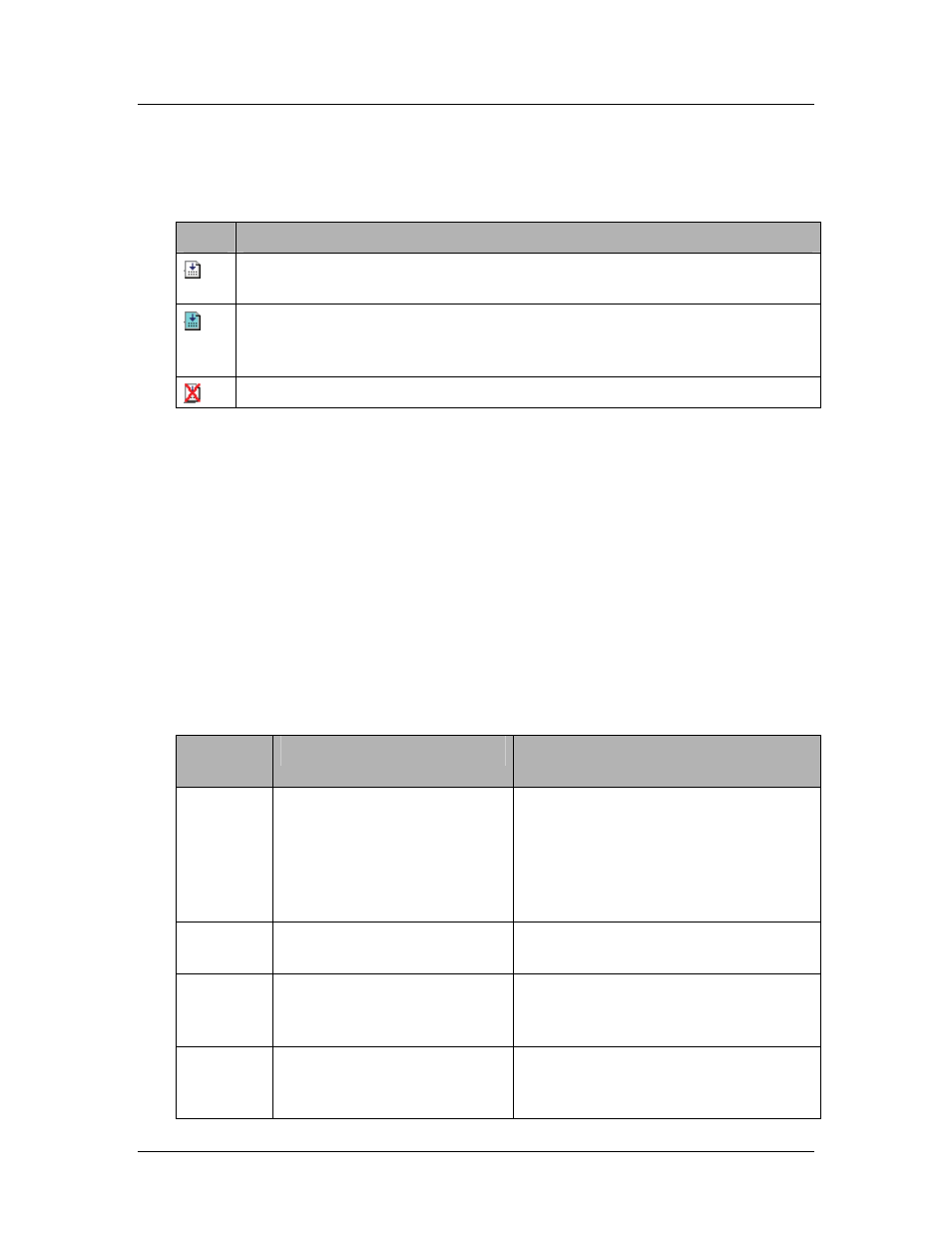
The Main Screen Interface
26
The icon next to each command indicates its current status. The
availability or unavailability of a command depends on the current
working mode.
Table 9: Command Tab Icons
I
CON
D
ESCRIPTION
Available command. This command can be used in the current
working mode.
Currently selected command. When a command is selected its
description is displayed in the Description area under the
command list.
Command is not available in the currently selected mode.
To select a command:
1. Double-click on the command name. The appropriate
command dialog box is displayed.
See Section 4.4.1, Writing a Program, for details on how to
insert commands into the program.
2. Click on a command name to see a short description of the
command in the Description pane or see Chapter 5,
Command Reference, for a more detailed description.
3.5.1.3. Command Groups
The Command Groups are listed in the table below.
Table 10: Command Groups
G
ROUP
D
ESCRIPTION
I
NCLUDED
C
OMMANDS
(
EXAMPLES
)
ECAM
Controls the motor
motion according to a
profile that is dependent
on the position of a
master axis or on time
elapsed.
ECAM_ENGAGE;
ECAM_DISENGAGE;
ECAM_VIRTUAL_AXIS
Encoder
Latching
Controls the latching and
registration process.
LATCHING_TRIGGER,
REGISTRATION_DISTANCE
Home
Moves the motor to
search for the (system)
home position.
HARD_HOME, HOME_C,
HOME_SW, HOME_SW_C,
SET_ZERO_POSITION
Interrupt Specifies the interrupt
routines to be run for
various interrupt events.
EXT_INT, INT, INT_RETURN