Yaskawa FSP Amplifier FlexWorks User Manual
Page 58
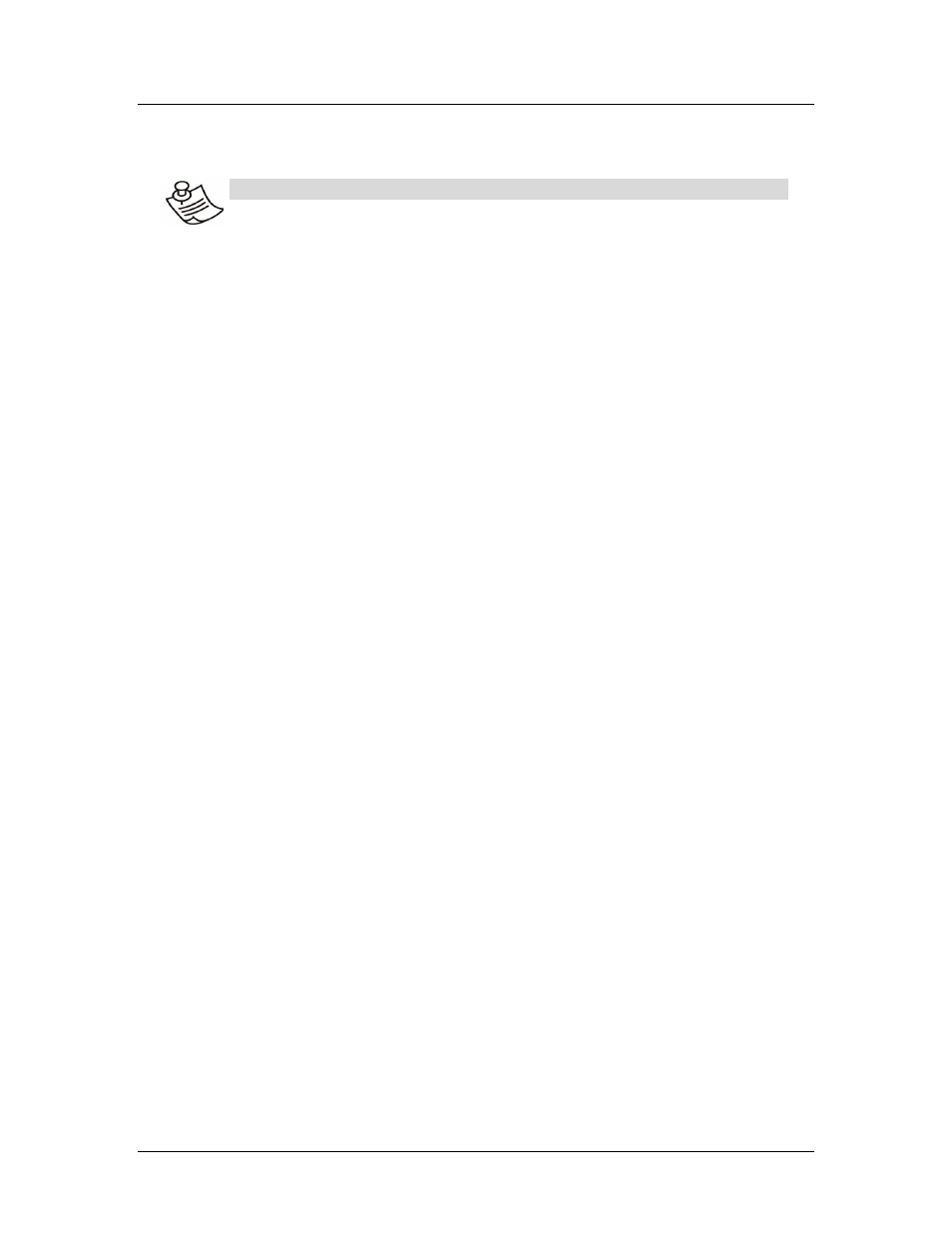
Operating the FSP Amplifier Using FlexWorks
58
the load inertia and the balance would cause alarms, and
accurate measurements would be impossible.
N
OTE
:
Accurate measurement is not possible if the torque is restricted
during excitation. Refer to the FSP Amplifier User’s Manual for
details on the Torque Limit function.
♦ Allowable Rotations [Rotation] Range: ±1 to 1000
rotations
The number of Allowable Rotations must be set so the
measurements can be taken safely. Set the motor revolutions so
the setting is within the operable range. Select the limit of
motor rotations during measurement. If the allowable number of
rotations is exceeded, the zero clamp function will cause the
motor to stop and measurements will be halted. Consider the
deceleration rations for the pulley radius, ball screws, and so on,
and then select a number of motor rotations. When reducing the
number of motor rotations, also reduce the excitation amplitude
and the sampling time.
The allowable rotations are a restriction for each excitation
period. In multiple excitation applications, the excitation start
position might shift. Check the range of motion each time
excitation is applied.
Detection of the allowable rotation in the FSP Amplifier may
be delayed by a maximum of 2 ms. If so, operation may
exceed the settings due to factors such as inertia size and
interference from speed. Include a margin when setting the
allowable number of rotations.
♦ Number of Executions [Set] Range: 1 to 5
Select the number of times that the measurements should be
taken for an average measurement to be calculated. A set is a
back-and-forth operation that starts excitation/measurement
from the forward side and excitation/measurement from the
reverse side. More measurement iterations tend to yield more
accurate measurements, but the time required for measurement
increases.
♦ Excitation Signal (fixed): Excites the machine with cycle wave.
♦ Graph Setting: Select the graph scale or leave the default
setting of AUTO for automatic scale setting. Select the colors of
the lines used in the graph of the measurement results.
♦ Caption: Enter the caption to be displayed in the graph.