Evaluating control loop performance – Yaskawa FSP Amplifier FlexWorks User Manual
Page 48
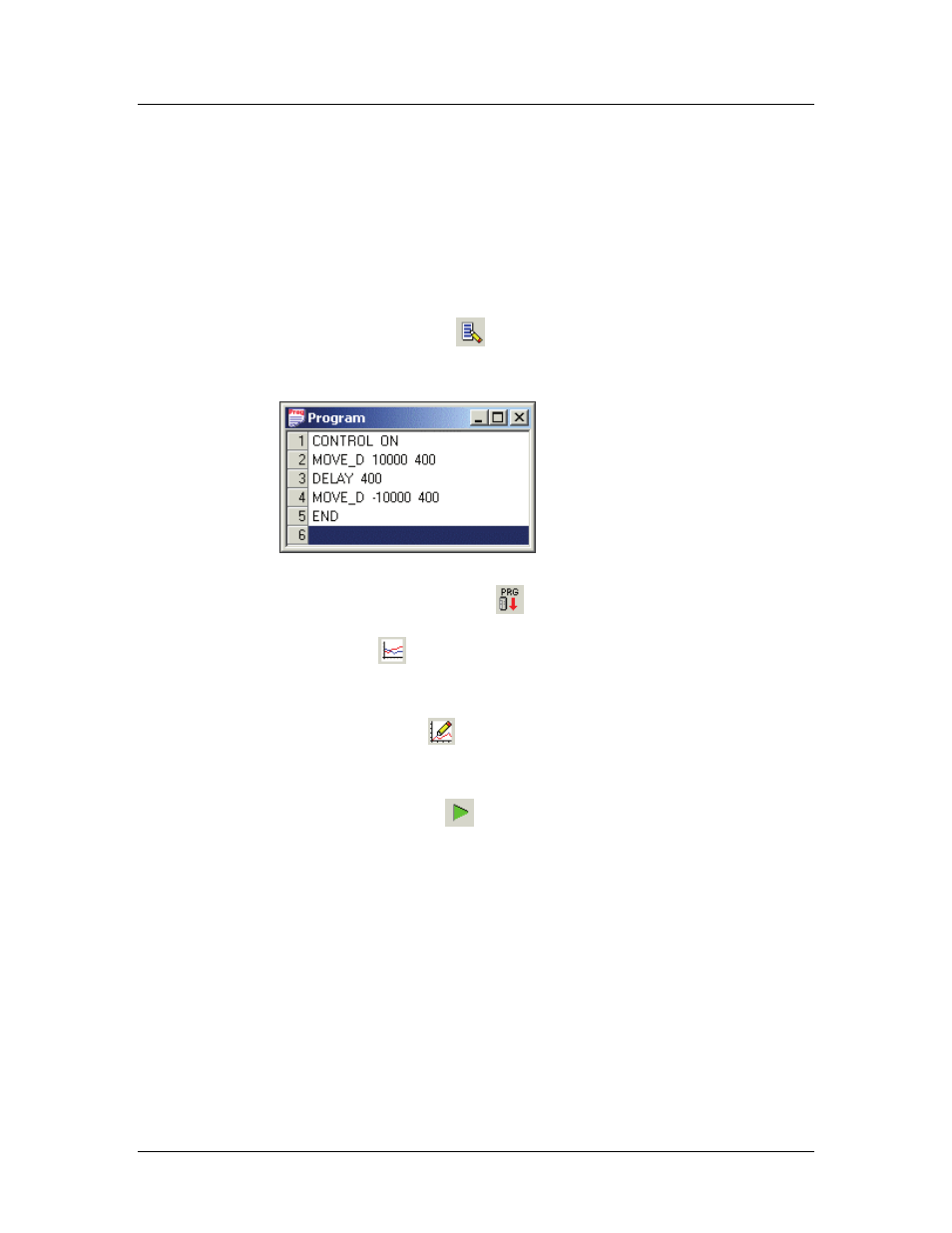
Operating the FSP Amplifier Using FlexWorks
48
4.6.4. Evaluating Control Loop Performance
After having tuned the control loop coefficients using either manual
or automatic tuning, it is useful to verify that the coefficients
chosen result in adequate control. The procedure detailed below
describes how the quality of the control coefficients can be
checked.
To evaluate control loop performance:
8. Click Program Mode to select Program mode.
9. Enter the program shown below in Figure 22 (See Section
4.4, Programming the FSP Amplifier).
Figure 22: Program for Checking Control Coefficients
10.Click Program Download to download your program to
the FSP Amplifier.
11.Click Chart to open the Chart window.
12.In the Graph Setting area, set Smoothed Target Speed to
50.
13.Click Start Trace .
The message Waiting for trigger and data collection
completion is displayed.
14.Click Run Program to run the program.
The program runs and the data is uploaded. A graph of the
motion is displayed.
15.Study the graph, particularly the Position Error (Figure 23),
shown by default in yellow, and decide whether the control
coefficients are set appropriately.