Yaskawa FSP Amplifier FlexWorks User Manual
Page 68
Advertising
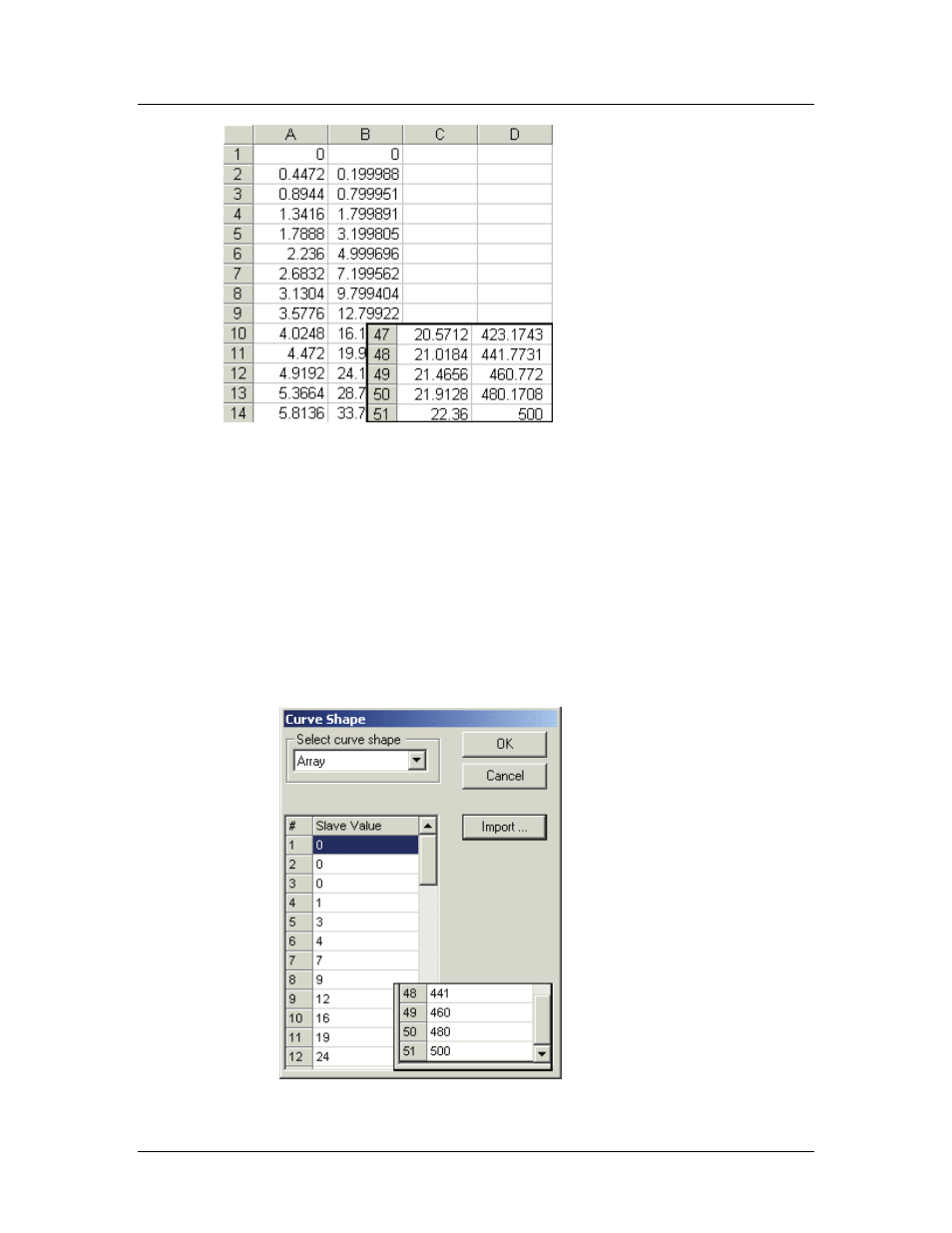
Operating the FSP Amplifier Using FlexWorks
68
Figure 38: Sample Spreadsheet for Array Import
To import the values into the Curve Shape table:
1. Click Import in the Curve Shape window.
The Import window is displayed.
2. Select the CSV file in which the array is saved.
3. Click Open.
The Curve Shape window is redisplayed, and the array table
is completed with the values specified in the imported file.
Note that only the integer part of each value will be
imported. For example, 1.79 will be imported as 1.
Figure 39: Example of Curve Shape Menu with Completed Array Table
Advertising
This manual is related to the following products: