Defining the interpolation method – Yaskawa FSP Amplifier FlexWorks User Manual
Page 65
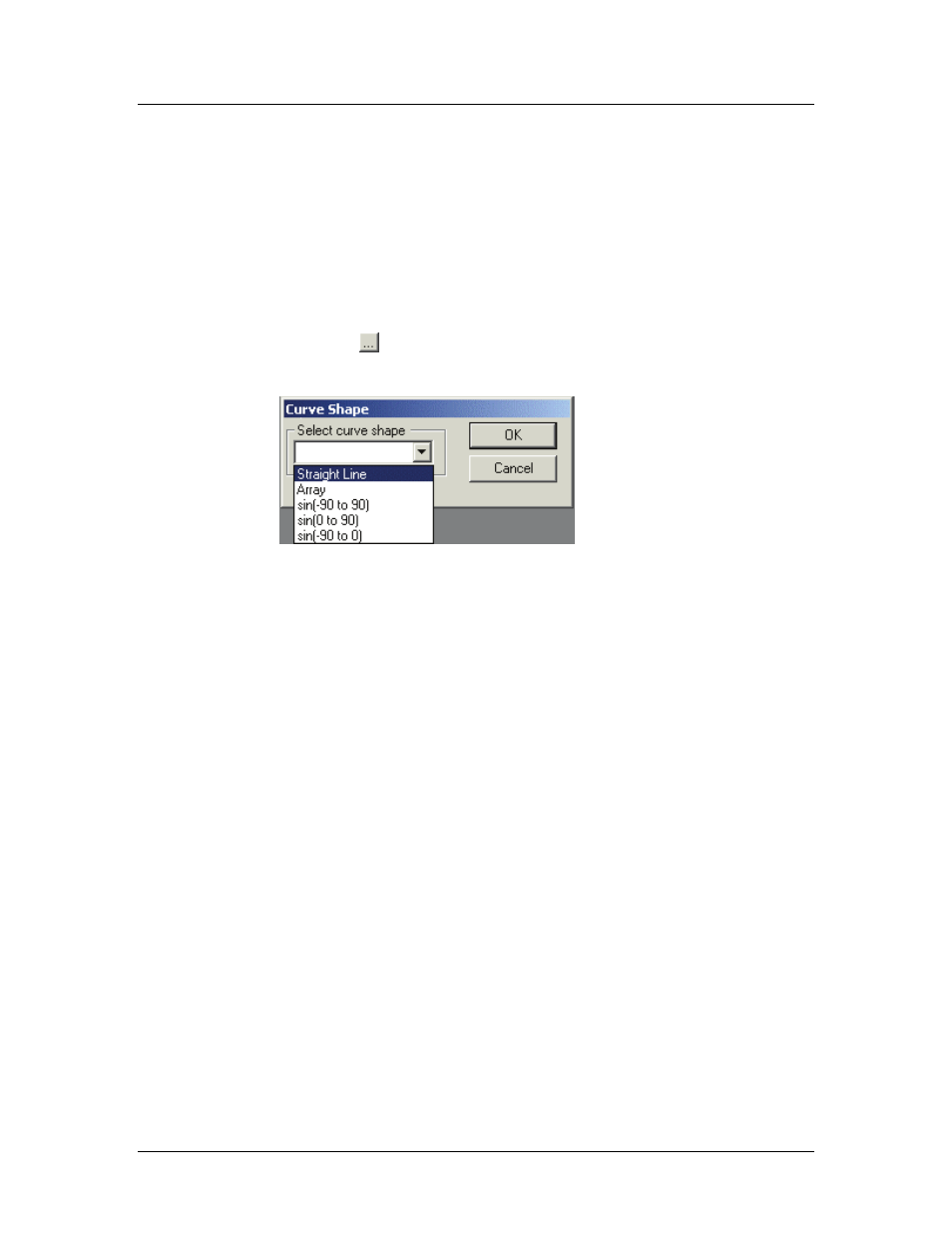
Operating the FSP Amplifier Using FlexWorks
65
4.9.4.5. Defining the Interpolation Method
Once the end points and the resolution of a segment have been
specified, specify how the positions of the remaining points in the
segment must be calculated. The number of points generated is
dependent on the Master Step setting.
To set the interpolation method:
1. Click in, or tab to, the Curve Shape field.
2. Click the icon that is displayed in the Curve Shape field.
The Curve Shape window is displayed.
Figure 35: Curve Shape Window
3. Select a curve shape from the drop-down menu:
Straight Line: Points will be generated by interpolation to
join the start and end points with a straight line.
Array: Instead of selecting a shape for FlexWorks to
generate by interpolation, you can specify all the points
directly. See Section 4.9.4.6, Specifying an Array.
sin(-90 to 90), sin(0 to 90), sin(-90 to 0): Points will be
generated by interpolation to join the start and end points
with the required section of a sinusoidal graph.
4. Click OK.
A new line for the next segment is displayed in the Position
Setting tab with the Master Start and Slave Start fields filled
in automatically.
5. Continue filling in the table until every segment in the profile
has been defined.