Using zoom, Using, Zoom – Yaskawa FSP Amplifier FlexWorks User Manual
Page 53
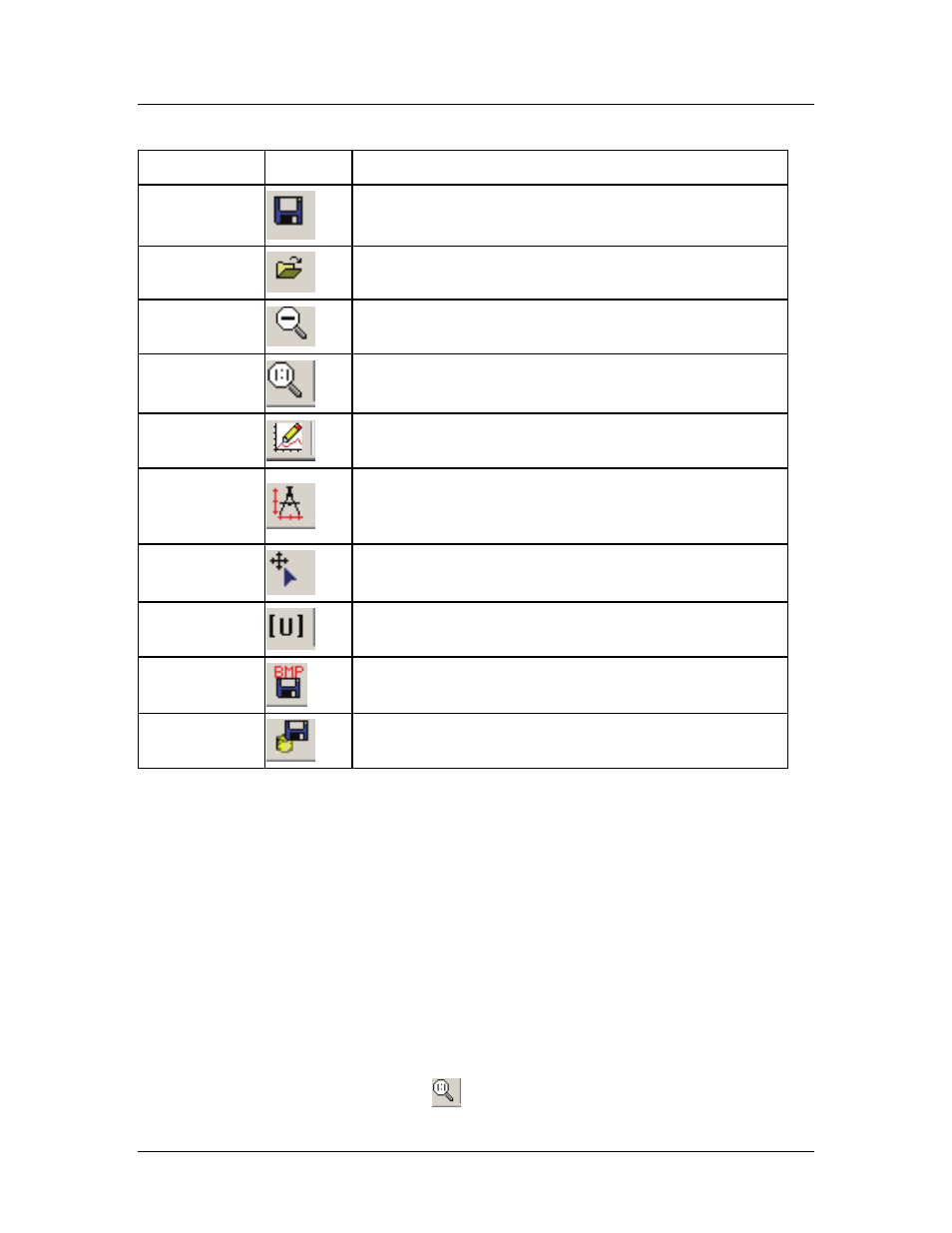
Operating the FSP Amplifier Using FlexWorks
53
Table 12: Chart Toolbar Icon Definitions
O
PTION
I
CON
D
ESCRIPTION
Save Chart
Saves a copy of the trace graph to a specified
file.
Open
Loads a trace data file.
Up One Zoom
Level
Restores the previous zoom level.
Reset Zoom
Restores the area shown in the window to its
normal size.
Start Trace
Starts the trigger searching. Click the icon again
to cancel the search.
Enable
Measure
Measures the delta values of X, Y1 and Y2 by
right-clicking and dragging the mouse. The
values are displayed on the respective axes.
Show Markers
Displays information on current cursor location.
Drive Units
Toggles graph units between user units and
encoder counts.
Save Graph
as Picture
Saves the graph in bmp format enabling you to
view the graph with other software packages.
Save
Saves graph data in Excel format (*.csv).
4.7.2. Using Zoom
The view of an area selected by the mouse can be magnified.
To zoom in on an area:
1. Position the mouse at one corner of the area you want to
select.
2. Hold down the left mouse button and drag to the opposite
corner.
A white area will appear around the selected area.
3. Release the left mouse button.
The selected area of the graph is enlarged.
4. Click Reset zoom to view the original graph.