Parameter control, Uploading and downloading parameters, Parameter – Yaskawa FSP Amplifier FlexWorks User Manual
Page 35: Control
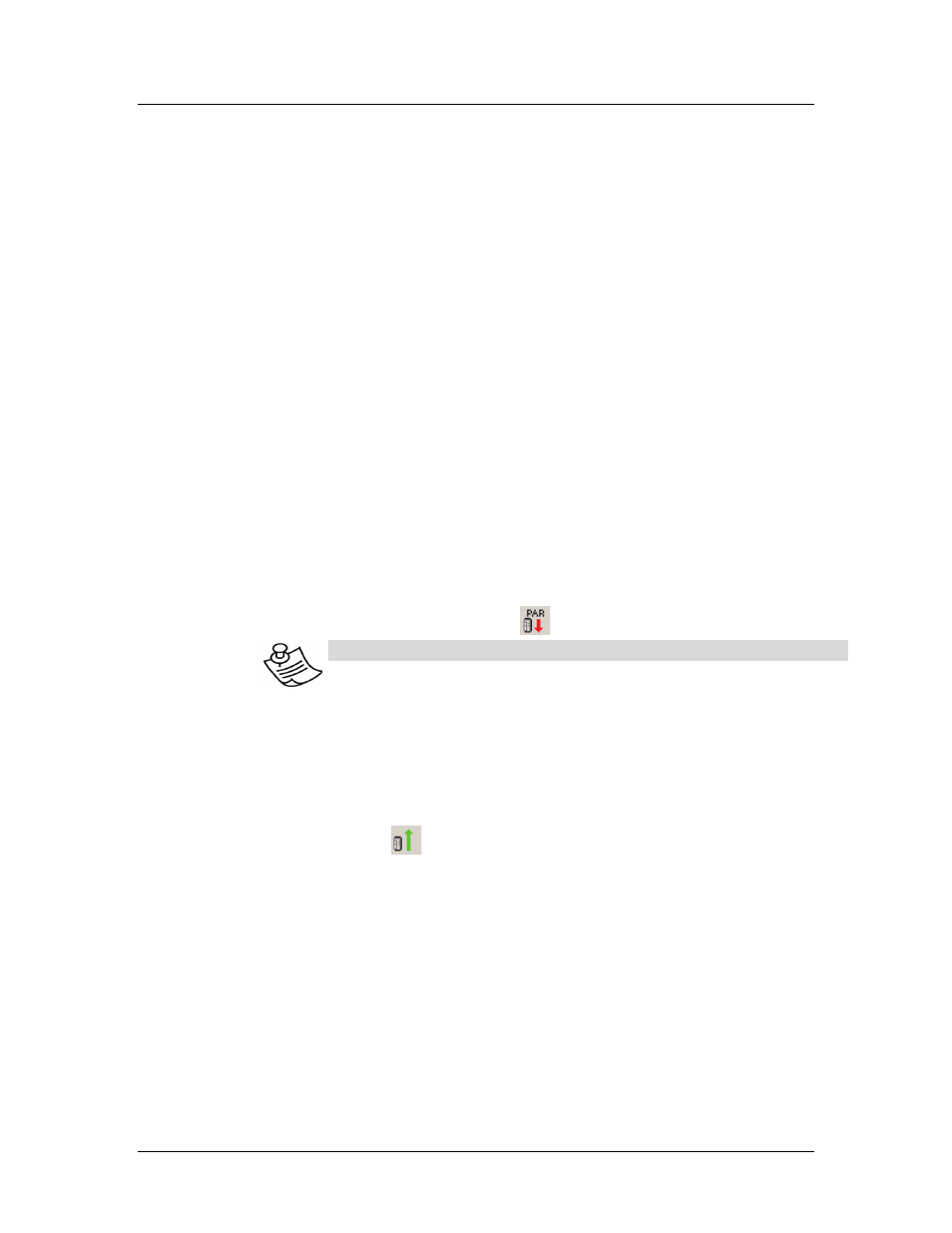
Operating the FSP Amplifier Using FlexWorks
35
4.3. Parameter
Control
In order to control the motor and the peripheral system (such as
I/O lines), the FSP Amplifier requires that certain parameters be set
in its memory. Some parameters are automatically set by the
system based on the automatic motor identification (when
applicable), and some must be set manually. The parameters
define data such as current limits, encoder type and I/O
configuration, as well as data related to specific user applications
(such as the ratio between the encoder resolution and the user
units).
4.3.1. Uploading and Downloading Parameters
Parameters can be sent from the PC to the FSP Amplifier
(Downloading) or read from the FSP Amplifier to the PC
(Uploading). Note too that the Upload function reads the
parameters from the FSP Amplifier, as well as the program and all
other data currently active in the FSP Amplifier (excluding ECAM
tables). Therefore, it is advisable to save your program prior to
using the Upload function.
To download parameters:
1. Click Download Parameters on the toolbar.
0.
N
OTE
:
If the motor is not fitted with a serial encoder (Sigma II or
W Series) and the project was opened using Open Project
and not by running the Wizard, you must enter a password
or the motor parameters (highlighted in red) will not be
changed.
To upload parameters:
1. Click Upload on the toolbar.
0.